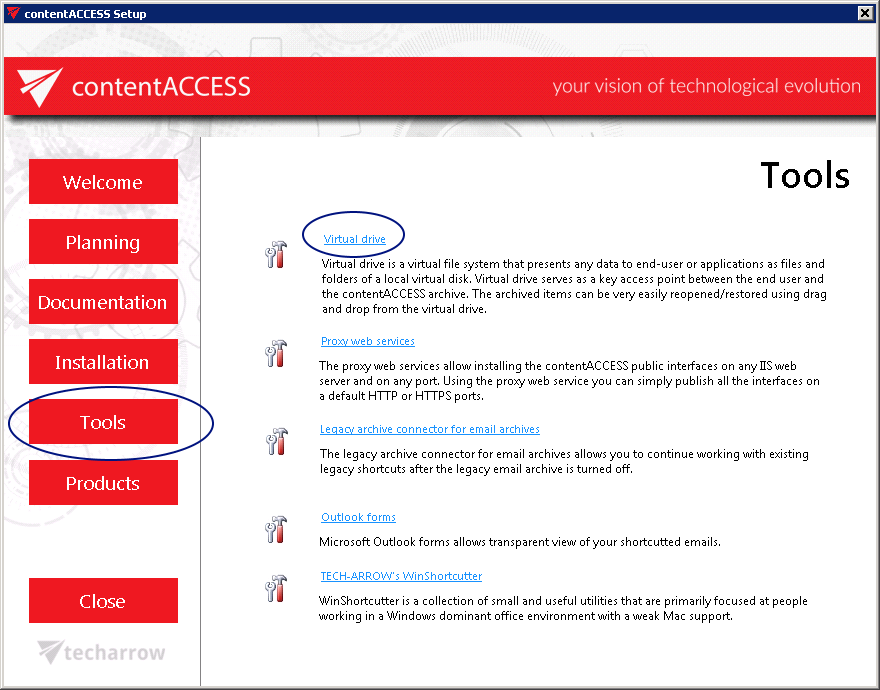3.1.Installing Virtual drive
What is a virtual drive? It is a virtual file system that presents/virtualizes any data (files and folders of an actual disk) to the end-user. Virtual drive is a non-existing drive that does not physically exist in the computer, but it contains the exact structure of the items that have been processed by contentACCESS.
The contentACCESS Virtual Drive was developed by TECH-ARROW and serves as a key access point between the end user and the contentACCESS File Archive. Virtual Drive is a must have-tool for customers who have contentACCESS File system archive and would like to use the shortcutting feature. The archived items can be also viewed from this drive by the end users.
How to install the Virtual drive? Navigate to the Tools button in the contentACCESS setup window, and click on option Virtual drive. For further information how to install Virtual drive refer to contentACCESS Virtual Drive Installation Manual here.