19.1.Logging in to contentWEB
System administrators can log in to contentWEB directly from the Central Administration using the “Open contentWEB option” on the “contentWEB” page (System tab ⇒ Client Applications group ⇒ contentWEB button). By clicking on “Open contentWEB” the login page opens. Enter your credentials and log in.
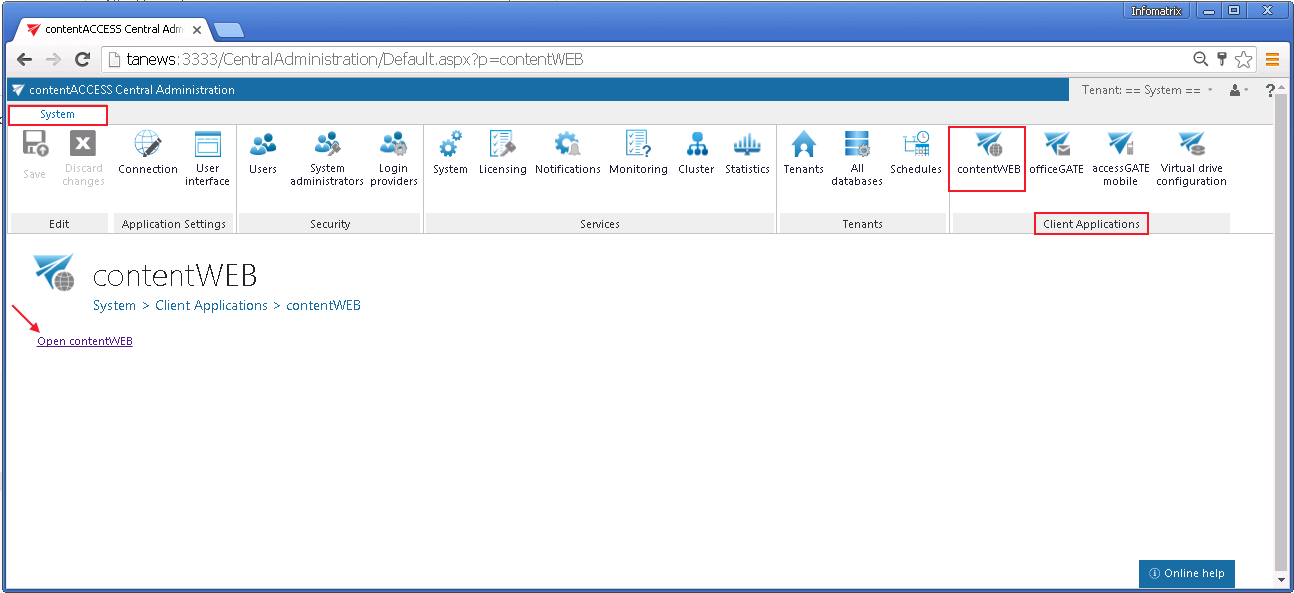
Tenant administrators (and also system administrators) can log in to contentWEB directly from the Central Administration using the login menu in the upper right corner of the interface. Open the menu, select “contentWEB” and the login page opens.
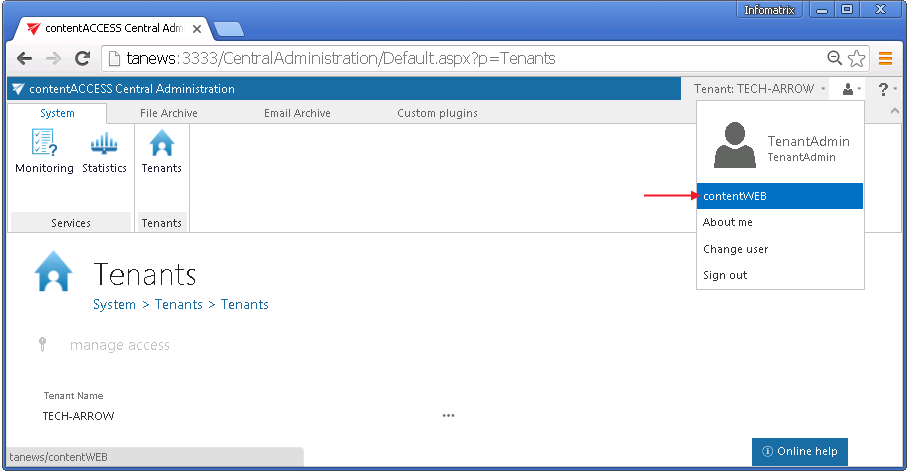
The end users, who do not have an access to the contentACCESS Central Administration page, can log in to contentWEB using the following sample URL:
http://{Server_Name]/contentWEB/Login.aspx
The necessary rights must be granted for them in the Email archive/File archive settings as described earlier.
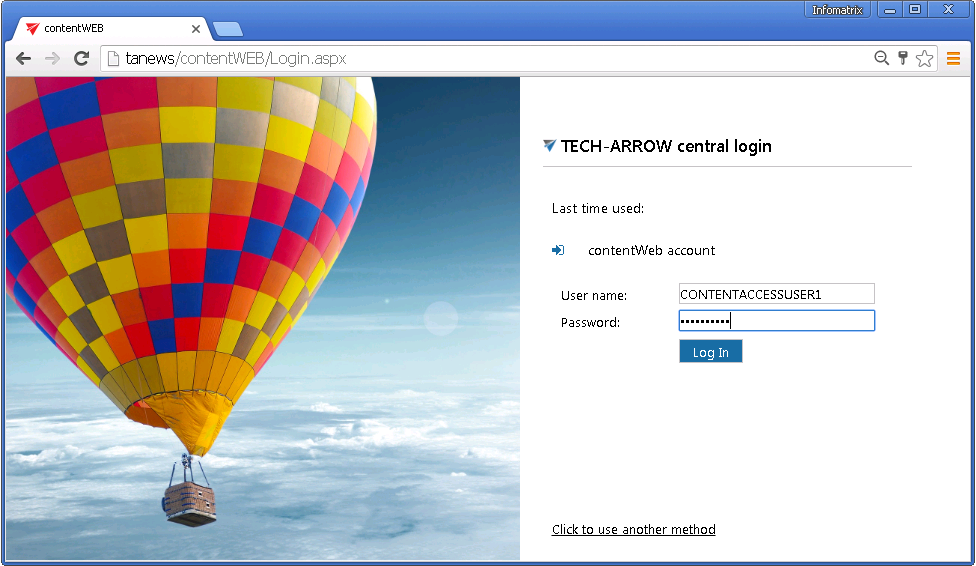
contentWEB login page
Help Guide Powered by Documentor
