7.3.Retentions
(Email Archive ⇒ Settings ⇒ Retentions button;
File Archive ⇒ Settings ⇒ Retentions button;
Custom plugins ⇒ General ⇒ Retentions button)
What is retention time? It represents the period of time a document should be kept or “retained” electronically. Each country has different retention times required, so it is recommended to set a time, which is required by the competent organization in your country, or by the internal regulations of the company.
On the Retentions page the administrator may see all already configured retentions, and to set up new retention times, which will be used by a processing job. Only retentions configured on the Retentions page can be selected when configuring a processing job. To set up a new retention click on + new option. In the Retention repository dialog enter the Retention name, fill the Description and set the Retention time in months. Then click Save.
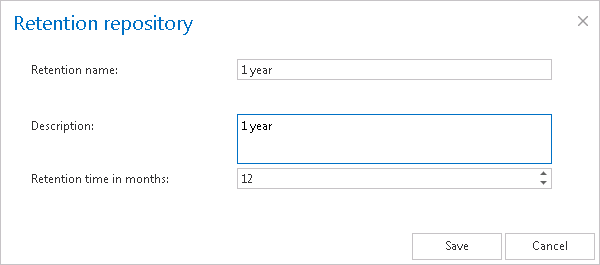
It is possible to modify the settings, delete the item or set the retention as default one from the retention’s context menu, via left click on ellipsis (…) as it is shown on the screenshot below:
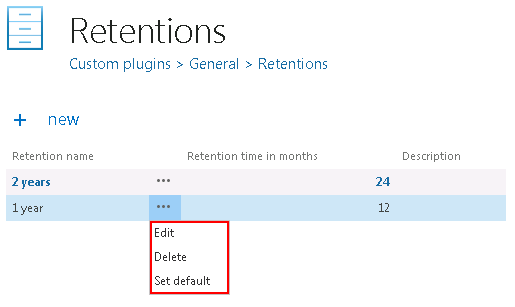
Default retentions are used by manual archiving/manual restoring of emails directly from the mailbox.
