5.Configurations
In the menu it is possible to view the current logged in user and to sign him out. After clicking on settings, you will be redirected to a section, where it is possible to view the server name, change the application language, view last logs (e.g. in case an error occurred) and also view/sign out the user. On the bottom are two buttons – Save (to save the changes) and Cancel (if you don’t want to save the changes).
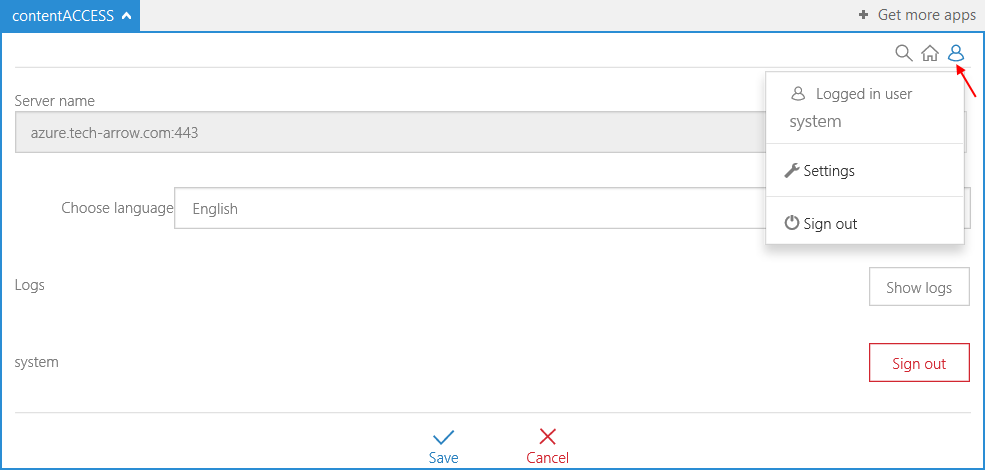
Help Guide Powered by Documentor
