7.6.Creating migration job(s) to your migration project
A migration job manages the migration process and it defines what exactly will be migrated.
The administrator may create multiple job instances from this job type. E.g. one job will be responsible for migrating the PST to cA group, another job will manage the migration of the Accounting group etc.
A migration job is always assigned to a migration group. It can be created by 1. selecting the group in the pane, 2. switching to “Jobs of group” tab and 3. clicking option “Create job” in the toolbar:
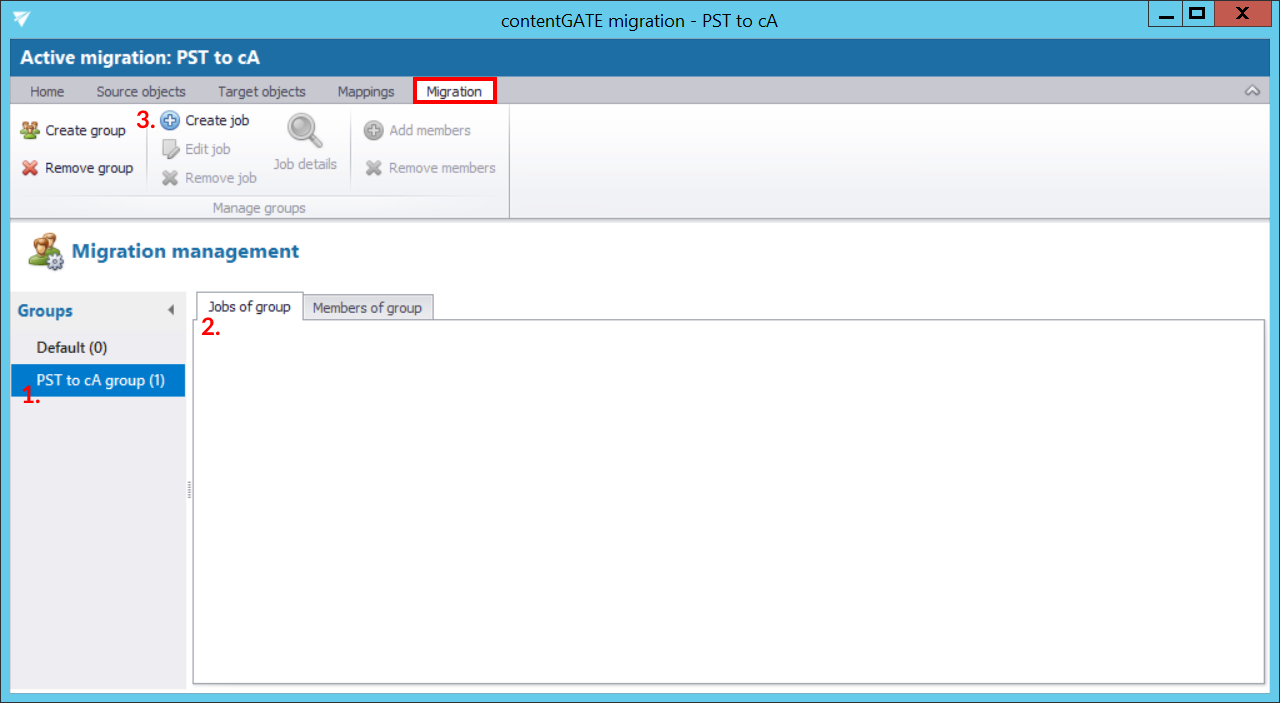
By clicking the Create job button, the “Create new job” dialog opens. It requires to:
- name the job
- assign the job to a group – The group is already selected if the job is created for a group directly (from the Migration tab). The job will process the members of this migration group.
- specify the migration workflow – The workflow defines the migration procedure.
- adjust thread performance; this is set to the default values specified in Default project settings. The configurations of the migration job always overwrite the settings specified in the Default project settings.
According to the below displayed example screenshot, we have created an Email migration job, which will manage the migration process of the PST to cA group group’s PST files.
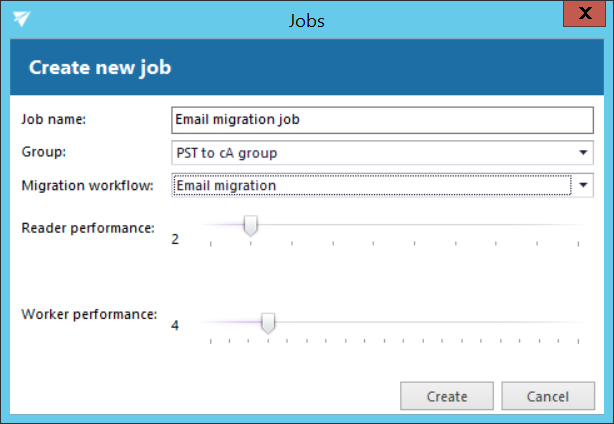
Now every configuration is done and you can proceed with the migration.
