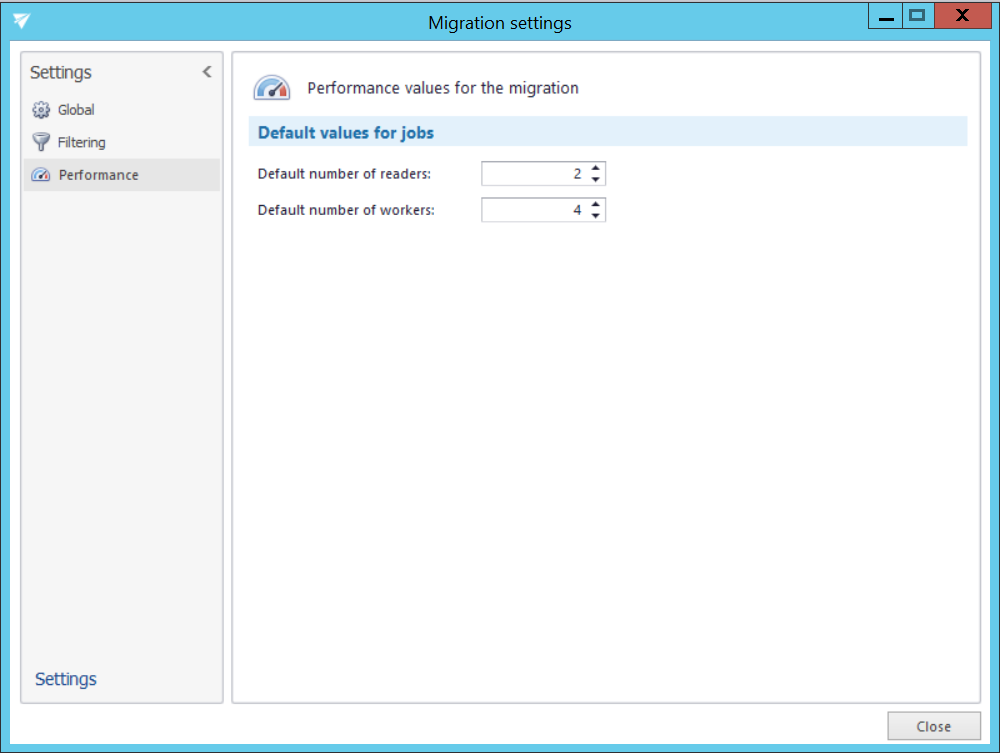7.2.Default project settings
Before you start to configure a migration job, you can set default settings that will be applied in your migration project. To configure these default settings, click on “Settings” in the Home tab’s toolbar.
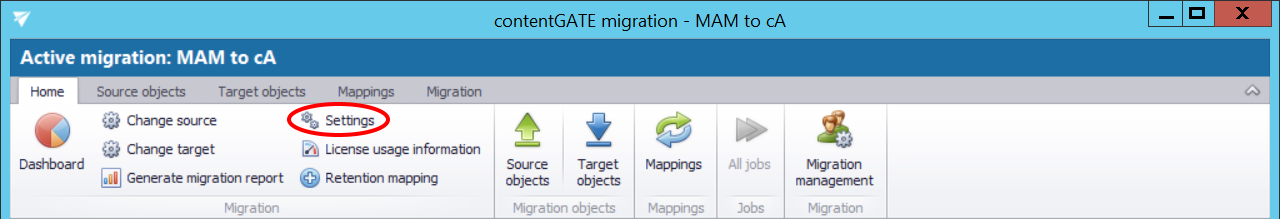
The “Settings” window opens. The navigation pane of this window features 3 types of settings:
- Global settings
- Filtering settings
- Performance settings
Global settings
Use this option to specify a target mailbox folder for mailbox items with path that cannot be found during the migration process. By default, the items without the folder path information are saved into folder “Unknown”, but this folder can be changed here.
When migrating shortcuts, it is possible to select here if the migrated shortcuts should be preserved or modified by applying the actual shortcut properties.
If explicit public folder settings need to be configured, it is possible to allow and configure it here.
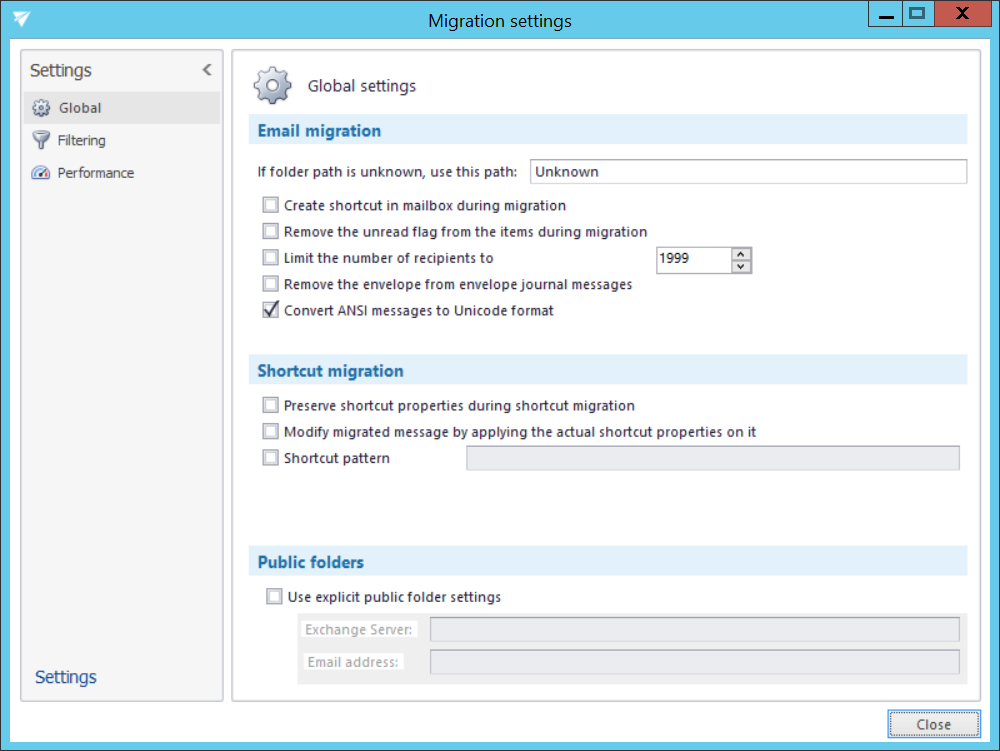
Filtering settings
Filtering settings enable to exclude certain mailboxes from the migration process. The list of mailboxes to be excluded can be imported from a CSV file, from an SQL database that the source archive is connected to or from Oracle that the source archive uses. It is possible to import multiple list of entries to be excluded. Already added entries will not be deleted, the list will be only updated.
To add mailboxes to be excluded, click the “import” button, select the import type (CSV file, SQL Server or Oracle) and specify the items that shouldn’t be processed by the migration project.
Even if certain mailboxes are excluded from the migration, there can still exist shortcuts pointing to the excluded mailboxes. The dropdown list allows the administrator to decide what to do with these shortcuts:
- leave them untouched
- replace with the original item
- or to delete them.
It is also possible to allow filtering by Message class, Date and Size.
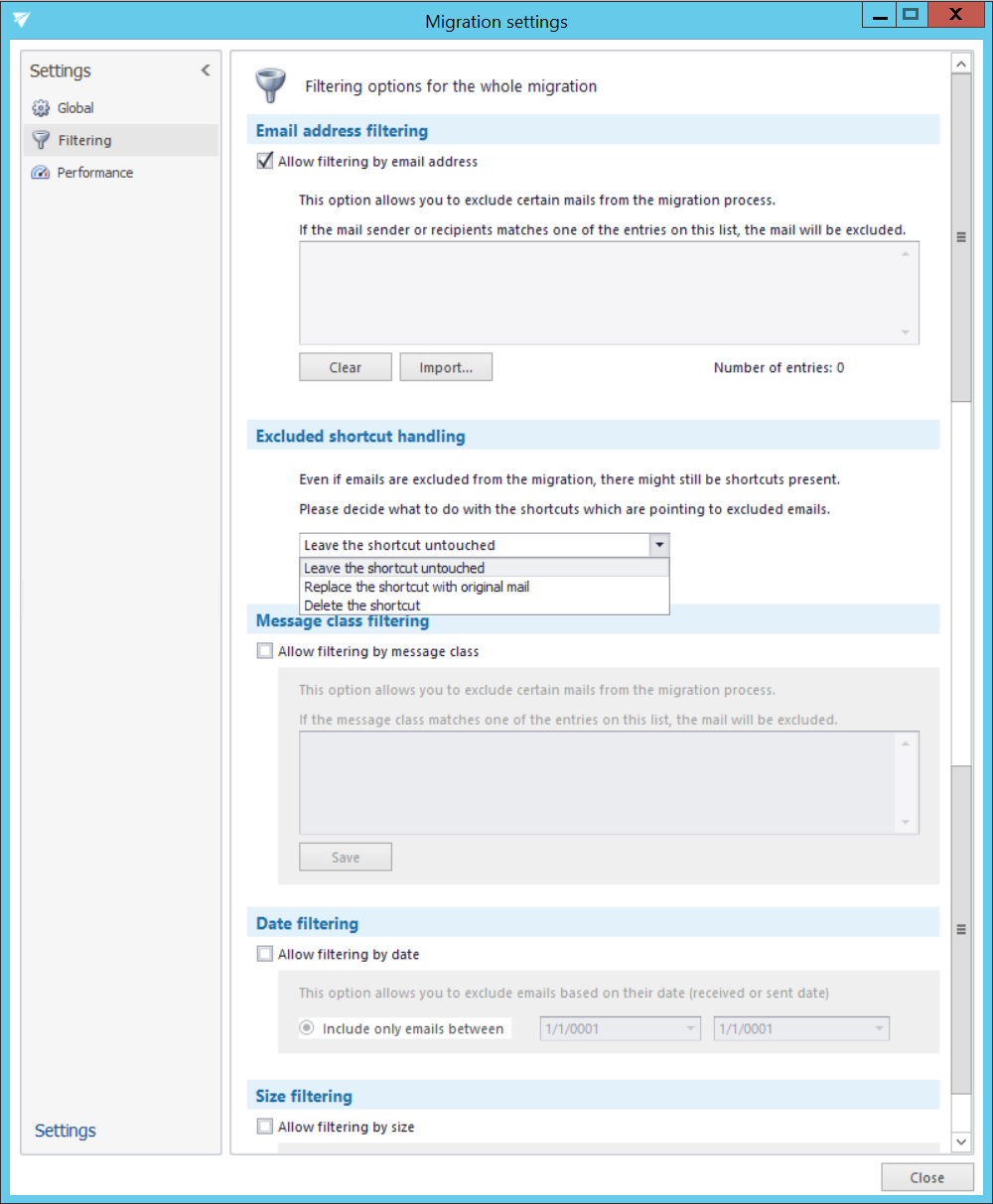
Performance settings
Performance settings enable to set the default performance values for every migration job of a migration project. The administrator may set here the default number of reader and worker threads. The thread count defines the number of tasks running in parallel. The default values will be prepopulated in the migration job’s settings.