6.Configuration
If the applications are installed on the source and the target side, you can start contentGATE. It can be started either with a
- double-click on the icon on the Desktop or
- from the Start menu (Start ⇒ All programs ⇒ TECH-ARROW ⇒ contentGATE)
If you have no migration created yet, this question will appear: “Do you want to create now?”
Click on the “Yes” button.
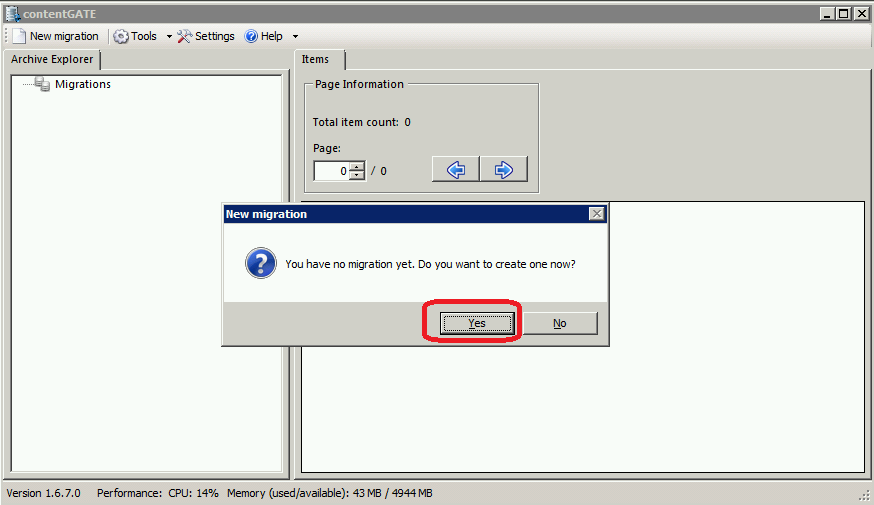
Help Guide Powered by Documentor
