
- Introduction
- Source and target environment
- contentGATE installation
- Installation of EV Importer service
- contentGATE welcome interface
- Configuration
- Running the migration
- Data migration
- Shortcut discovery (shortcut scan)
- Message categorization (shortcut scan + compare)
- Message transformation and PST export (shortcut scan, compare + PST export)
- Import PST files to the target archive (shortcut scan + compare + PST export and import)
- Shortcut cleanup (shortcut scan + compare + PST export + import + shortcut cleanup)
- Migrate active/inactive documents
- Data migration
- Log files
- FAQ (what to do with failures)
- Shared folder not reachable
- Incorrect server name for EV Importer service
- EV Importer server is not running or incorrect communication Port number for the EV Importer service
- The contentGATE Importer service started with wrong account
- Finish file does not contain response that the import was successfully finished
9.1.Shared folder not reachable ↑ Back to Top
- The Export folder does not exist
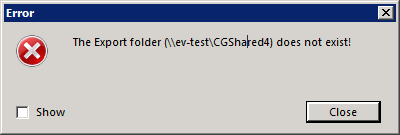
Solution: check that the path to Shared folder is correctly configured in the EV target configuration dialog. The dialog can be opened from the EV node’s context menu in the Archive Explorer pane (via Properties):
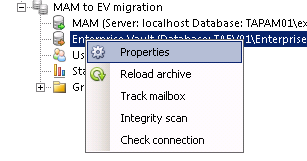
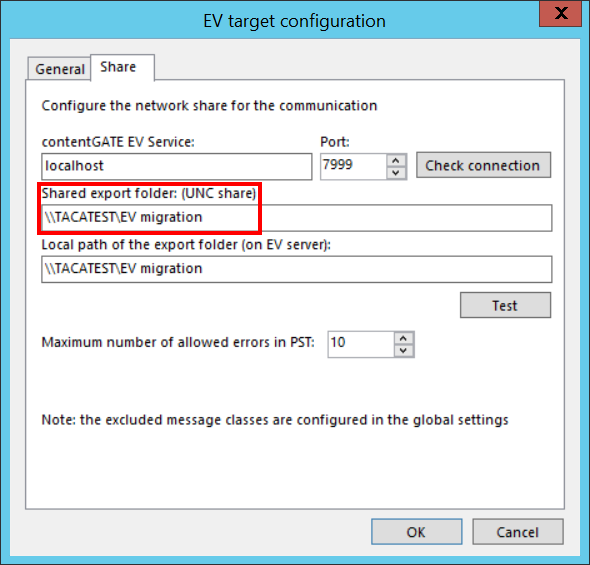
Try to open the shared folder from the contentGATE computer. Check the access rights on the EV server.
Help Guide Powered by Documentor