5.1.Archiving files on MAM side
Open the MAM4Files Enterprise Manager. Click on the Settings icon on the left side. Switch to the Storage tab and add the path of the shared folder we will be archiving and migrating as Share path.
Next, you will need to archive the shared folder. This can be done manually (click on the Archive icon) or by using a scheduler (click on the Scheduler icon). We will be manually archiving our folder \\vmwin2016\MAMtoCATest2 in this use case.
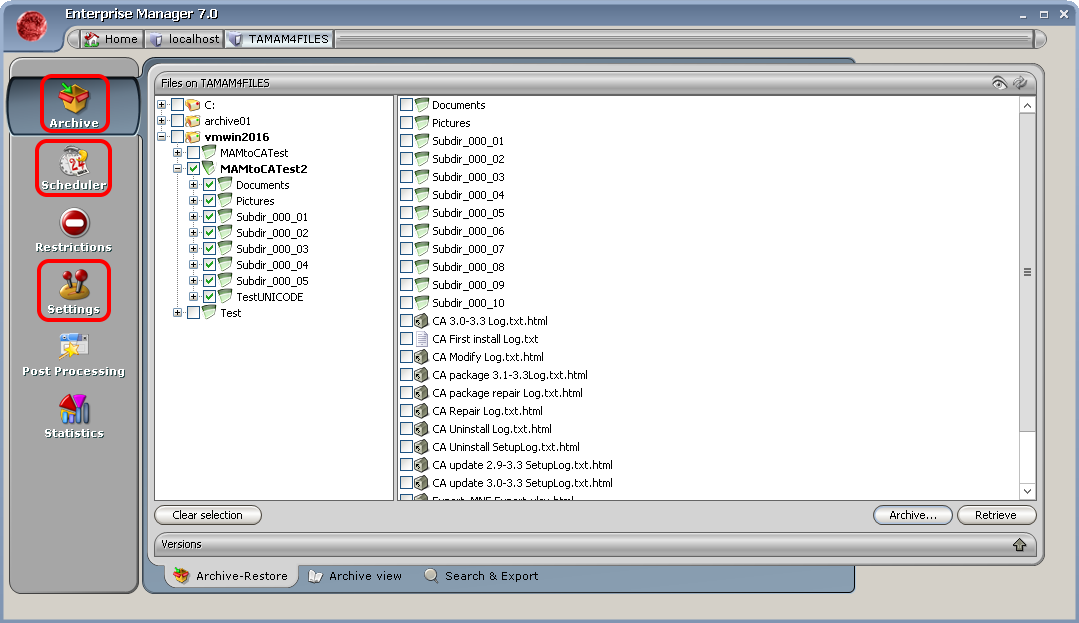
Help Guide Powered by Documentor
