5.3.8.Creating migration job(s) to the migration project
A migration job manages the migration process and it defines what exactly will be migrated. Two migration jobs are available for the migration to contentACCESS File archive:
- File migration
- File shortcut migration
For this migration, we will be creating only a File migration job.
A migration job is always assigned to a migration group. It can be created on the Migration page, with 1. selecting the group in the pane, 2. switching to “Jobs of group” tab and 3. clicking option “Create job” in the toolbar:
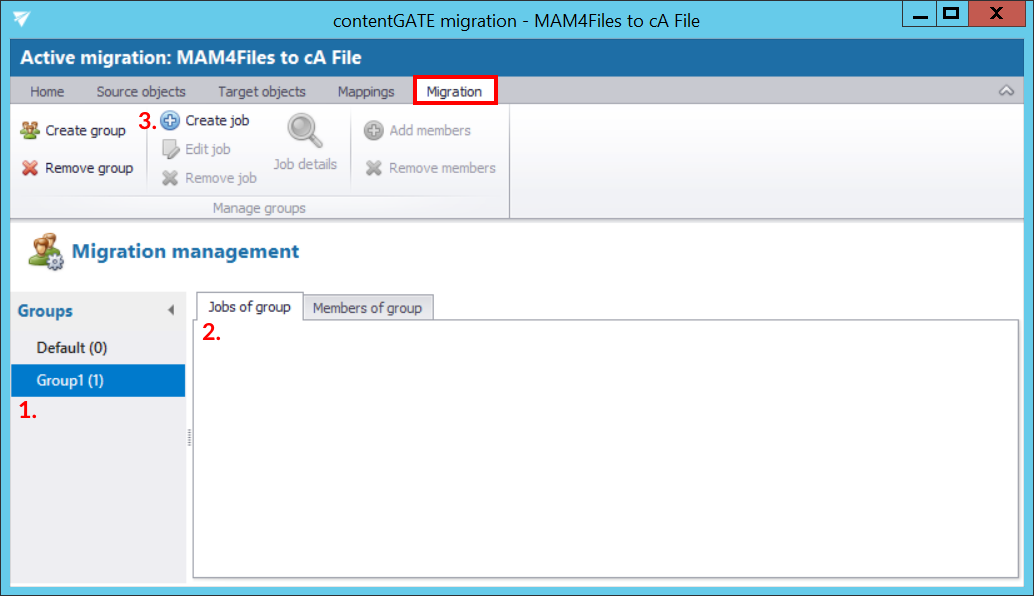
By clicking the toolbar button on one of these pages, the “Create new job” dialog opens. It requires to:
- name the job
- assign the job to a group – The group is already selected if the job is created to a group directly (from the Migration tab). The job will work with the members of this migration group.
- specify the migration workflow – The workflow defines what will be migrated by the job.
We set up a job for the “Group 1” group created above.
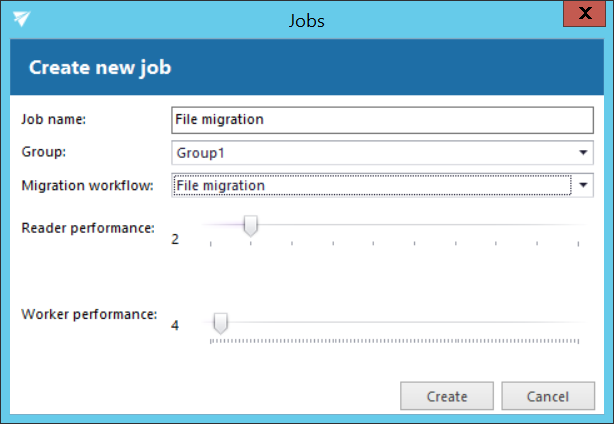
Now every configuration is done and you can proceed with the migration.
Help Guide Powered by Documentor
