5.3.5.Loading the target objects
Definition of terms: target objects = processed contentACCESS File archive mailboxes
Open the “Target objects” tab from the toolbar. Initially the grid is empty. The folders processed by the contentACCESS File archive job are loaded on this page. These folders will be the targets of the migration.
You have multiple options how to load the folders from the contentACCESS File archive:
- Load all – use this option to load all objects available on the target archive
- Select manually – if you do not want to load all available objects from the target connector, you can use this option to pick the desired objects manually.
The process is the same as with the source objects. Load the desired objects on the target (where you will migrate TO) and switch to section “Mappings”.
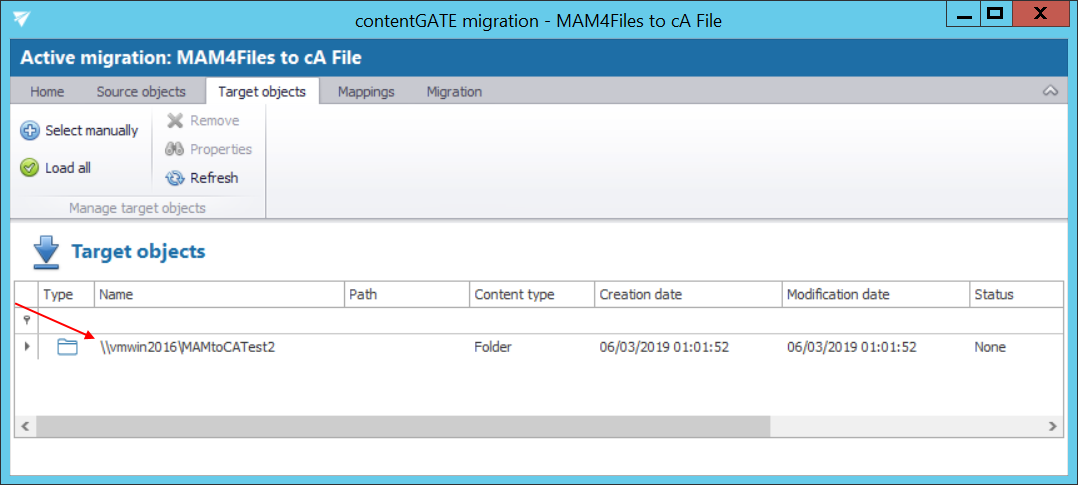
Help Guide Powered by Documentor
