5.3.3.Mapping source retention categories to target retention categories
Retention mapping is the action when the retention categories on the source connector are mapped to the retention categories on the target connector.
Note: To be able to map retention categories, the source system must return at least one retention category.
To map together the source and target retention categories, click the “Retention mapping” option in the Home page’s toolbar.
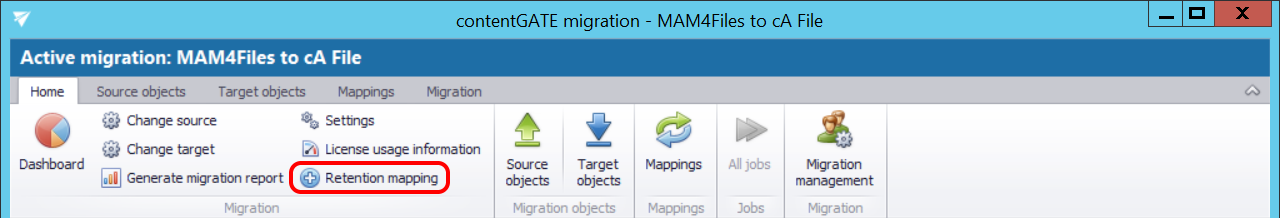
The Retention mapping dialog opens. The categories on the source connector are listed in the left column, the available target retention categories (based on contentACCESS settings) are listed in the right column.
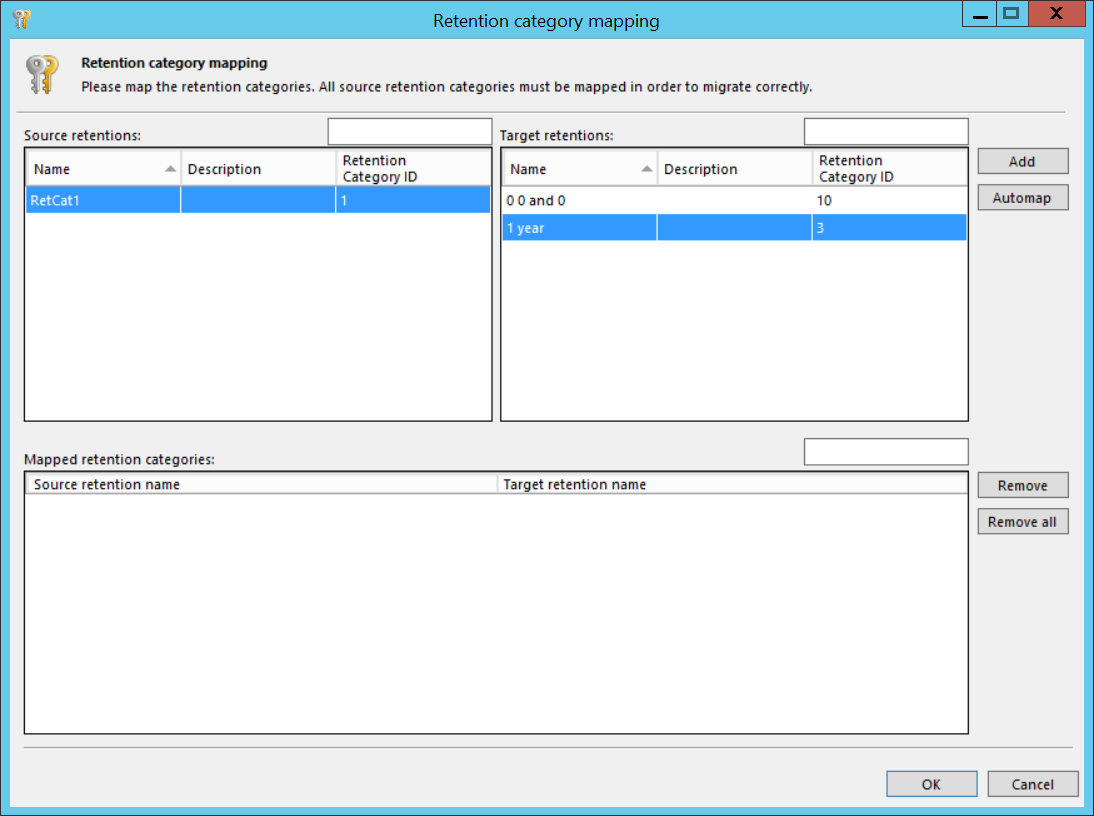
Use the Automap function to map the categories based on identical names, or map them manually. To map them manually, select the desired one on both sides and click on “Add”. Further click “OK” to save your changes.
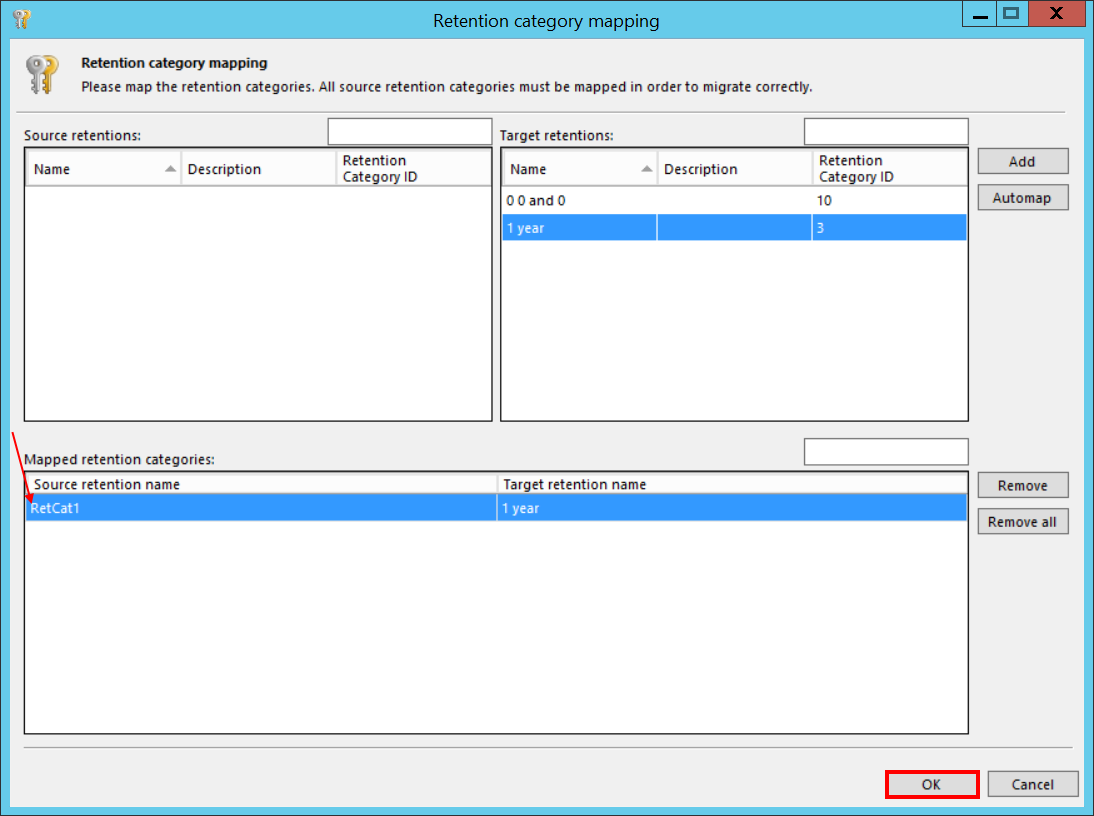
Note: One target retention category may have multiple source retentions associated.
Help Guide Powered by Documentor
