5.6.Create migration job(s) to your group(s)
A migration job can be created
- either on the Group management tab by selecting the group, switching to “Jobs of group” in the grid and clicking option “Create job” in the toolbar:
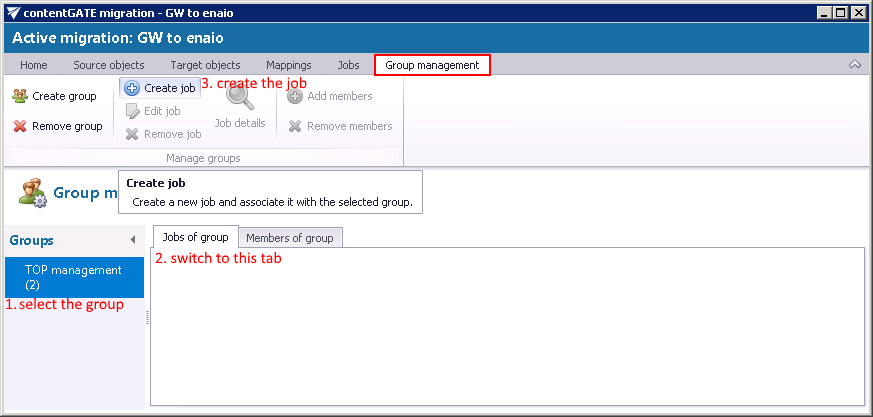
- or on the Jobs tab by clicking “Create” in the toolbar.
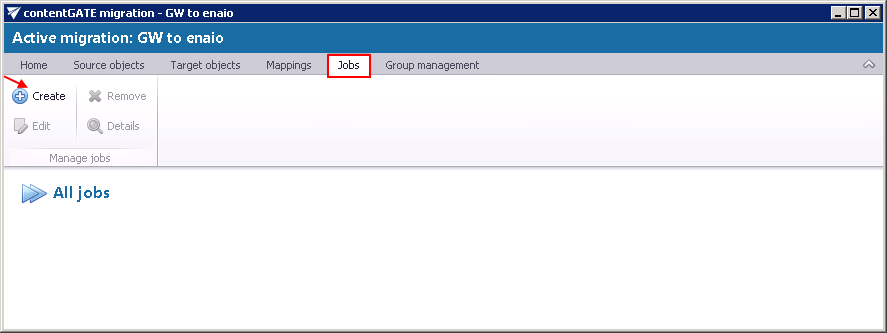
By clicking the toolbar button, the “Create new job” dialog opens, which requires to:
- name the job
- assign the job to a group – if the job is created using the Group management section, then this option is already set)
- specify the migration workflow – The workflow defines what exactly will be migrated. Two workflows are available for the migration to enaio target archive:
- Default migration – migrates all the documents regardless of whether the identical documents have been already migrated by a different user
- Migrate document references – the documents (that were already migrated by a different user) will not be migrated again, just the metadata will be created for them
- adjust thread performance; these values are based on the “Performance” settings; if these settings haven’t been changed, the default values are used automatically.
Click “Create”. Now everything is ready to start the migration process.
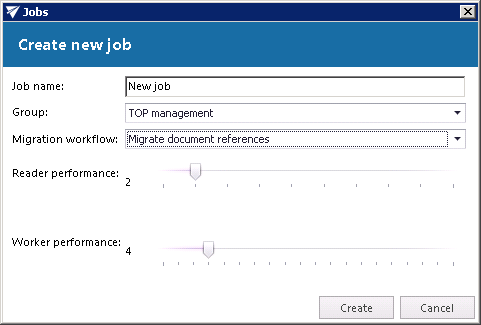
Help Guide Powered by Documentor
