5.2.Load the source objects
Open the “Source objects” tab from the toolbar. You have multiple options how to load the source Novell GroupWise objects:
- Load all – use this option to load all objects available on the source archive
- Select manually – if you do not want to load all available objects from the source connector, you can use this option to pick the desired objects manually.
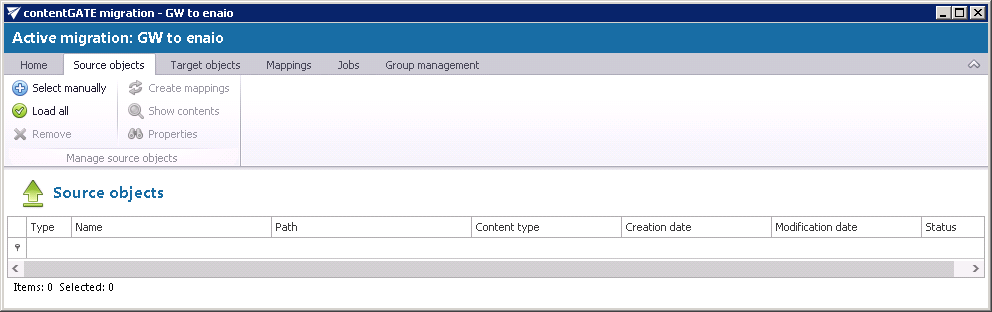
By clicking on Select manually, the “Migration objects” dialog opens. Pick up the desired objects from the list and click “Add”. The source objects will be shifted to the lower part of the dialog. The dialog offers to select subfolders of a source object, too (option “Add folder”).
Click “Save”.
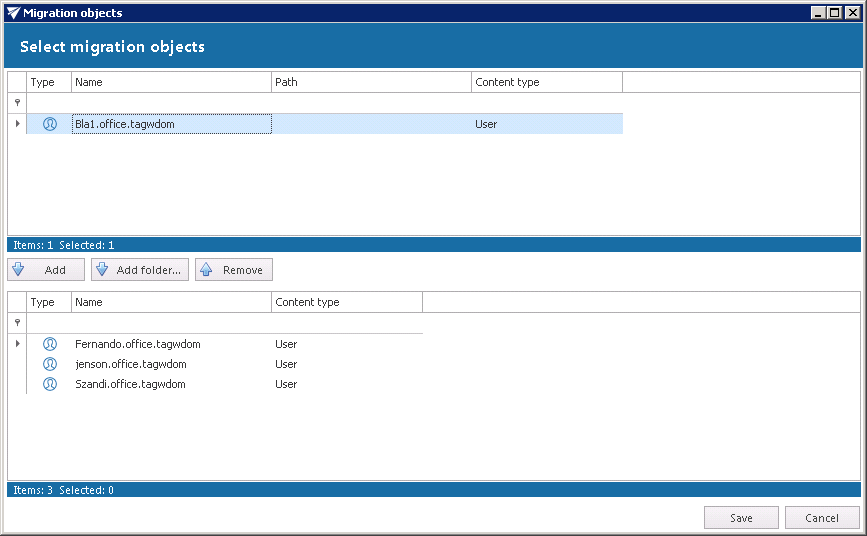
The selected source objects are now added to the grid:
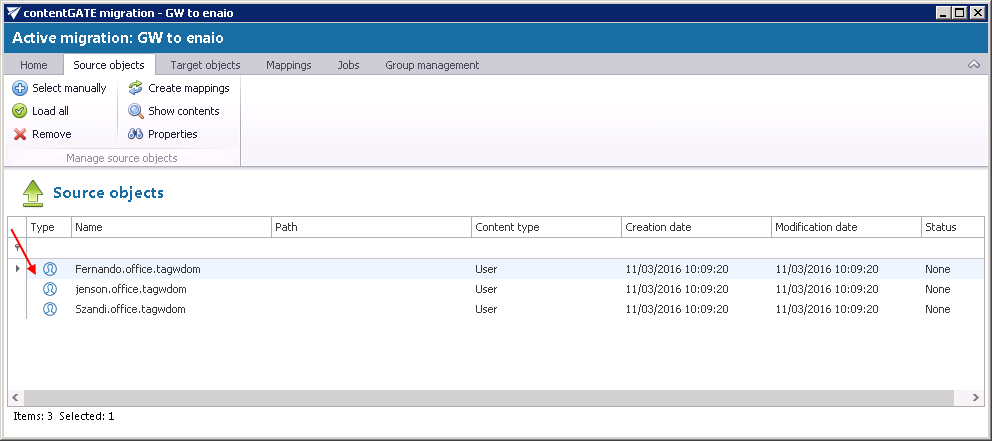
Their content and properties can be viewed via clicking the respective button in the toolbar. Using the “Show contents” option you can open the files and check the file versions as well.
Once the demanded source objects are loaded, switch to section “Target objects”.
Help Guide Powered by Documentor
