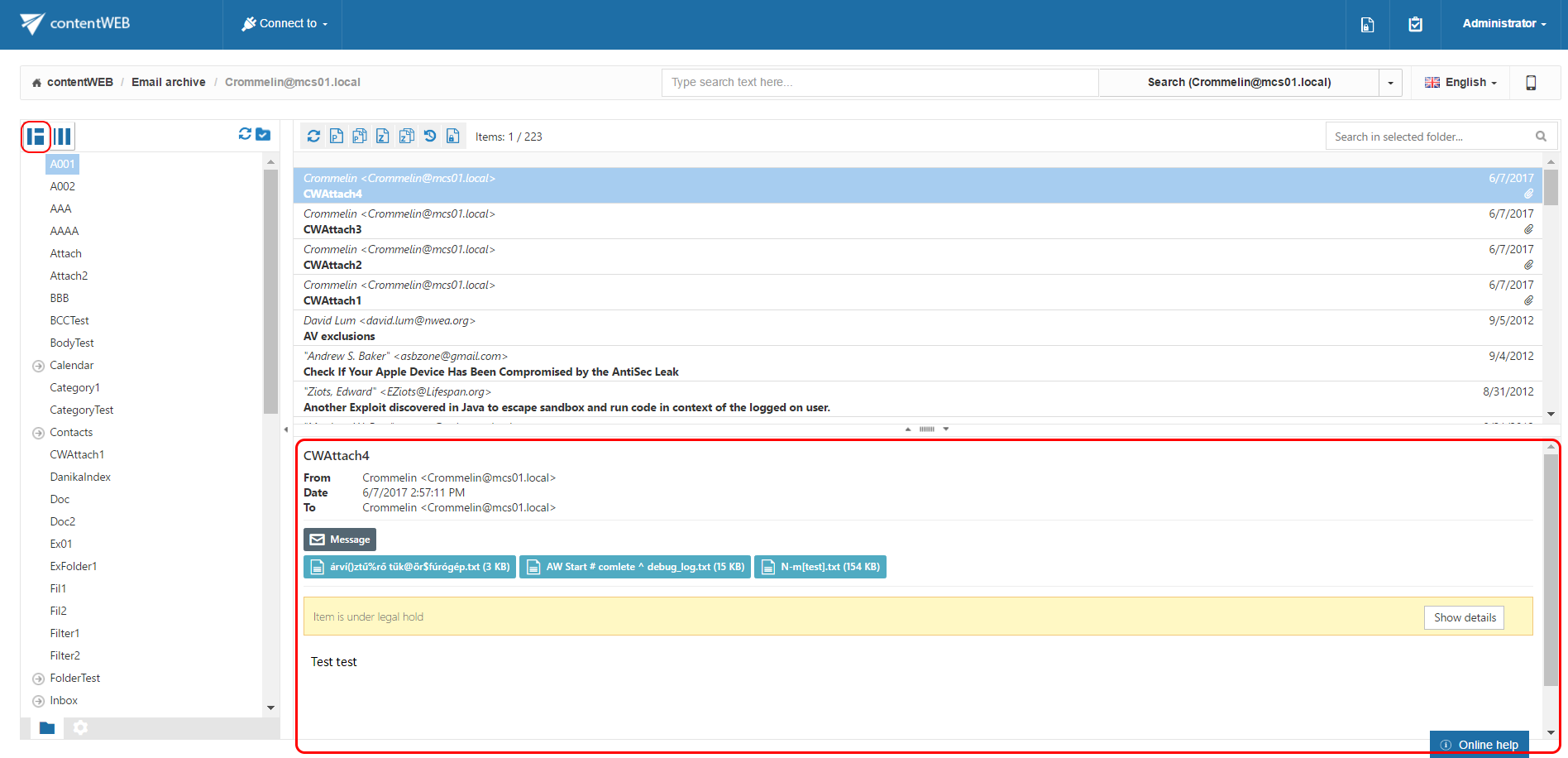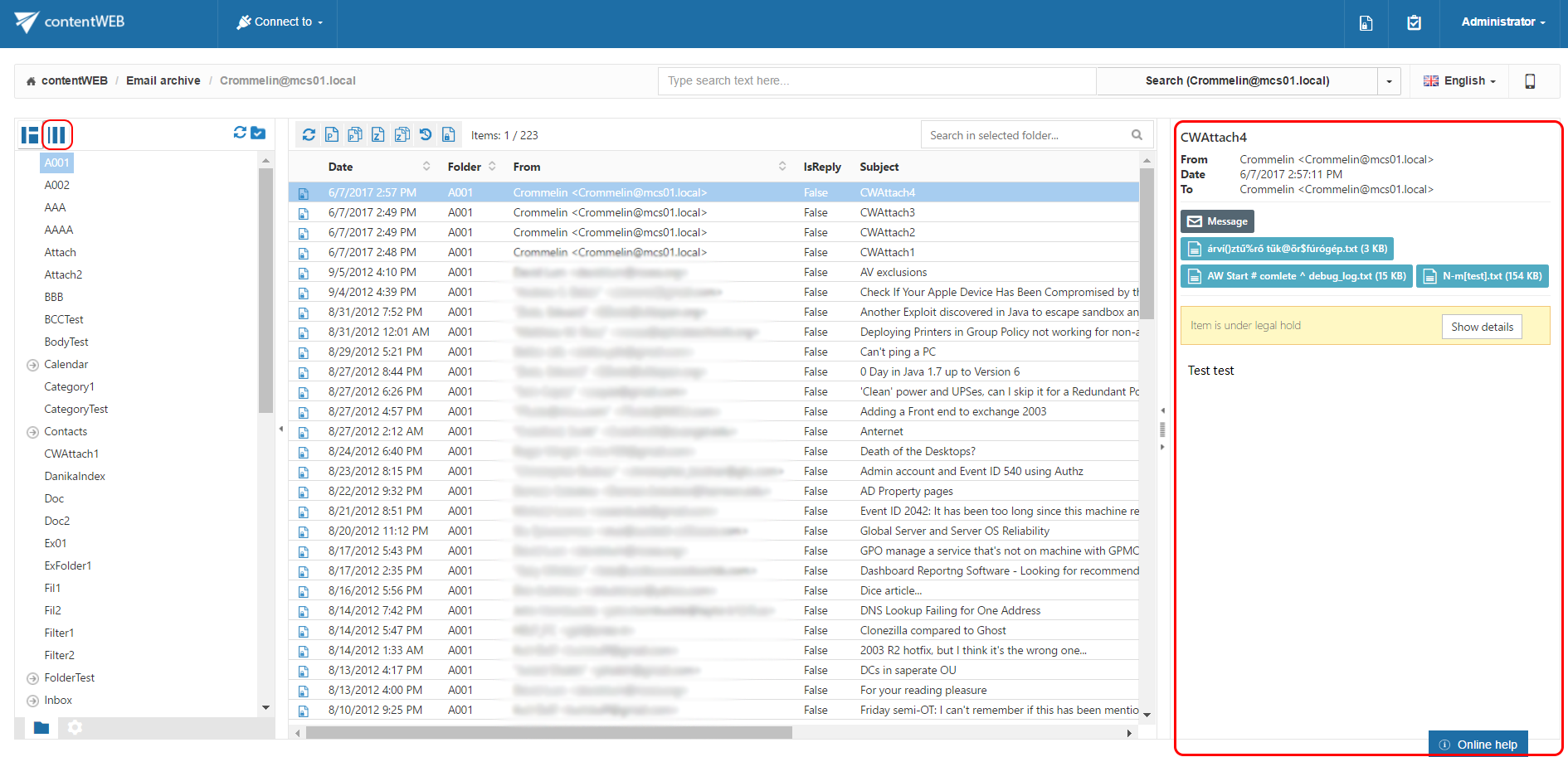6.4.Layout selector
From the layout selector menu (situated above the navigation pane on the left side) the user can choose from 2 kinds of layouts: the item preview can be situated either at the bottom of the view (Screenshot A), or on the right side of the view (Screenshot B). It depends on the user which option he prefers.
Help Guide Powered by Documentor