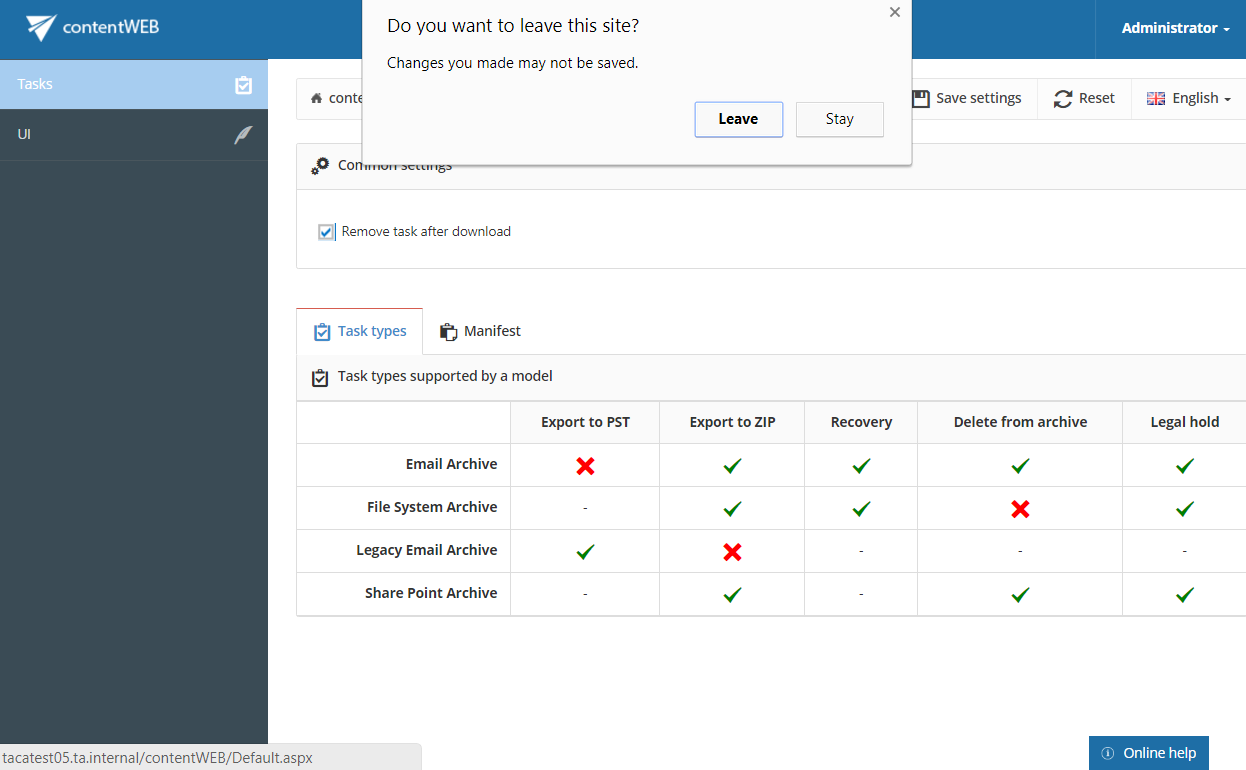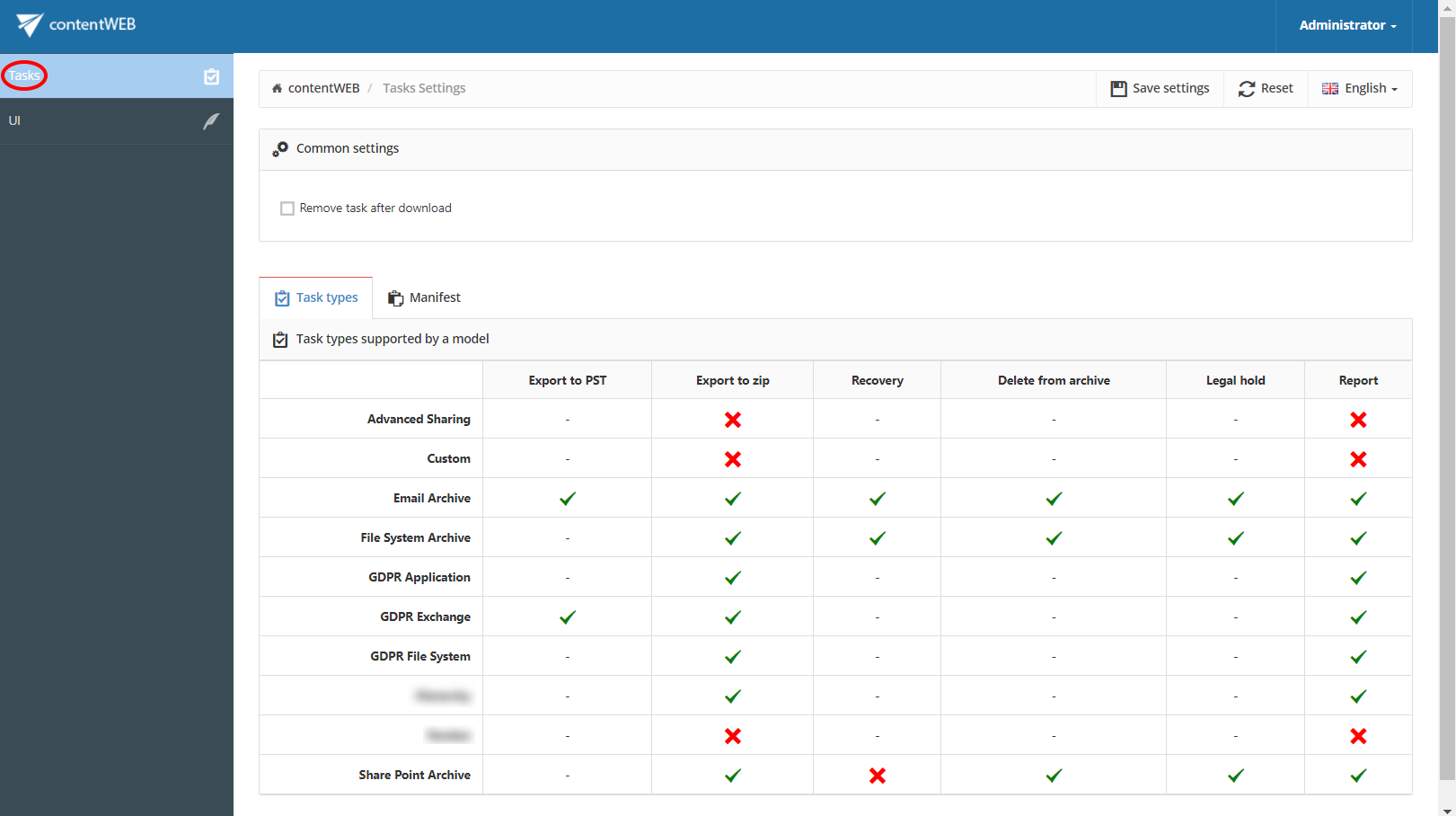9.1.Enabling/disabling tasks
By default, all tasks available for an entity are enabled. However, the system administrator may configure if some tasks should be disabled/enabled for a given entity. This can be done from the administrators’ settings page.
To open the page, navigate to the logged on user in the right upper part of the header bar, open the dropdown menu and click on Settings:
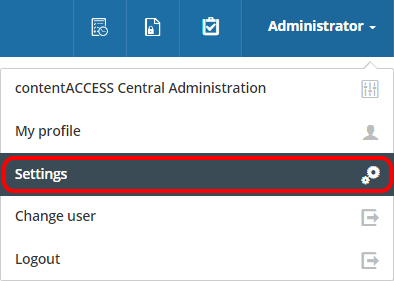
On the Task types tab the tasks enabled/disabled by an entity (model) can be seen. With clicking on the cross mark ( ) the administrator may enable a particular task; with clicking on the check mark (
) the administrator may enable a particular task; with clicking on the check mark ( ) he may disable the task again.
) he may disable the task again.
If some changes are made, they need to be saved using the Save settings button. If the user has made some changes without saving, he will be notified when leaving the page.