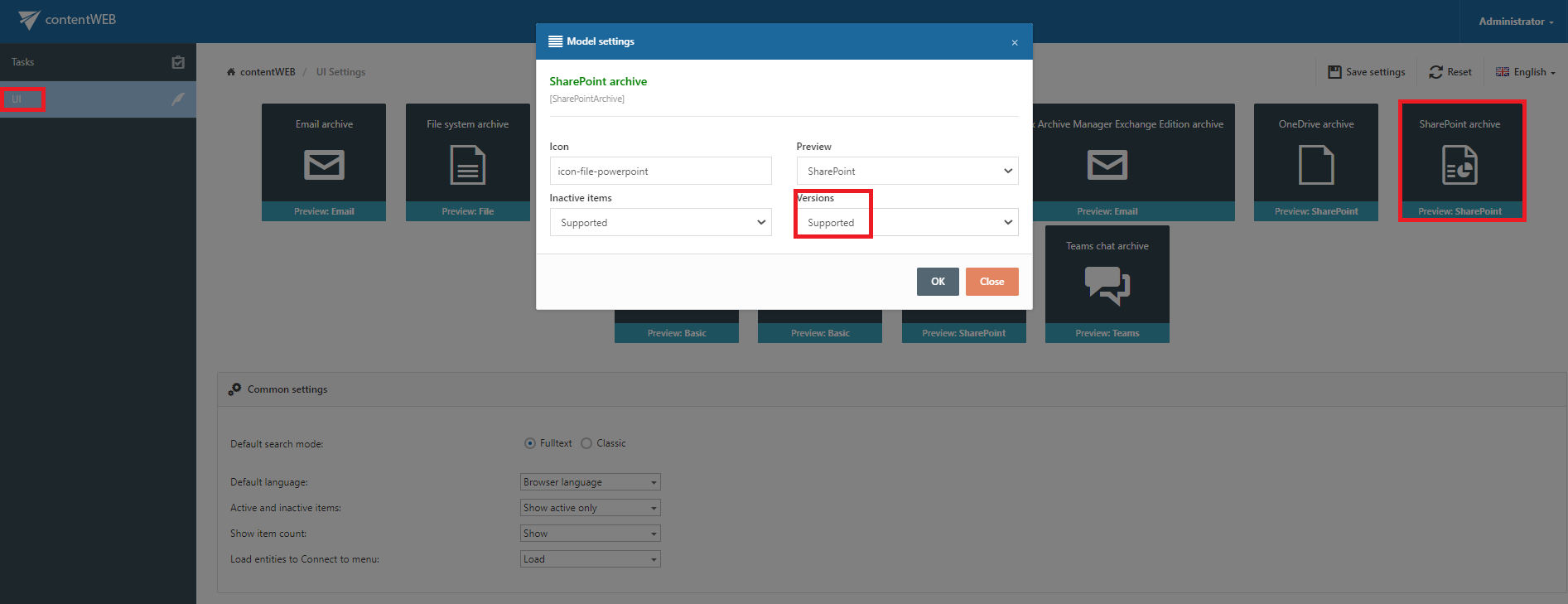- What is contentWEB?
- Main contentWEB functions:
- Requirements
- Installation
- Logging into contentWEB
- contentWEB user interface
- Search functions in contentWEB: “Connect to search”, quick search, advanced search, GDPR search
- Folder selection methods
- Tasks supported by entities (models)
- File System Archive
- Email Archive
- SharePoint Archive
- OneDrive Archive
- Sharing
- Teams archive
12.1.Item versions in SharePoint Archive ↑ Back to Top
In contentWEB, the end user may also view the versions of a file that have been created during the archiving process. Versions are created when the original file is modified on SharePoint and the archive job archives this new file version into the archive. The archive job can build up the whole version history from the SharePoint site. In contentWEB, these versions are accessible in the “Versions” column of the item list. Click on the version count in this column and the document version(s) will be displayed. Document versions are marked with blue color.
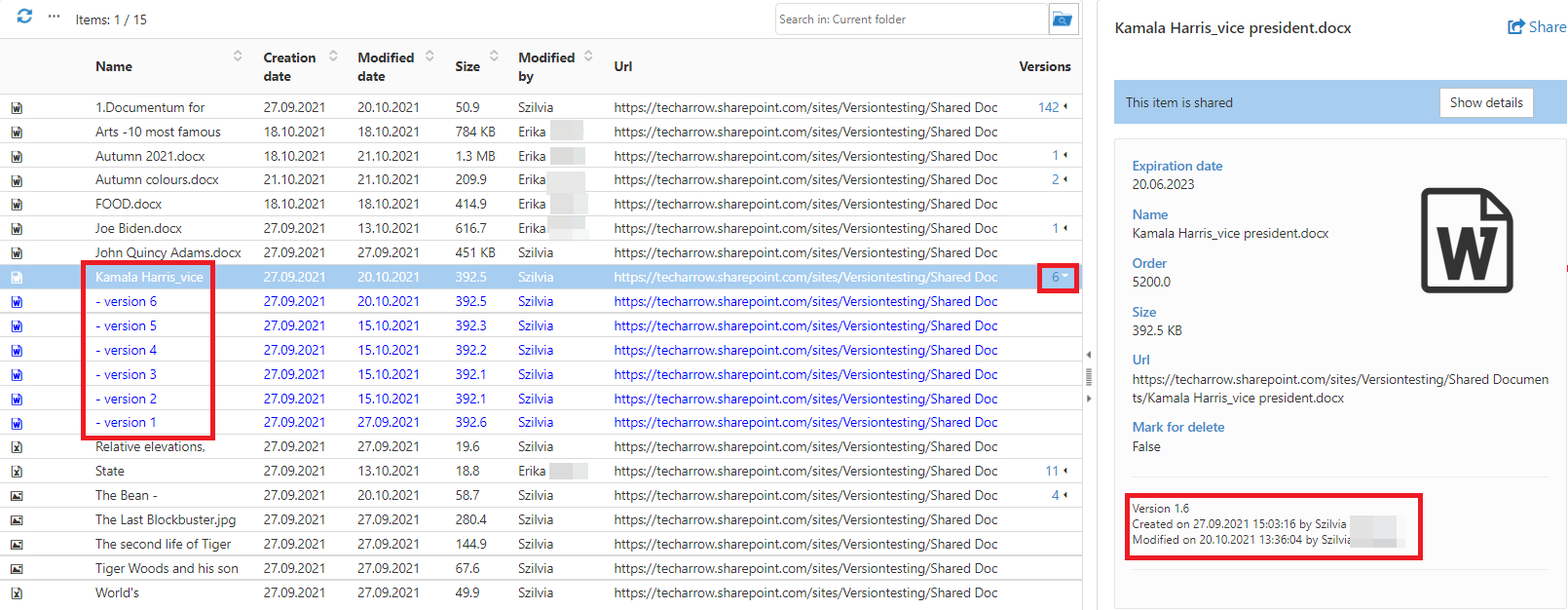
The version, the modification date, and the person who modified the items are displayed in the item’s preview too.
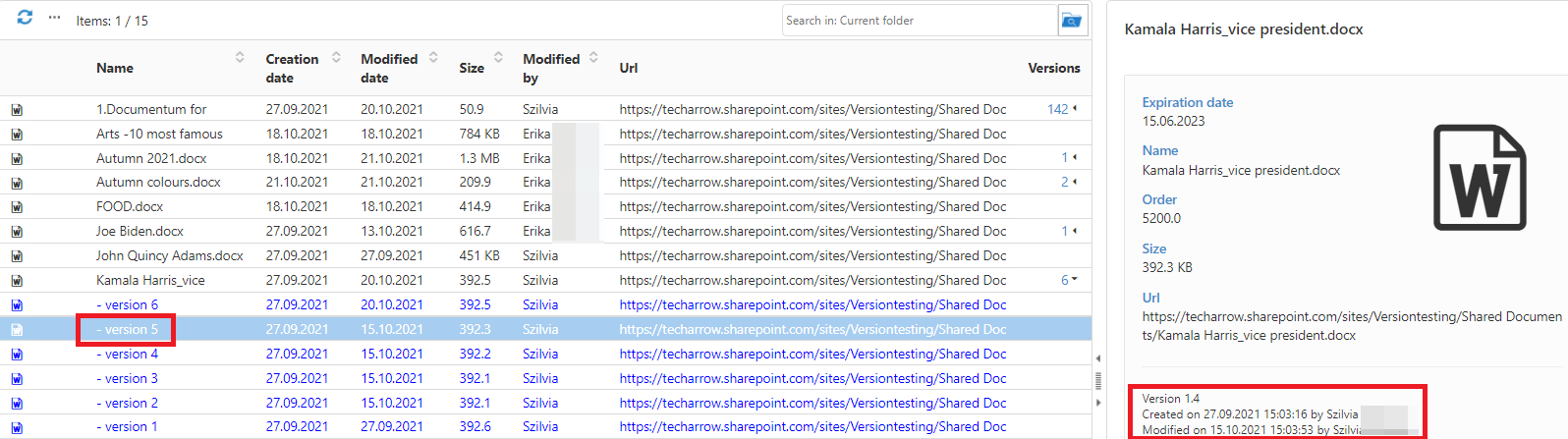
The sharing, the search, and the tasks from the toolbar are working only with the latest/current version in the SharePoint archive. If the user stands on a previous version, the Share button is disabled. On the other hand, if the user stands on a previous version, the tasks from the toolbar are enabled, but a message will appear to inform the user that the latest version will be added to the selected task.
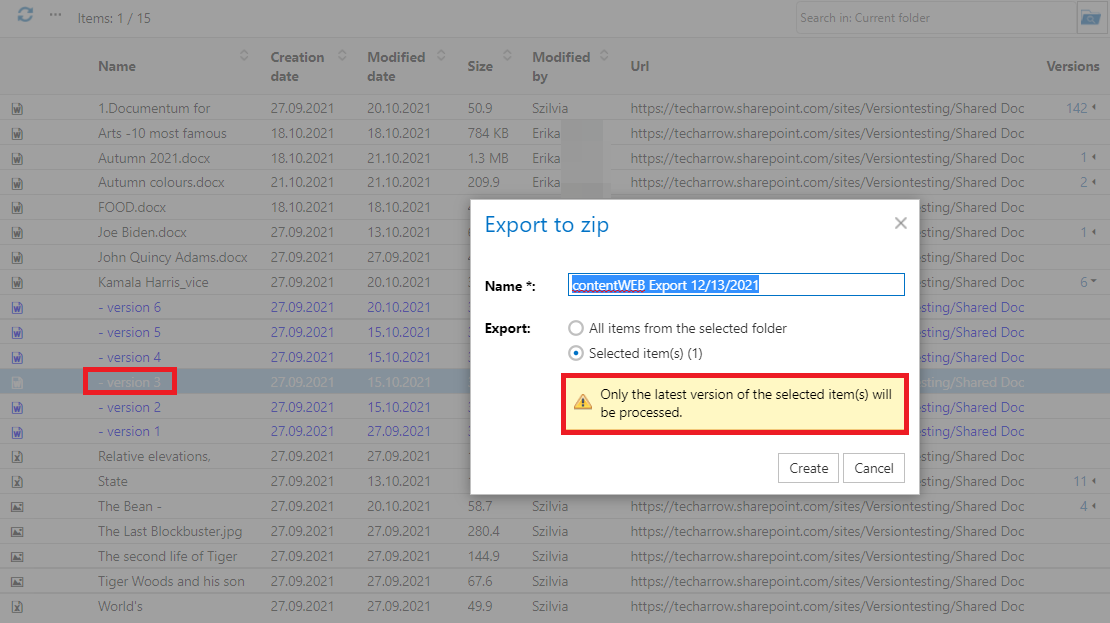
The version column needs to be enabled on the Settings page to see the versions in the contentWEB. To open the page, navigate to the logged on user in the right upper part of the header bar, open the dropdown menu and click on Settings:
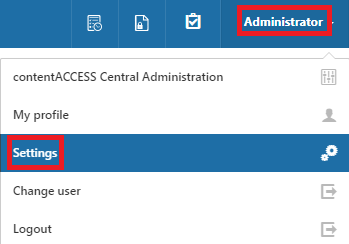
On the UI tab select the SharePoint archive model settings and select the Versions supported option from the drop-down menu. The changes need to be saved at the top of the page.