4.1.Adding a new guide
A new guide can be added by 2 ways:
- Create new
- Import
Create new
To create a new guide, first go to Documentor. There, click on Create new.
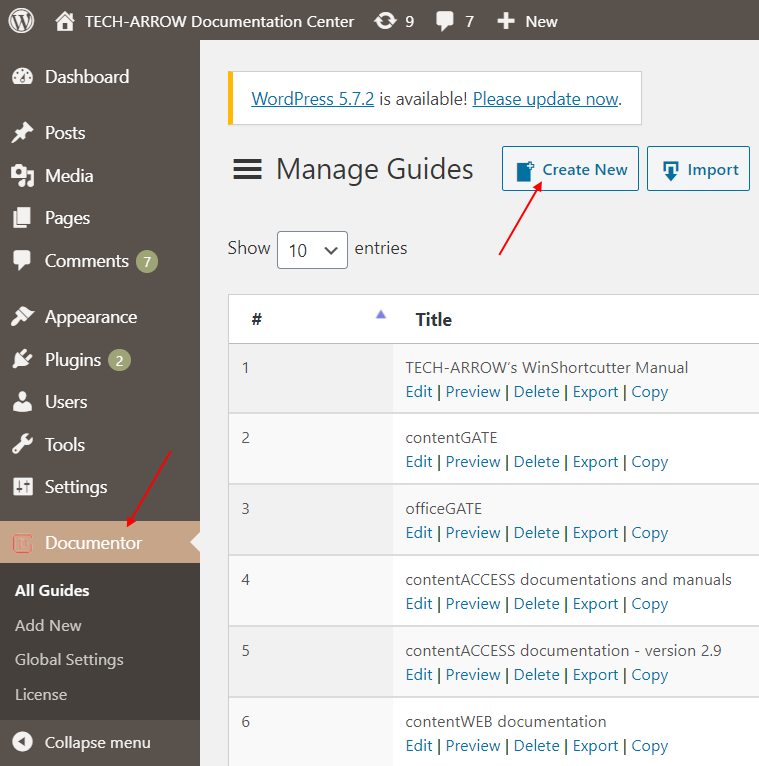
Enter the desired guide name. This name won’t be published/shown anywhere, it serves just for you in the guide list. Select what guide will the settings be copied from – I always pick the latest contentACCESS guide. Click on Create New.
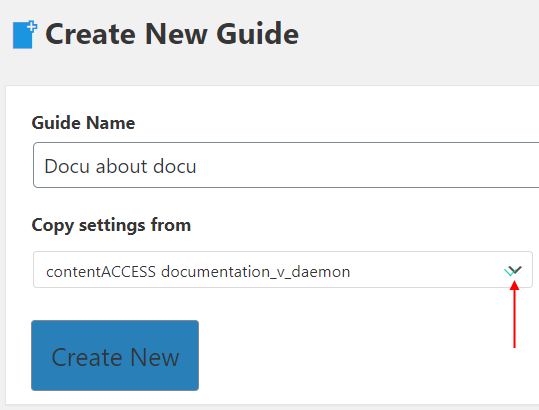
Your new guide will be created. You can start adding sections. To do so, click on Add Section.
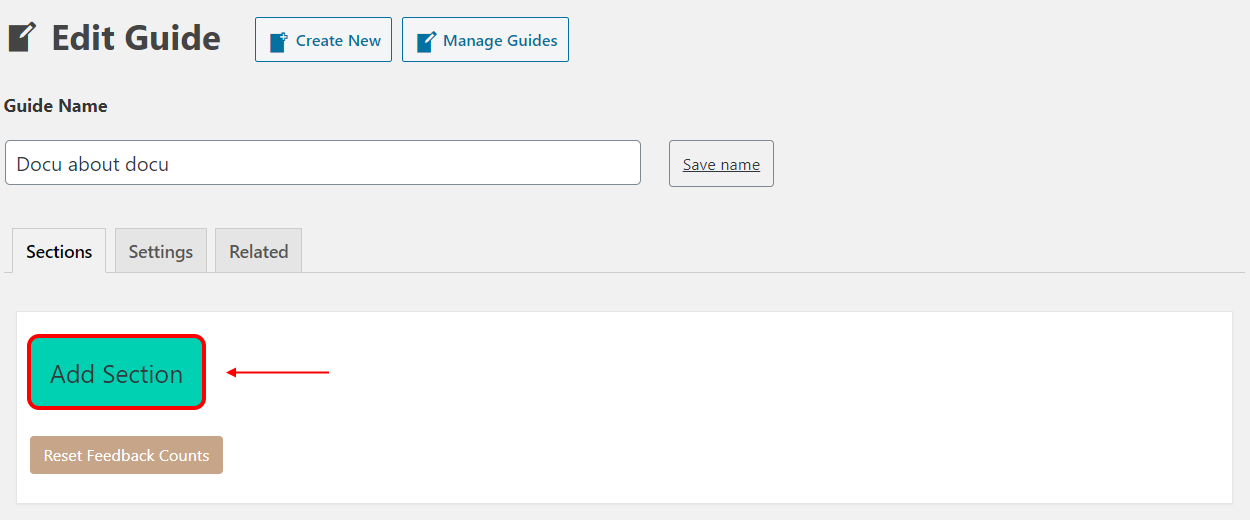
Name your section. I always keep the Menu Title and Section Title the same. Then, click on the Insert button (we will be adding text later).
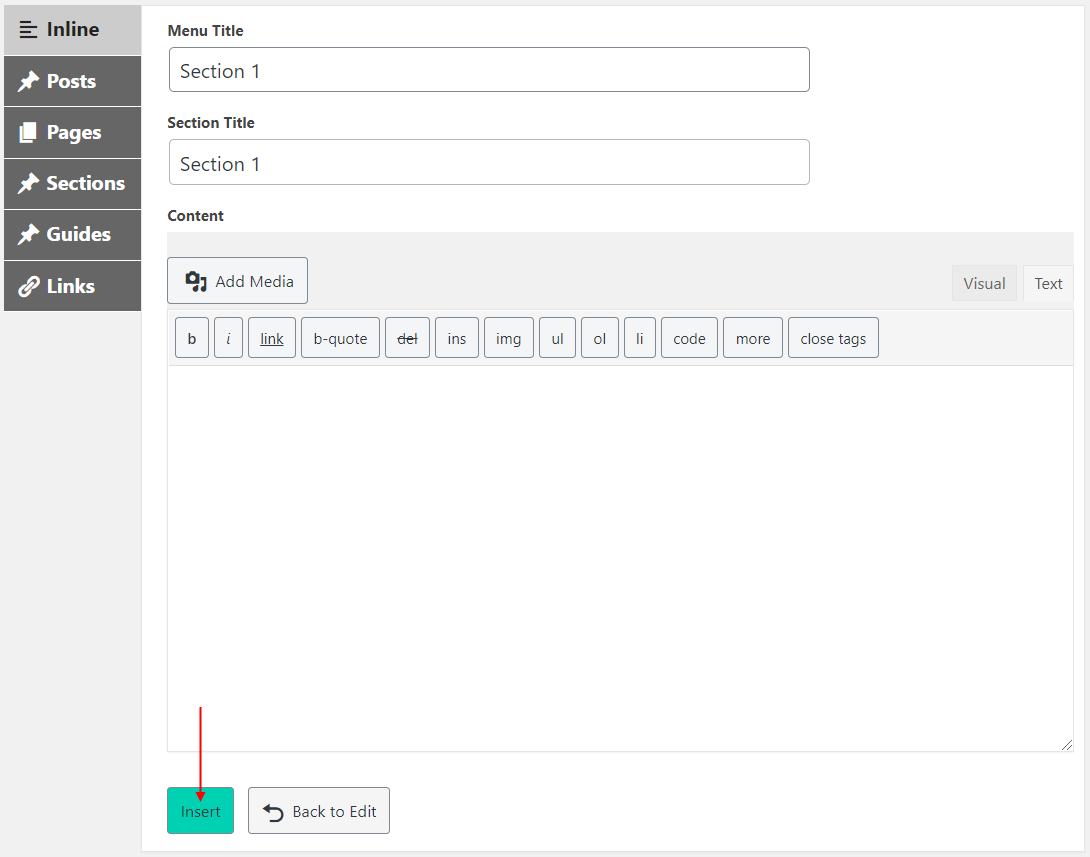
Your new section will be inserted into the guide.
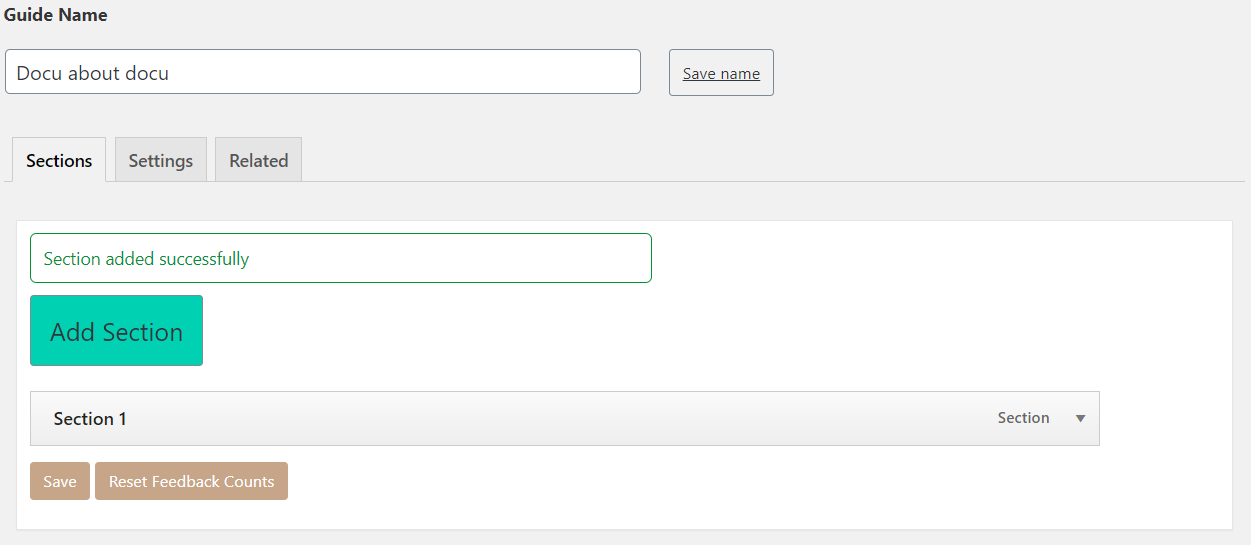
Help Guide Powered by Documentor
