4.2.Adding a new page
To add a new page, navigate to Pages on the left. Then, click on Add New.
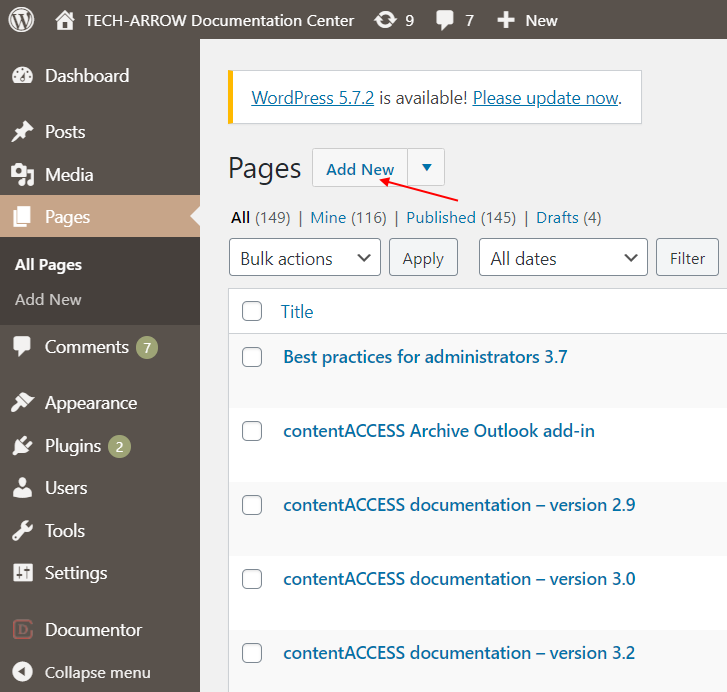
Add a page title. This title will be displayed on our TECH-ARROW page, when this page we are creating is published. The Permalink is generated automatically based on the Page title, but can be easily edited. Then, click on Save Draft or Publish. By publishing, the page can be shared to other people by copying the link, when it’s saved as a draft, it will be accessible only to you.
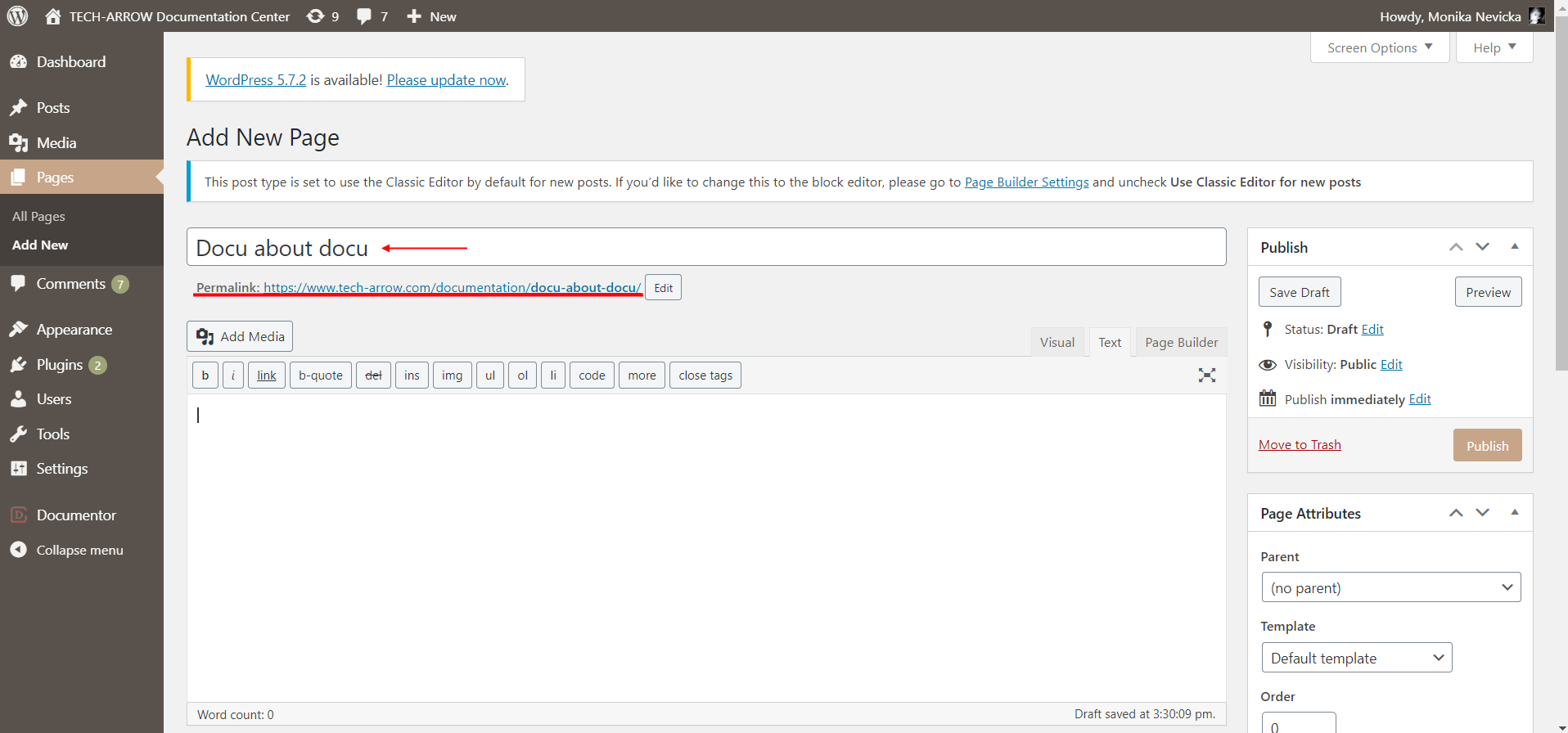
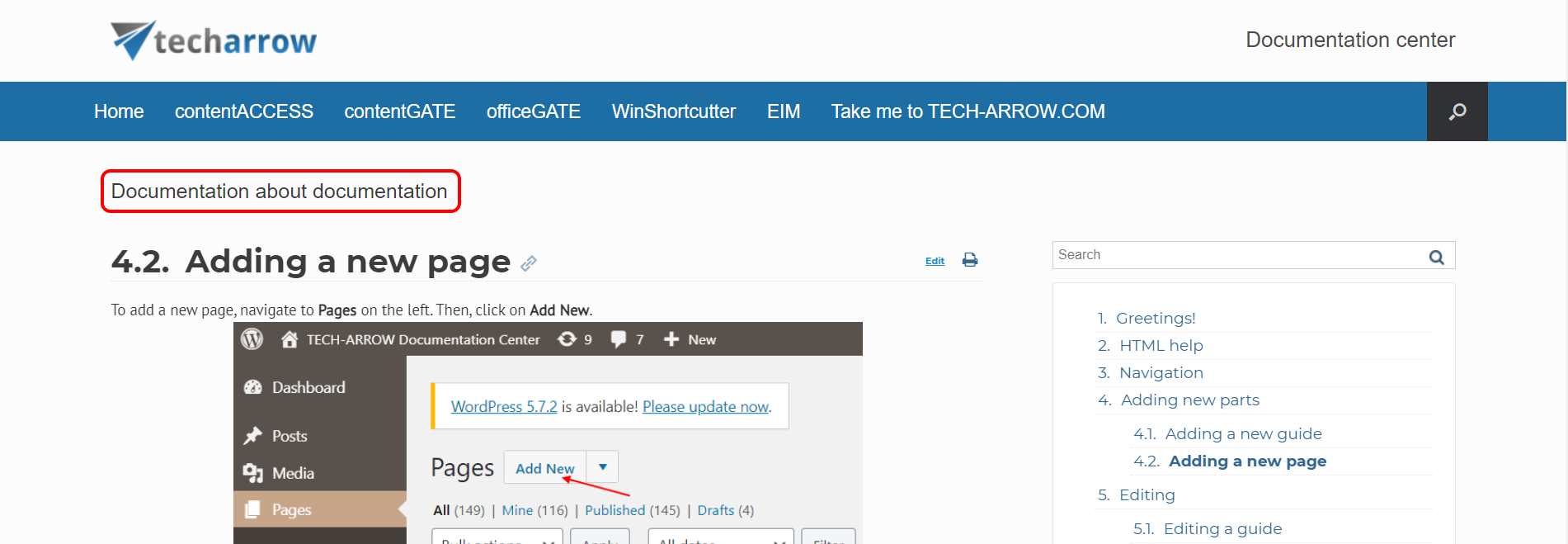
Help Guide Powered by Documentor
