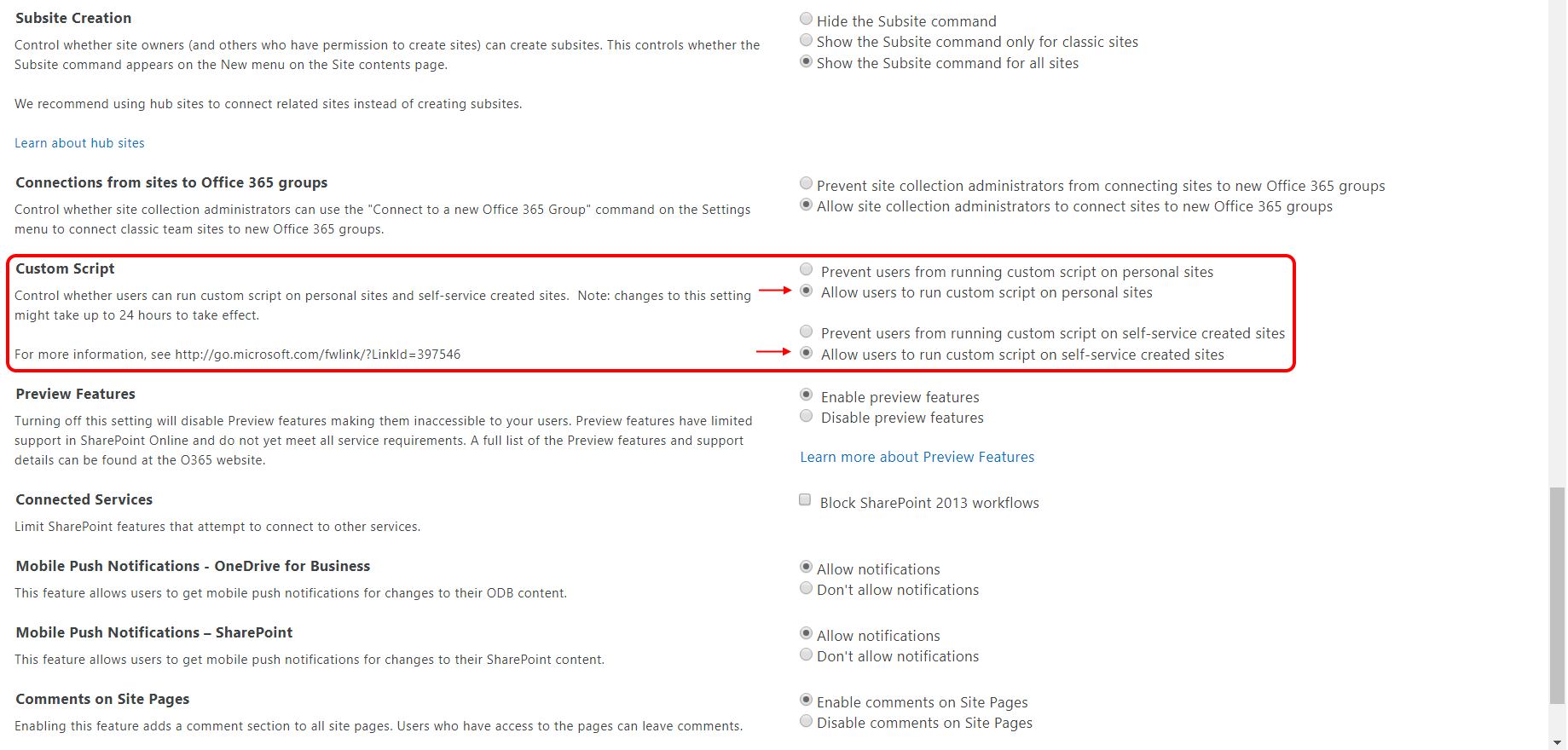10.3.How to enable scripting?
In the left pane, under Admin centers, select SharePoint (you may need to select Show all to see the list of admin centers). If the classic SharePoint admin center appears, select Open it now at the top of the page to open the new SharePoint admin center. In the left pane of the new SharePoint admin center, select Settings.
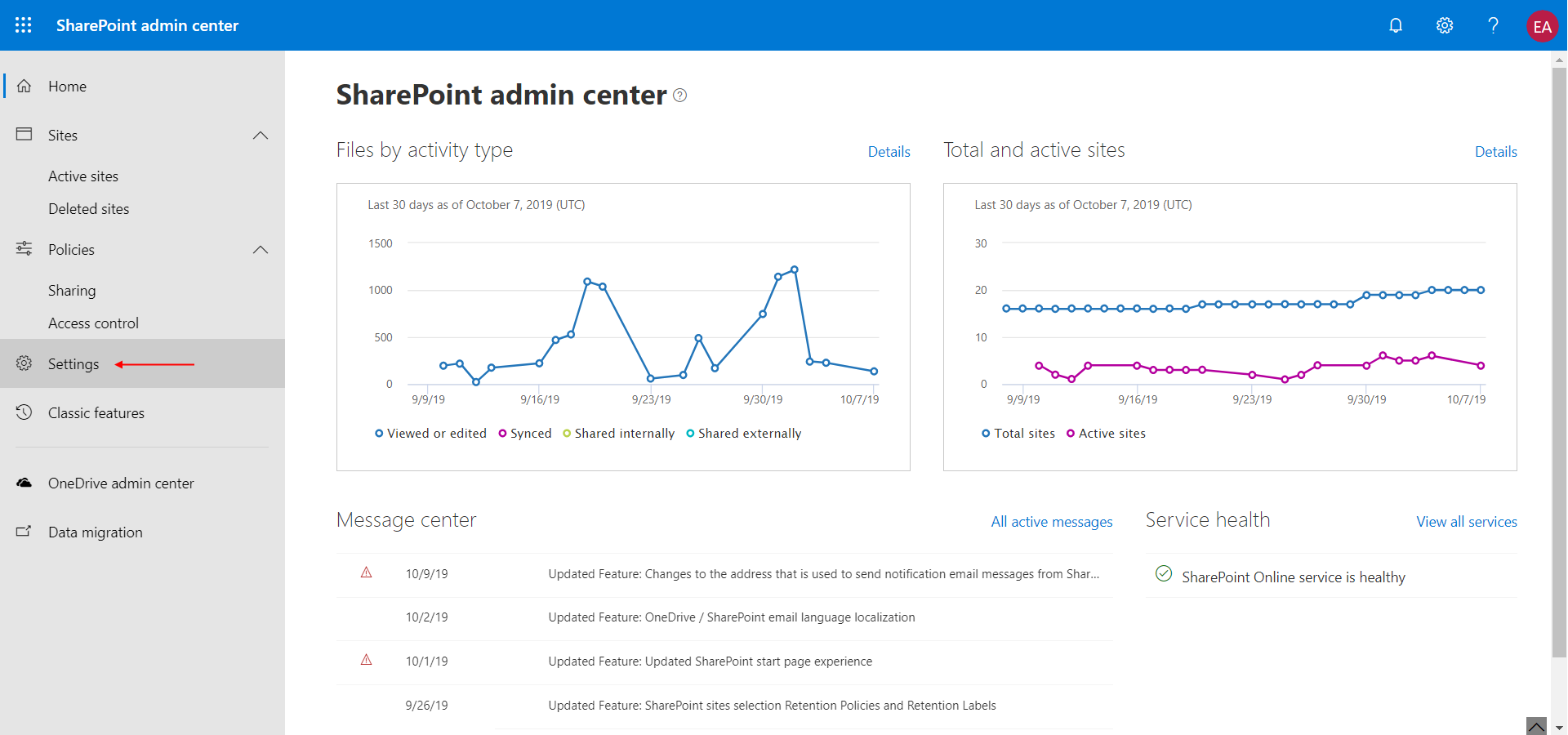
At the bottom of the page, select classic settings page.
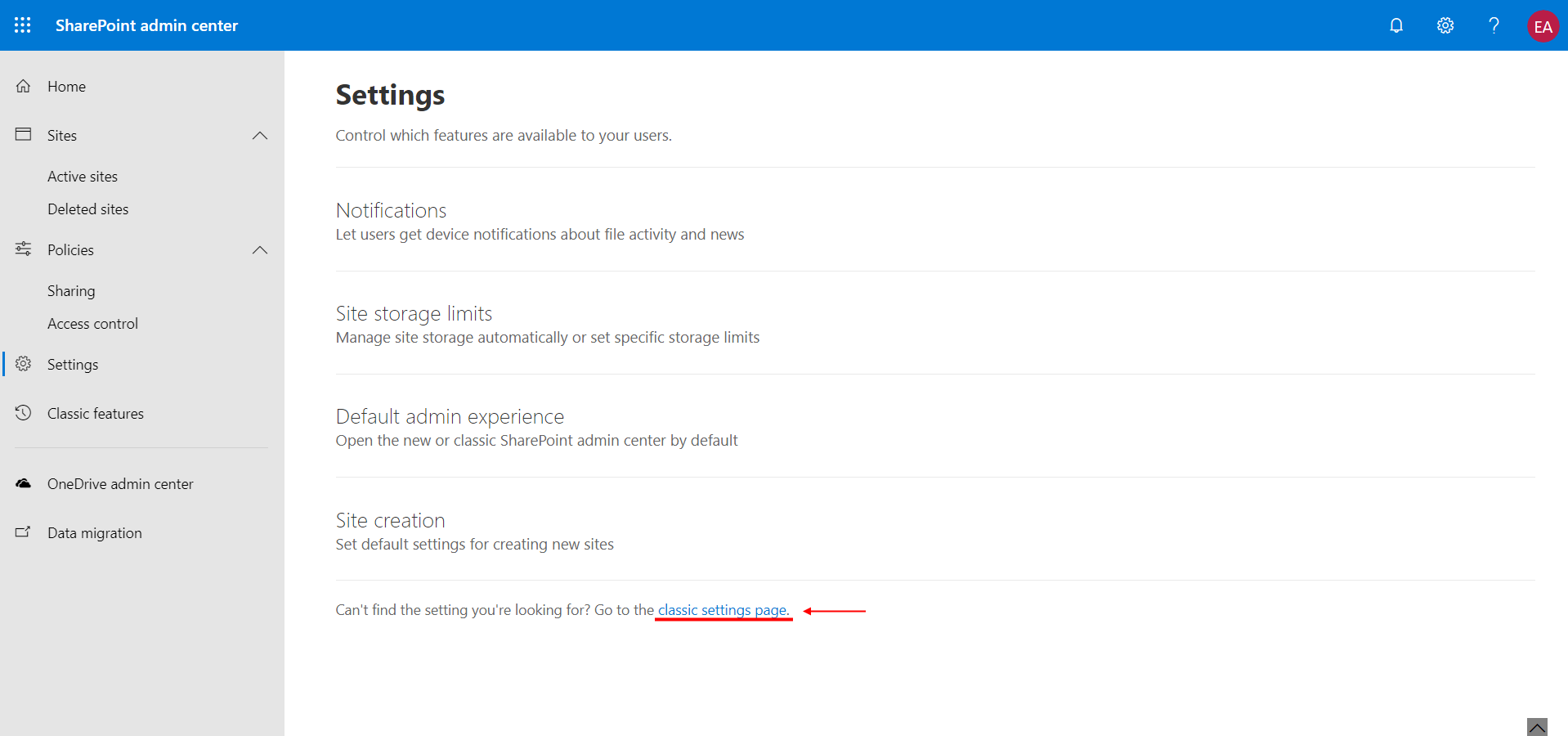
Under Custom Script (bottom half of the page), choose:
- Allow users to run custom script on personal sites.
- Allow users to run custom script on self-service created sites.
Select OK at the bottom of the page. It can take up to 24 hours for the change to take effect.
More information related to this topic can be found on this page.
Help Guide Powered by Documentor