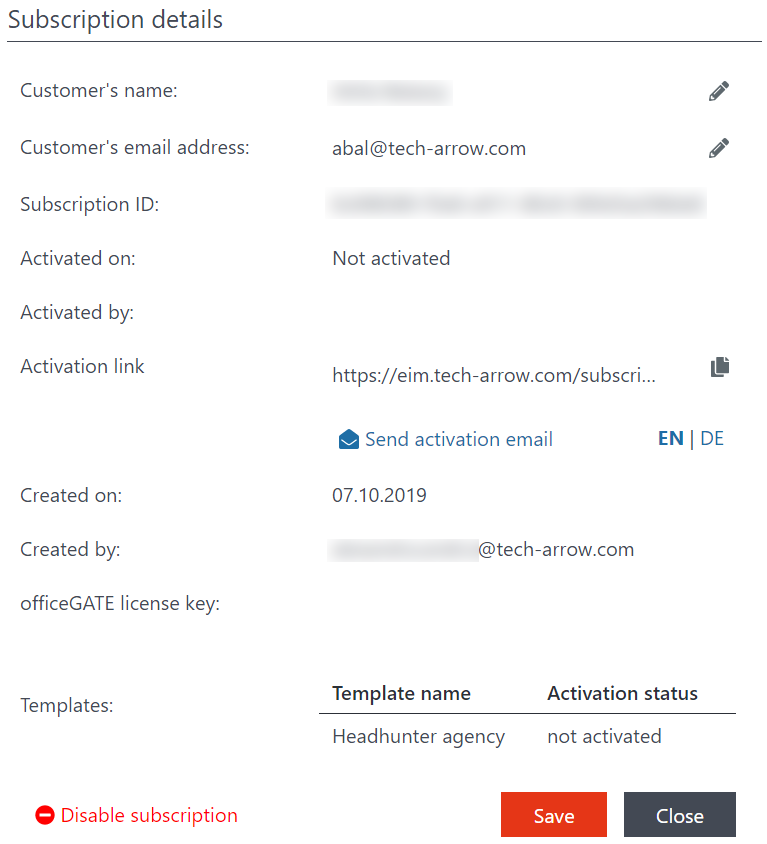4.2.Manage subscriptions
Click on the Administration button and choose Manage subscriptions from the dropdown list. On this page, a subscription can be created (more info here) and all available subscriptions can be:
- Edited
- Disabled
- Re-enabled.
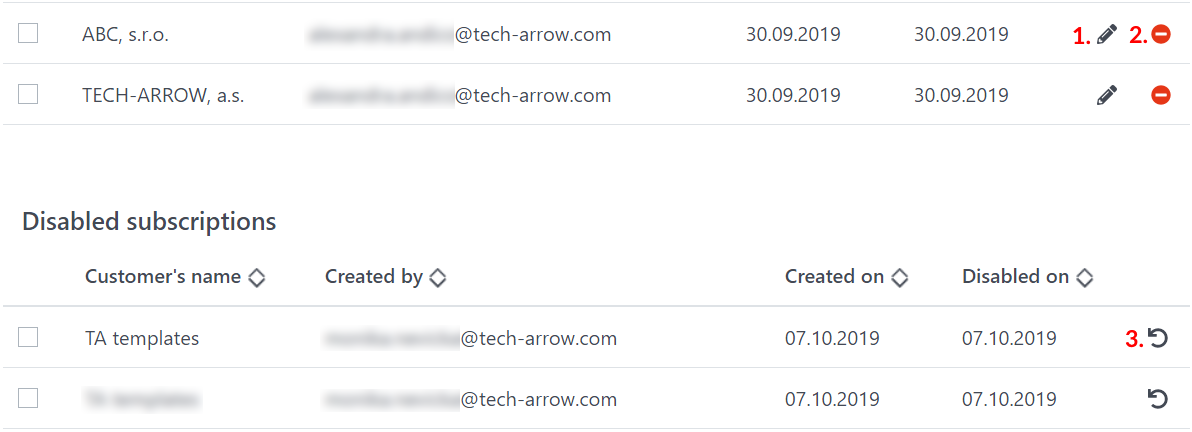
Editing a subscription in EIM
To edit a subscription, go to Administration -> Manage subscriptions. Select your subscription and click on the edit button.

Activated subscriptions
For activated subscriptions, it is possible to change the customer’s name and customer’s email address. It is also possible to disable the subscription from here.
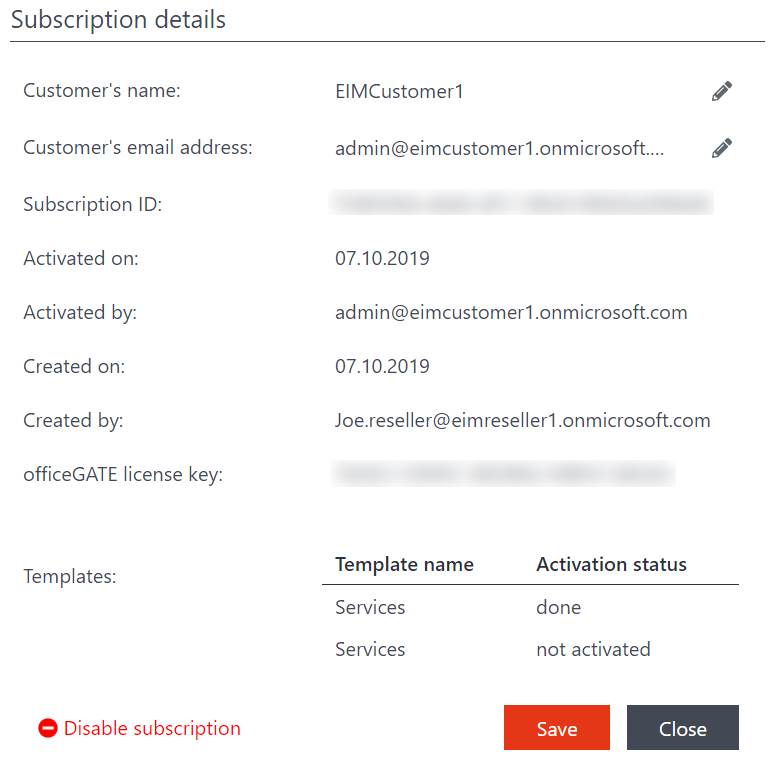
Not activated subscriptions
For not activated subscriptions, it is possible to change the customer’s name and customer’s email address. It is also possible to disable the subscription from here, send the activation email, copy the activation link and switch the language.
If a customer’s email address is changed, the other, previously created, but not activated subscriptions can be activated only with the new email address. One customer can activate the subscriptions only with one email address.