5.1.Creating a new migration project
To define a migration, click the New migration button available on the toolbar or in the context menu. This opens the New migration dialog.
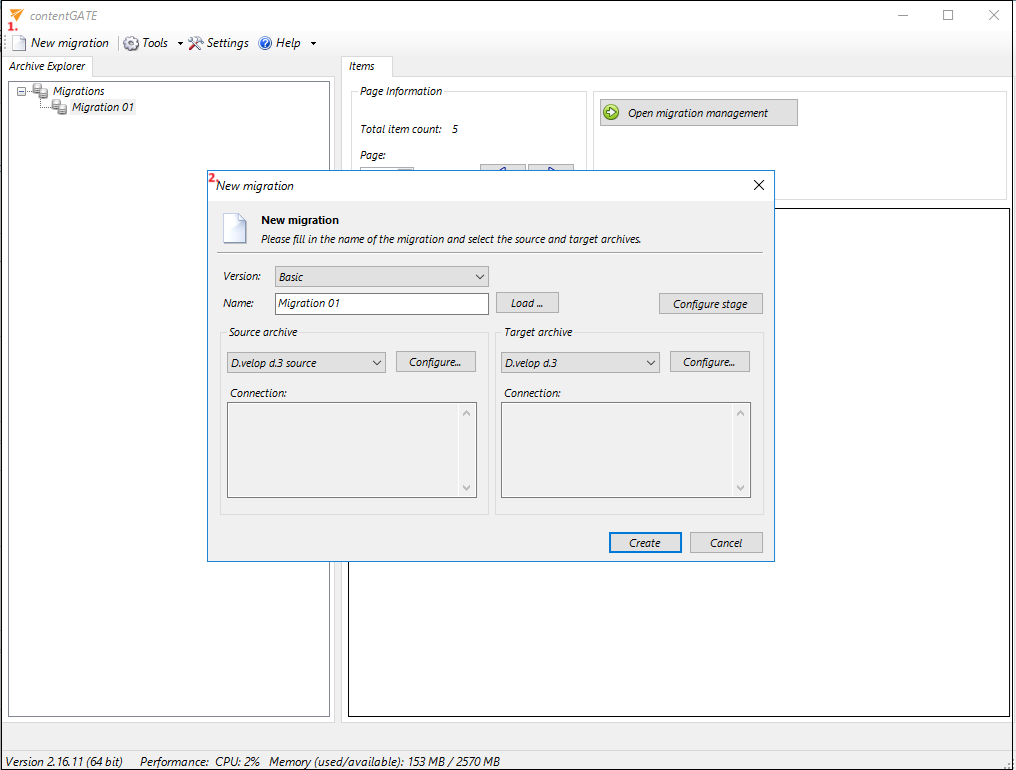
Here, the following sections needs to be configured:
- Version: select Advanced from the dropdown menu
- Name: provide a unique name for the migration project. You can also select an already existing migration project by pressing the Load… button.
- Source archive: first, select the source archive from the dropdown menu, then click the Configure… button. The configuration page varies depending on the selected option
- Target archive: define the target location from the dropdown menu. Then configure it through the Configure… button. The configuration page varies depending on the selected target archive.
These configuration pages and the setting of the Exchange Online will be described in detail in the following sections.
Help Guide Powered by Documentor
