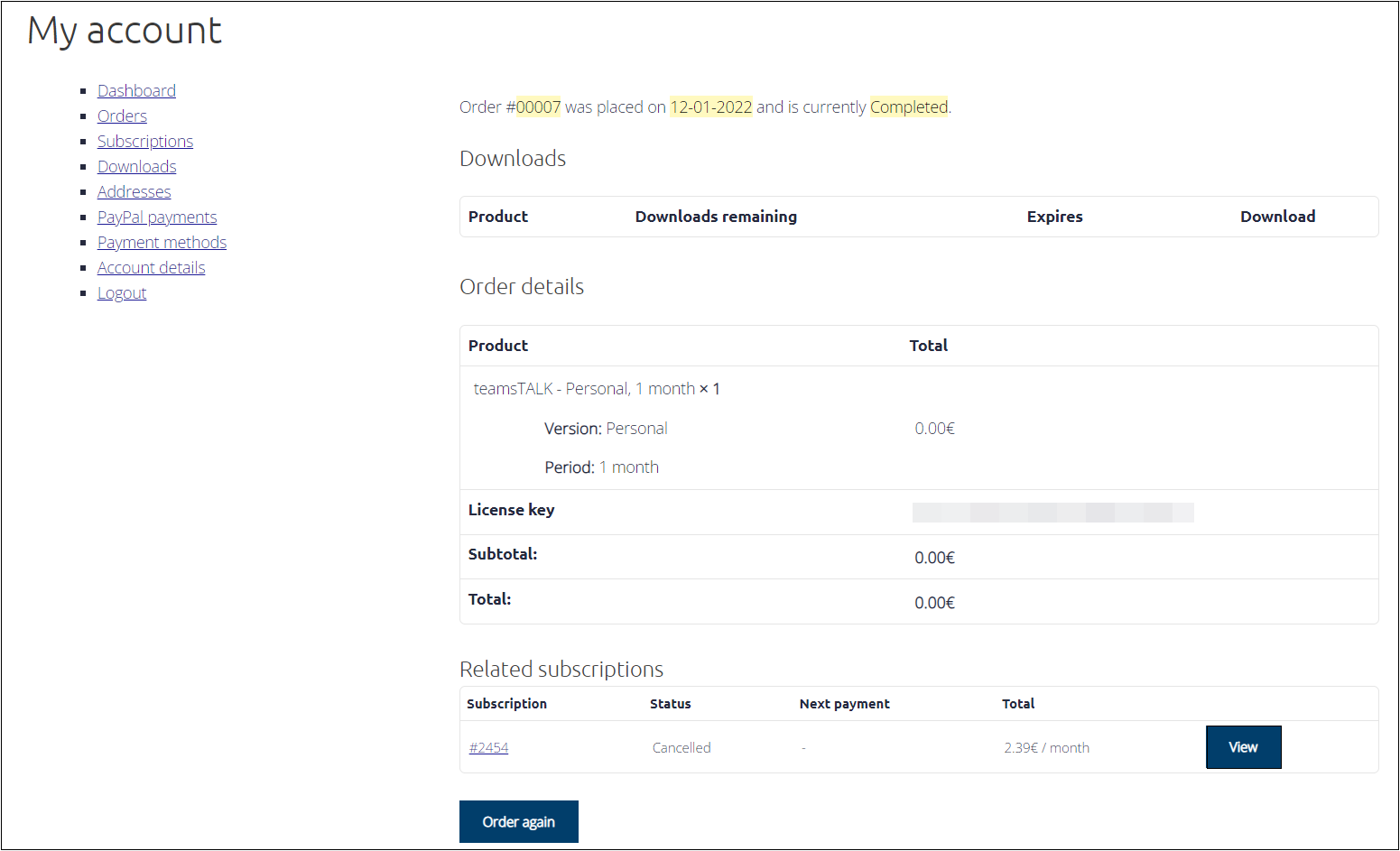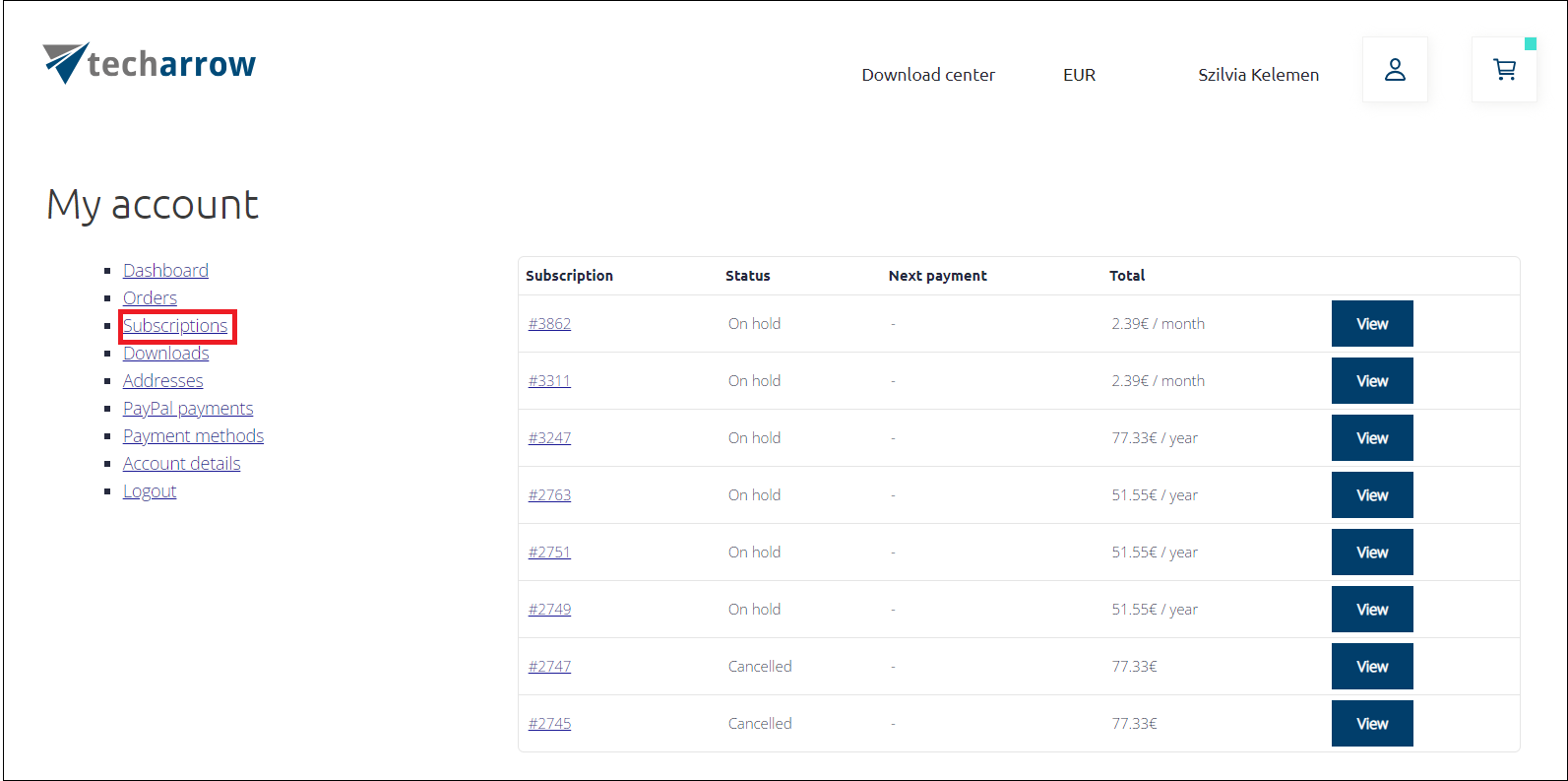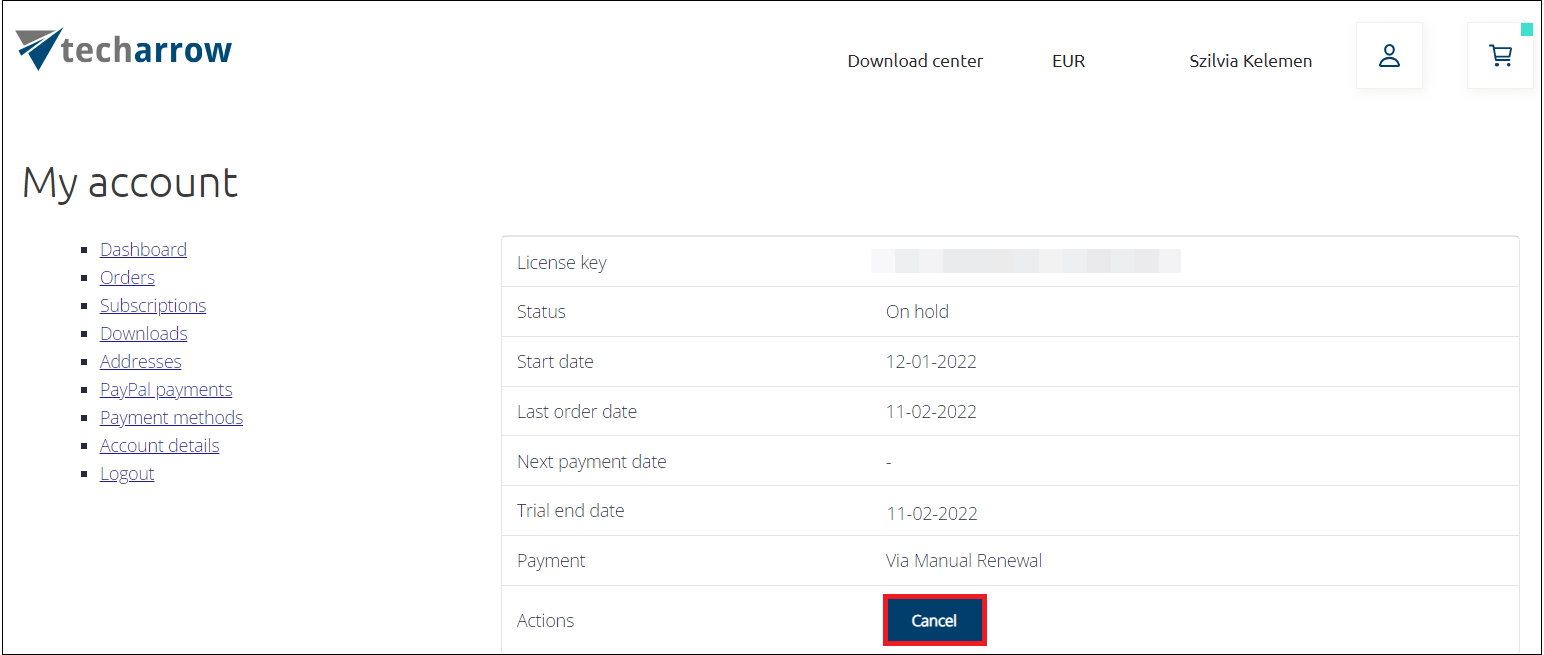5.How can I cancel my subscription?
If you wish to cancel your subscription, or you would like to have access to your order and subscription information, you need to log in to your account on the TECH-ARROW App Store.
To access the user section of the store, please use the same credentials, which were entered during the ordering process.
Your subscription can be cancelled from:
- Subscriptions option on the left side menu
- Orders – View action for the selected order
If you select option, the previous subscriptions will be listed on the dashboard. Here, by clicking on the ID or the View button, a more detailed page will be opened with information about the selected subscription. From here, the subscription can be easily canceled via the Cancel button.
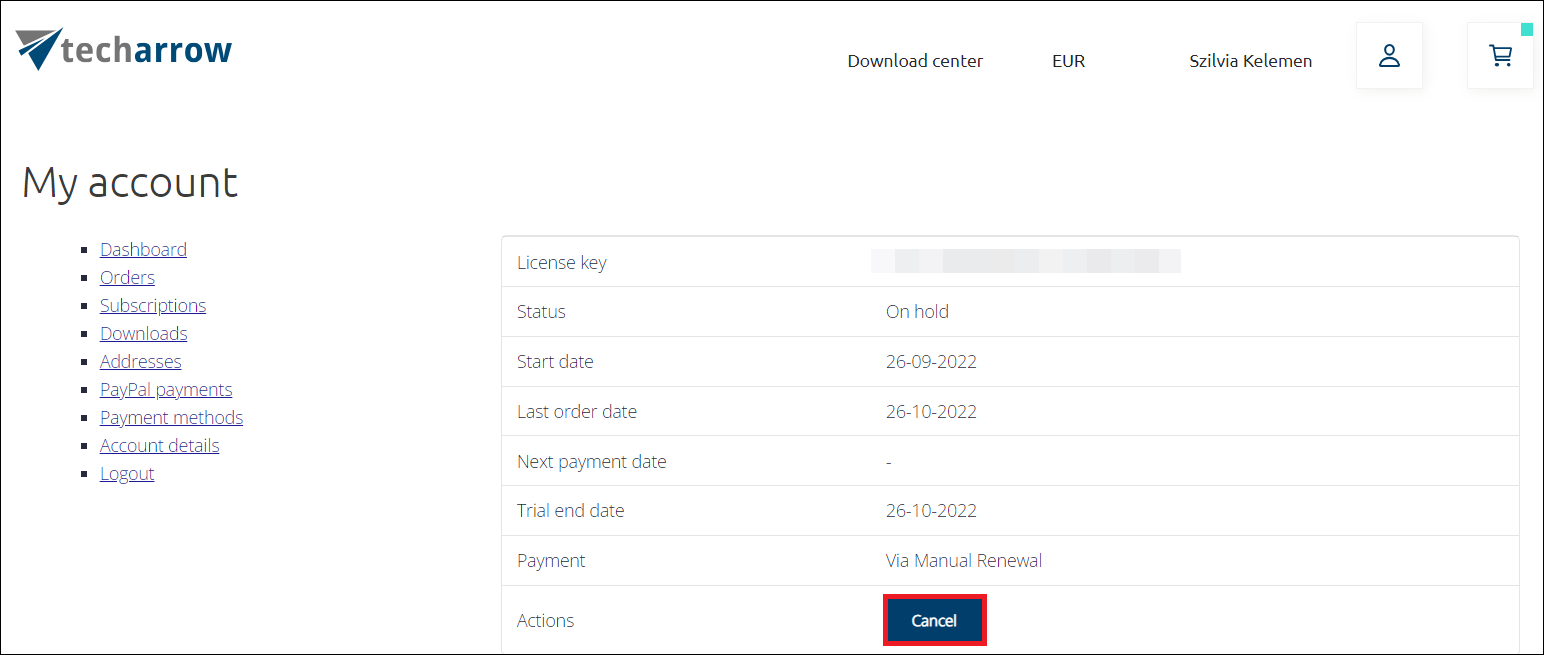
2. Orders – View action
You can cancel your subscription from your Orders page by clicking on the View button. This will navigate you to the full order page. Here, you can see the selected order and the subscriptions related to the order. By clicking on the View button in this section, a more detailed page will be opened with information about the selected subscription. From here, the subscription can be easily canceled via the Cancel button.