7.How can I update my credit card information?
The credit card information can be updated in your store account under the Payment methods option. It is also possible to add a new credit card or delete your previously added payment method.

If you wish to add a new payment method, click on the Add payment method button, fill out the requested information, and use your email address as user name and the password you have selected during the first purchase. Don’t forget to check the option “Update the Payment Method used for all of my active subscriptions” while adding a new card, then click on the Add payment method button.
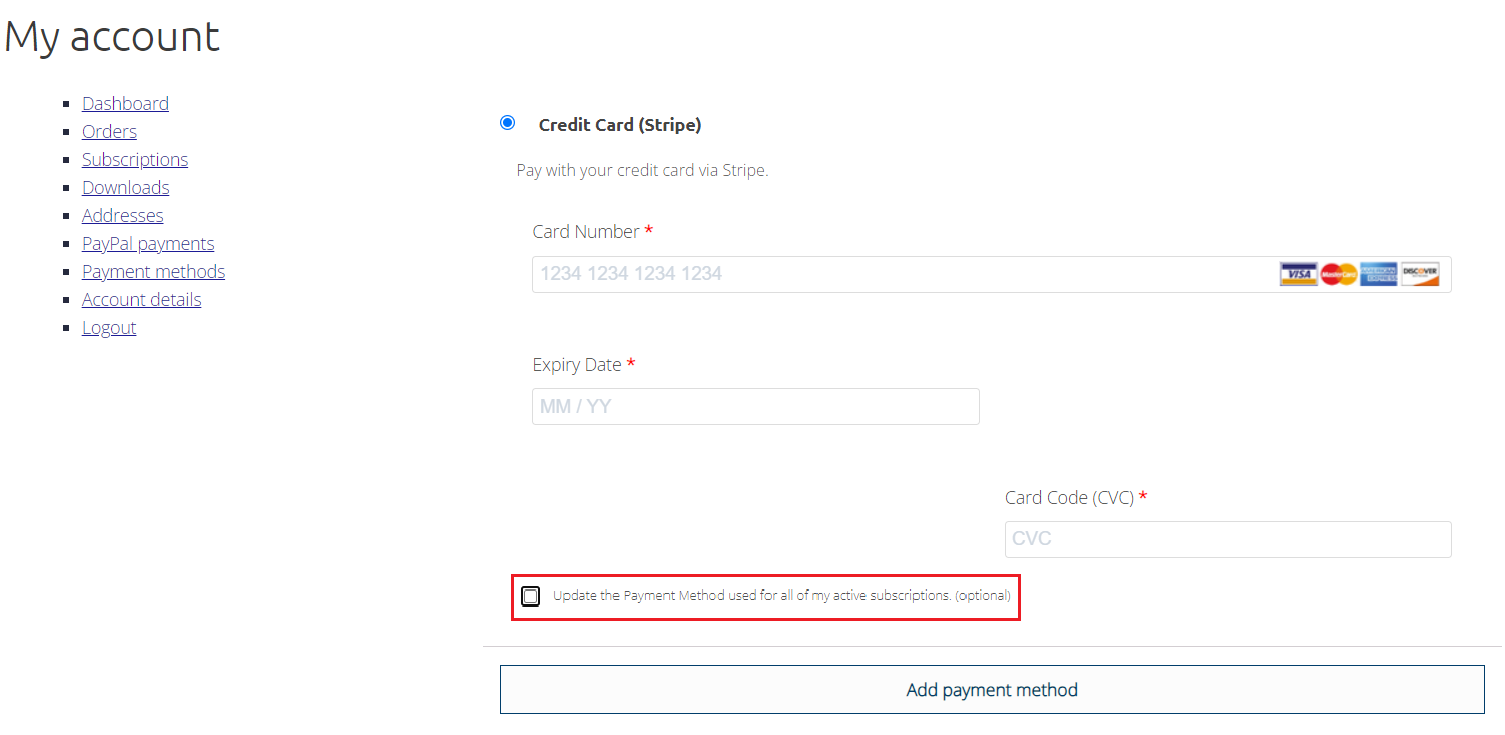
You can also set the newly added card as the default, which means that that card will be used automatically for the next purchase.
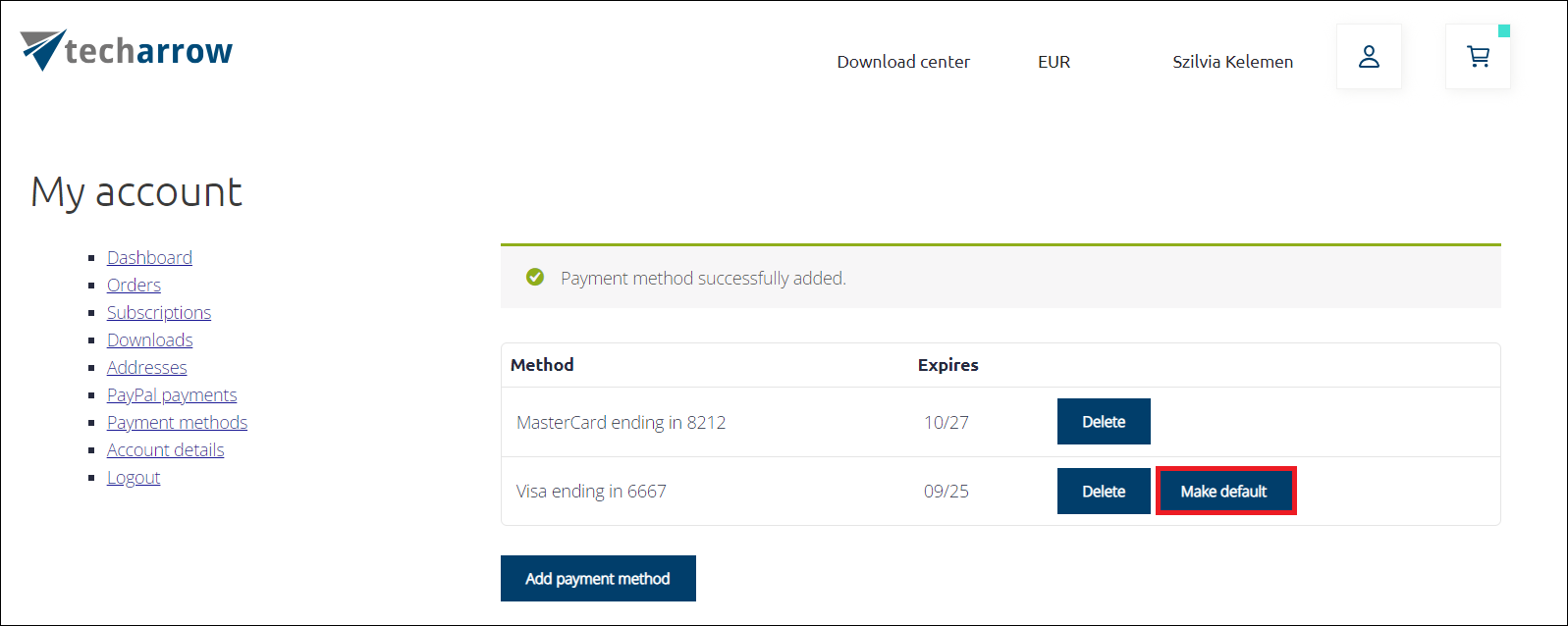
Help Guide Powered by Documentor
