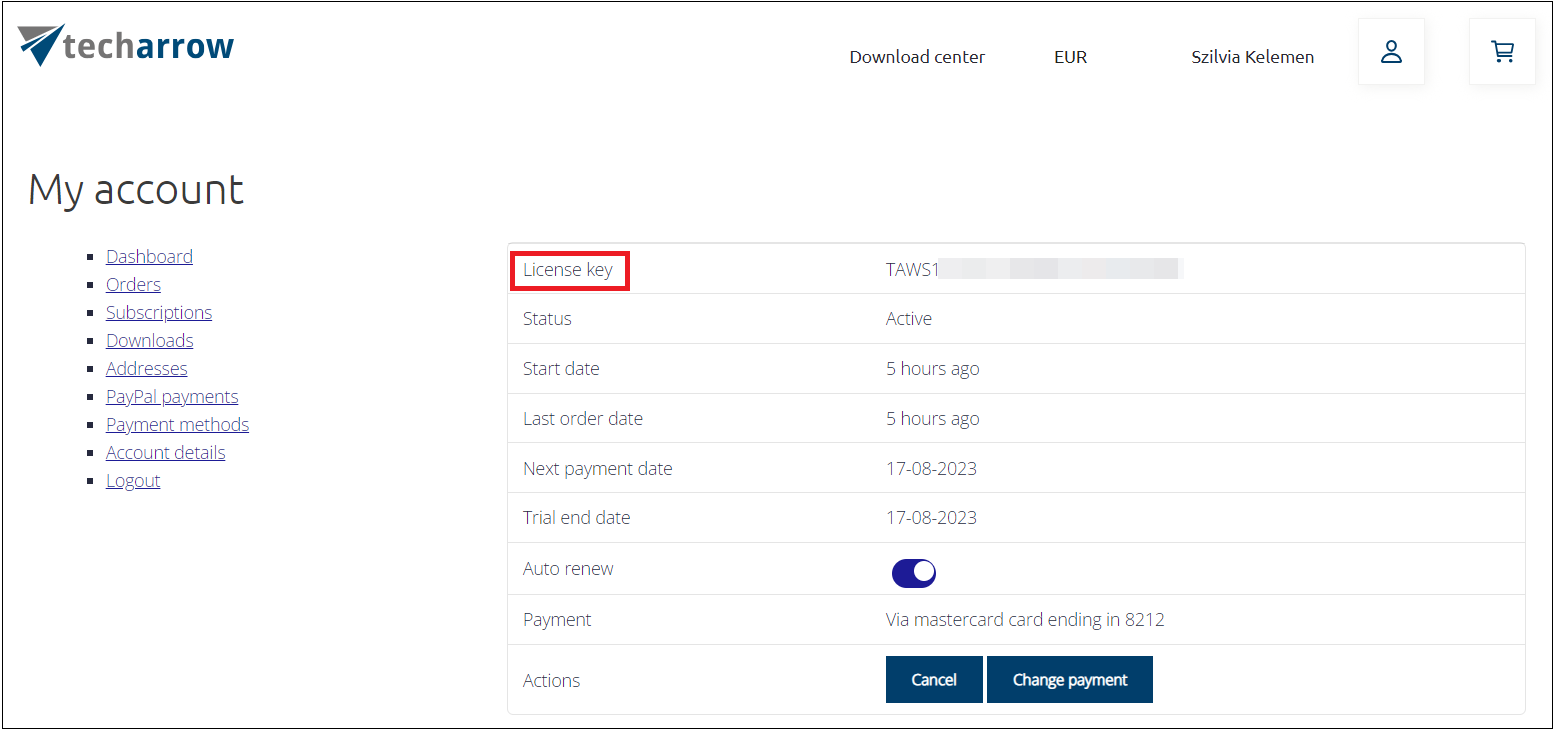6.Where can I find my product license key?
If you wish to see your product license key, you need to go to the TECH-ARROW App Store, and log in to your account. For more information about how to get access to your account, please refer to this section.
Your product license key can be accessed from:
- the invoice of your purchase – the invoice is sent via email upon completing the order, and the product license key can be found under the License information section
- Subscription option on the left side menu in your TECH-ARROW store account
If you want to view your license keys via the store, you can do so by clicking on the Subscription option on the left side menu. On this page, you can view your most recent and previous orders – and within these, you can also find the license keys for your subscriptions by clicking on the View button.
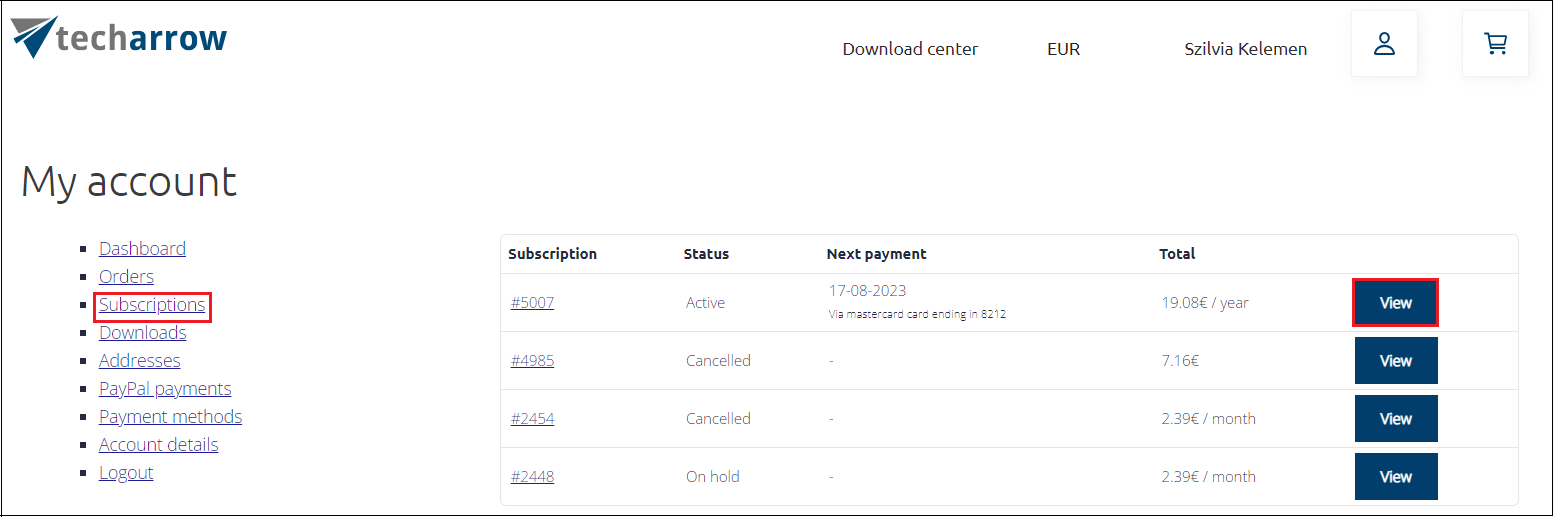
Help Guide Powered by Documentor