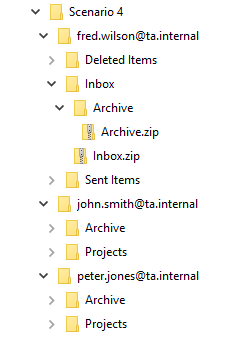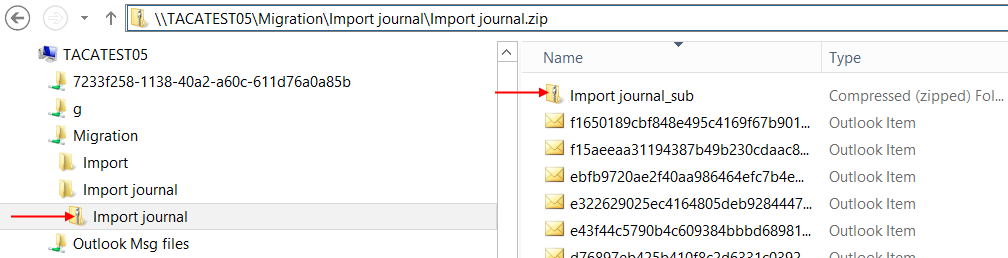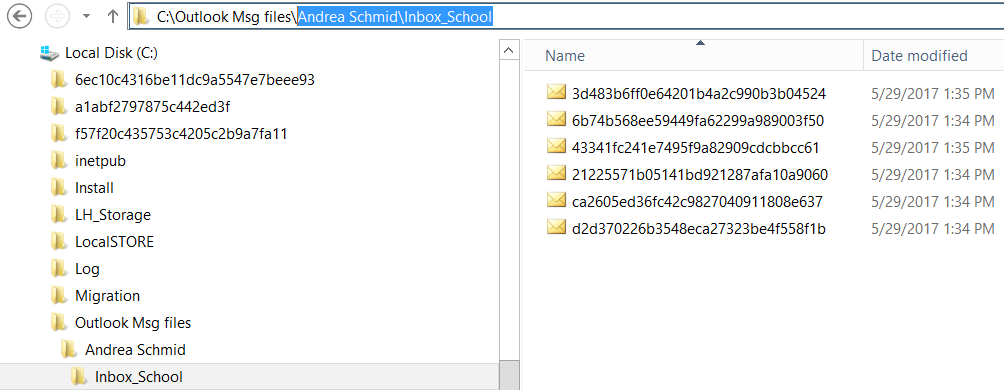4.Folder structures
The import connector is able to migrate various folder structures:
a) Top lever folder containing the whole content of a mailbox
- there is one dedicated folder for each mailbox
- the name of the folder can be used to identify the mailbox
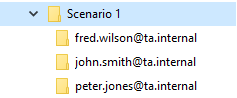
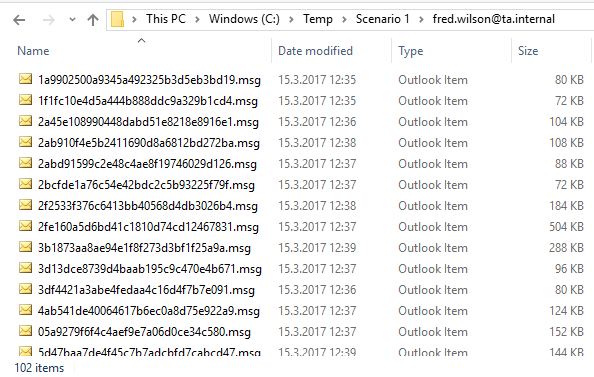
b) Folder containing subfolders
- similar to a)
- there are subfolders, which are corresponding to mailbox folders (i.e. Inbox, Sent Items, etc.)

c) Zip files containing the whole content of a mailbox
- one Zip file is belonging to exactly one mailbox
- the Zip file can contain subfolders, which are corresponding to mailbox folders
- multiple Zip files can belong to the same mailbox
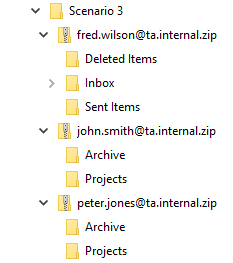
d) Zip files in subfolders
However, some rules/limitations still apply:
Help Guide Powered by Documentor