6.2.7.Creating migration job(s) to your migration project
A migration job manages the migration process and it defines what exactly will be migrated. For migration to Office 365 4 migration jobs are available:
- Office365 migration job
- On-premise migration job
- Office365 shortcut restore job
- Office365 shortcut restore to archive job
The administrator decides the migration strategy. If everything must be migrated, it is recommended to create an Office365 migration job. The job migrates all email data from the source archive in the background, not visible to the user.
A migration job is always assigned to a migration group. It can be created by 1. selecting the group in the pane, 2. switching to “Jobs of group” tab and 3. clicking option “Create job” in the toolbar:
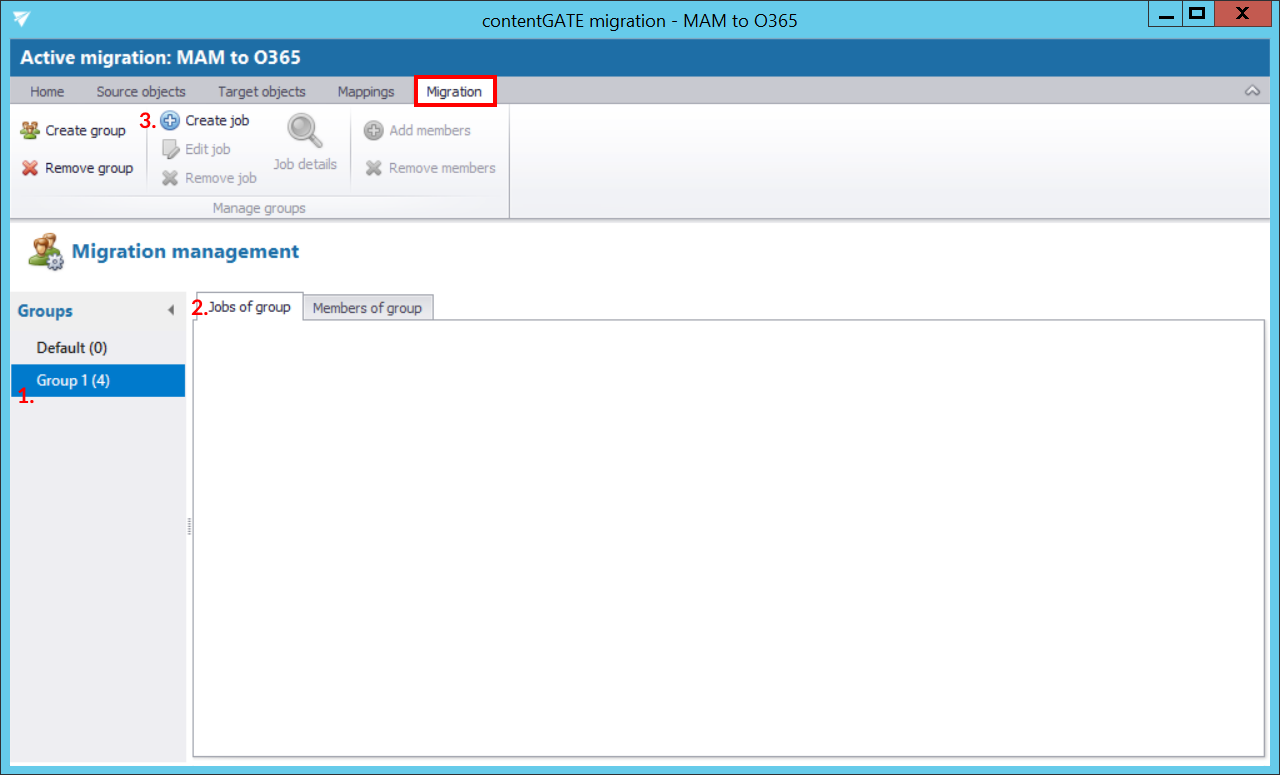
By clicking the toolbar button on one of these pages, the “Create new job” dialog opens. It requires to:
- name the job
- assign the job to a group – The group is already selected, if the job is created to a group directly (from the Group management tab). The job will process the members of this migration group.
- specify the migration workflow – The workflow defines what will be migrated by the job. For this migration we chose Office365 migration workflow.
- adjust thread performance; this is set to the default values specified in Default project settings. The configurations of the migration job have always priority.
According to the below displayed screenshot, we have created an Office365 migration job, which will manage the migration process of the Group 1.
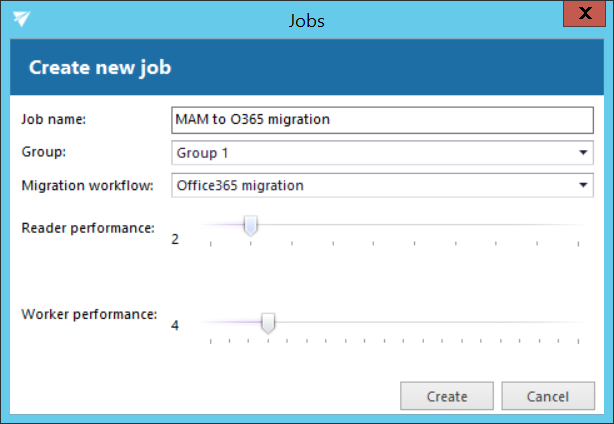
Now every configuration is done and you can proceed with the migration.
