8.4.2.Sending attachments/links to the file
You can decide if you want to send the file as an attachment or you prefer to send a link to the file instead. If you want to send the file itself right click on the file and choose  Send as attachment from its context menu. If you want to send the link to a file only choose option
Send as attachment from its context menu. If you want to send the link to a file only choose option  Send as link from the file’s context menu. It is possible to select multiple files to attach, or to send links to multiple files.
Send as link from the file’s context menu. It is possible to select multiple files to attach, or to send links to multiple files.
Sending links instead of attachments ensures one “version of the truth”, it keeps all project-related documentation in one place, and it saves email storage.
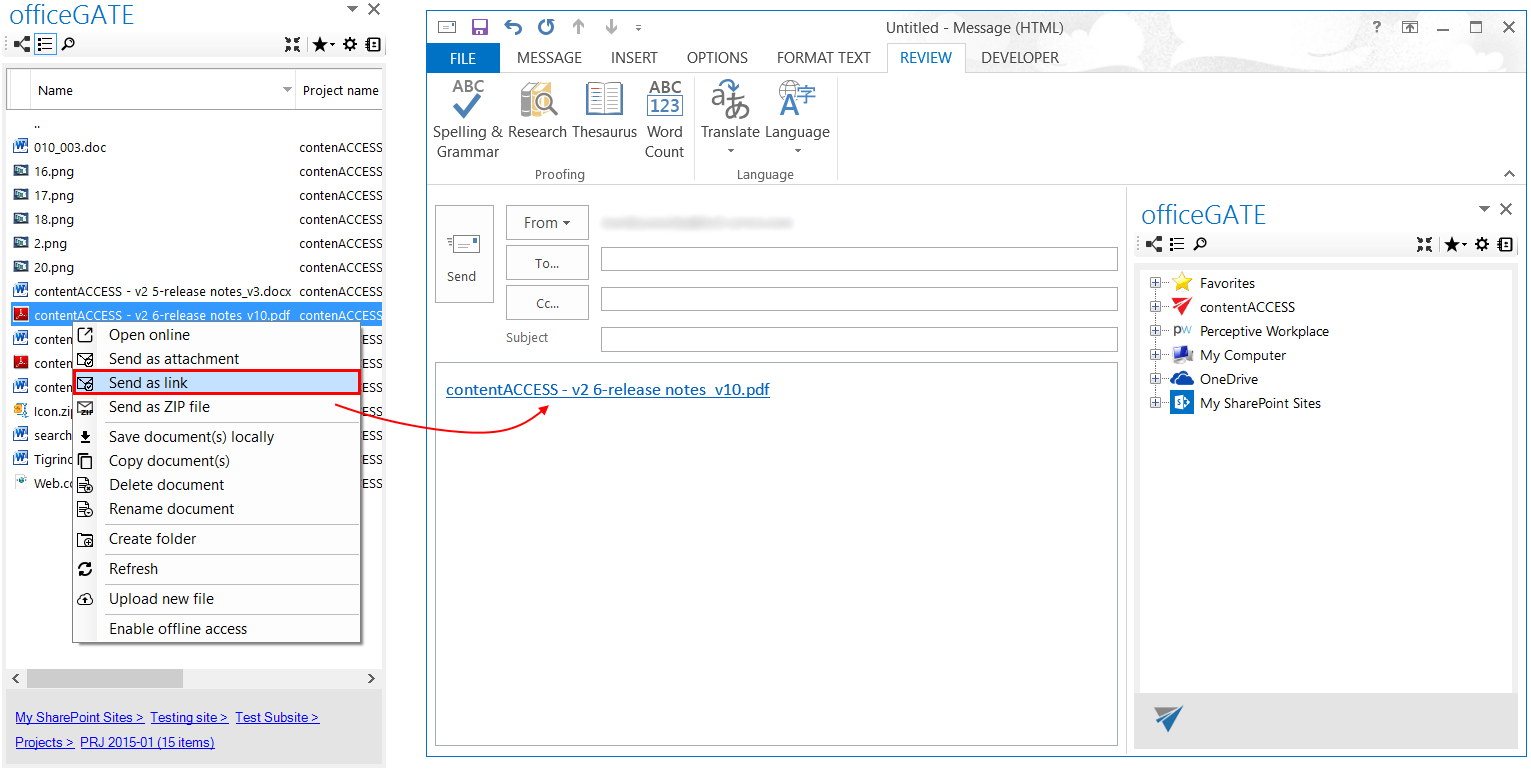
Help Guide Powered by Documentor
