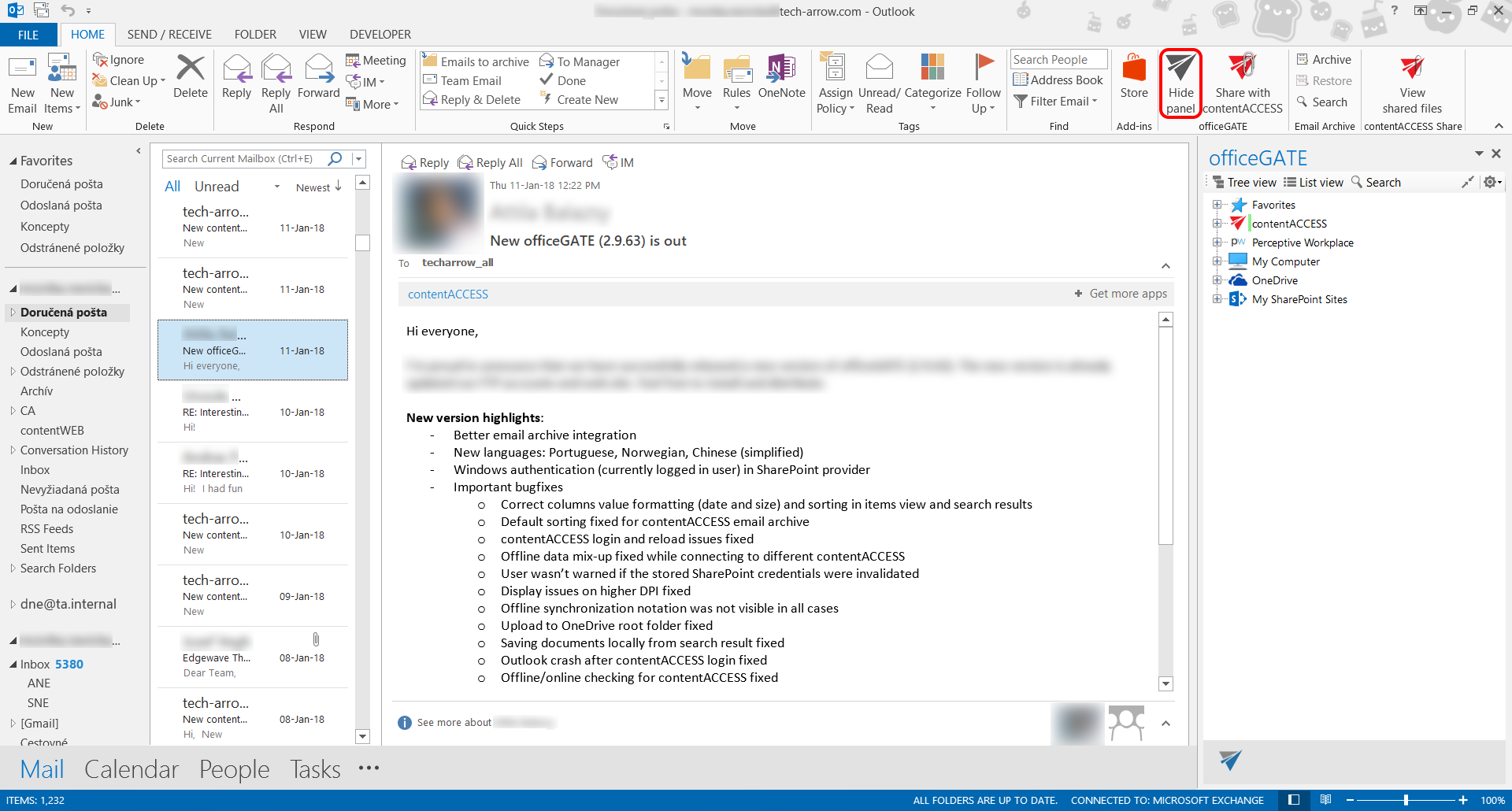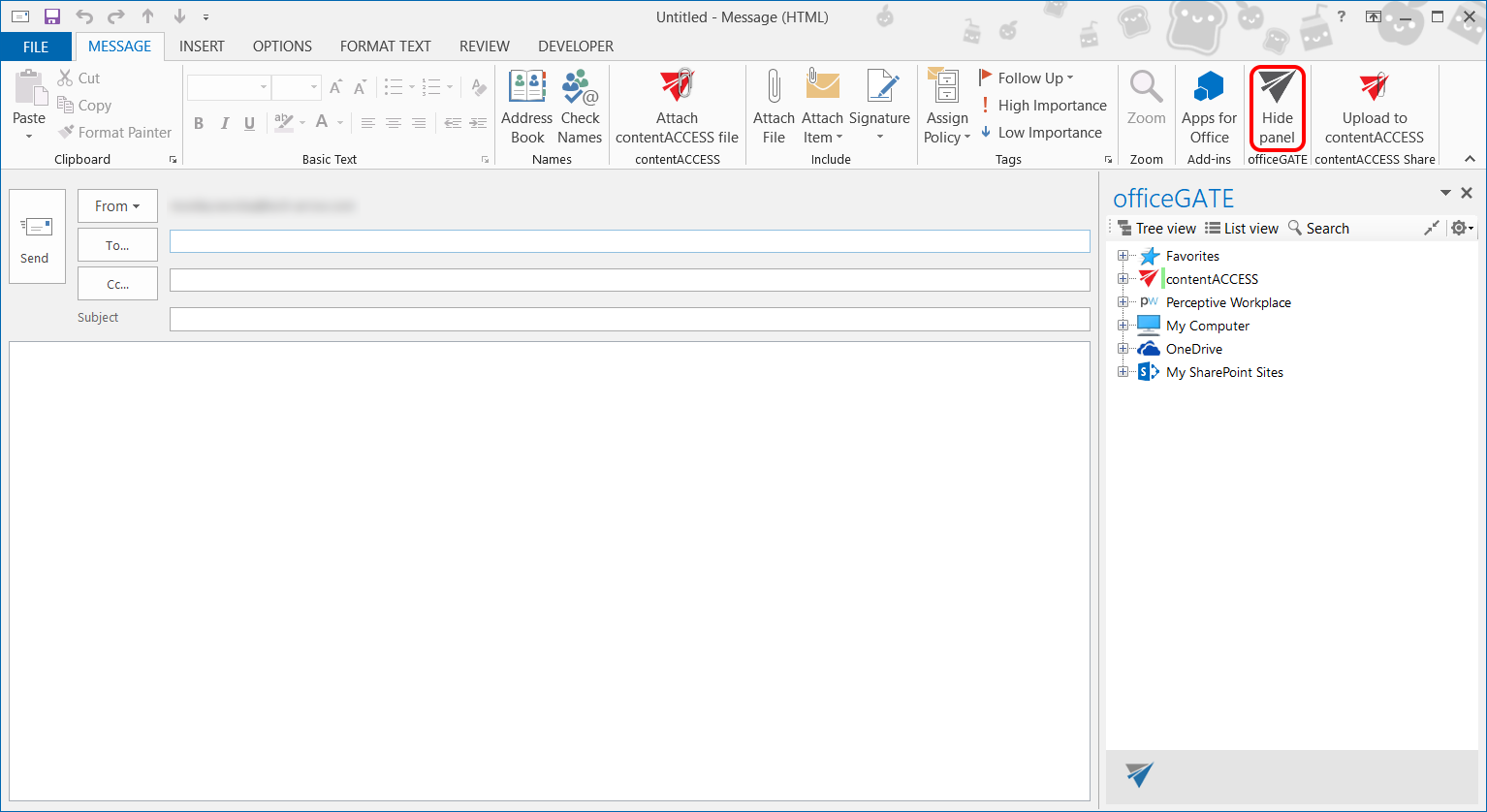3.Launching officeGATE
To launch and display officeGATE, open MS Outlook and click on the Show panel / Hide panel ( ) button. By clicking the button again you hide the officeGATE panel.
) button. By clicking the button again you hide the officeGATE panel.
The officeGATE panel can also be accessed in a compose e-mail message window. To show it, click the officeGATE button ( ) in any message.
) in any message.
Note: In case you have troubles with displaying officeGATE check section Troubleshooting.
Help Guide Powered by Documentor