8.8.Teams data handling
officeGATE allows you to handle your Teams archive and Teams chat archive items, too. The difference, compared to all other providers and contentACCESS items, is that you can’t Drag&Drop items into Teams archive and Teams chat archive.
Teams archive and Teams chat archive items offer the following options from their context menu:
- Open
- Open contentWEB
- Send as attachment
- Send as link
- Send as ZIP file
- Properties – this opens a preview of the item and allows the user to work with it as described in section Double-click on contentACCESS items in List view
- Save document(s) locally
- Copy document(s)
- Refresh
- Share
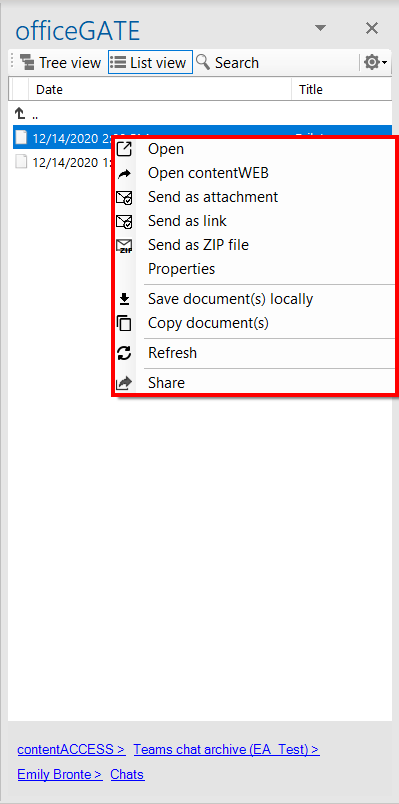
Help Guide Powered by Documentor
