7.4.1.Opening and editing of files directly from officeGATE
If you need to check a file or to do any modifications to it, choose  Open from the file’s context menu, do the necessary corrections in the document and save it. You can do the necessary corrections online, without downloading and uploading the file to the folder or library again.
Open from the file’s context menu, do the necessary corrections in the document and save it. You can do the necessary corrections online, without downloading and uploading the file to the folder or library again.
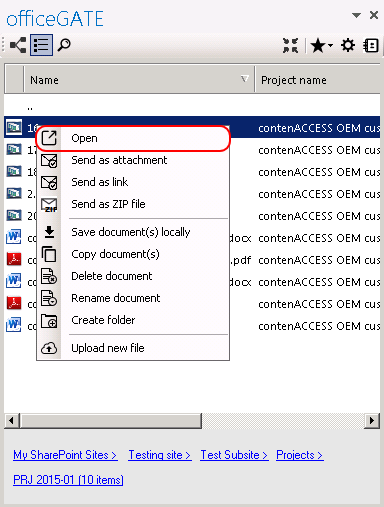
Note: The file is downloaded locally into a temporary folder if it is double clicked. If you open a locally downloaded file and edit it, the changes will not be synchronized back to the source (online) location. This is quite important if you have online systems (e.g. SharePoint, Perceptive Workplace). If you use the “Open” context menu item, the file will be opened in the source system directly in a web browser (online) and the changes will be synchronized online as well.
Help Guide Powered by Documentor
