7.4.9.Uploading new file(s)
The user may upload new files into the selected folder/library from the folder’s/library’s context menu. Open the context menu, select Upload new file from the menu, browse for the desired document and wait until the upload process has ended.
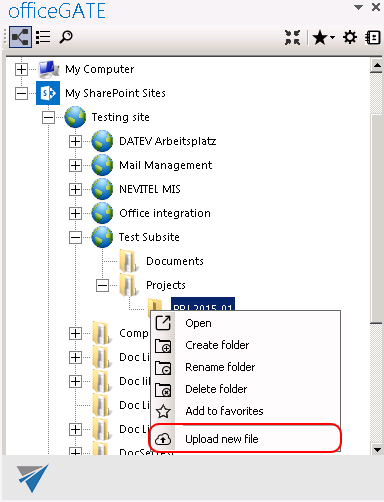
Help Guide Powered by Documentor
