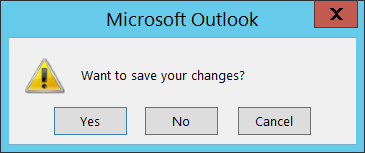4.Changing the contentACCESS Server ID in the Outlook Form
In this chapter we will describe how to change the contentACCESS Server ID in the Outlook Form.
If the contentACCESS Server ID has been changed due to any reasons (configurable on the System page of the Central Administration, in the External accessibility settings), then the shortcuts in the mailbox will not work. The solution for this is to change the Server ID in the Outlook Form as well.
On the Developer tab of the ribbon, select option Design a Form.
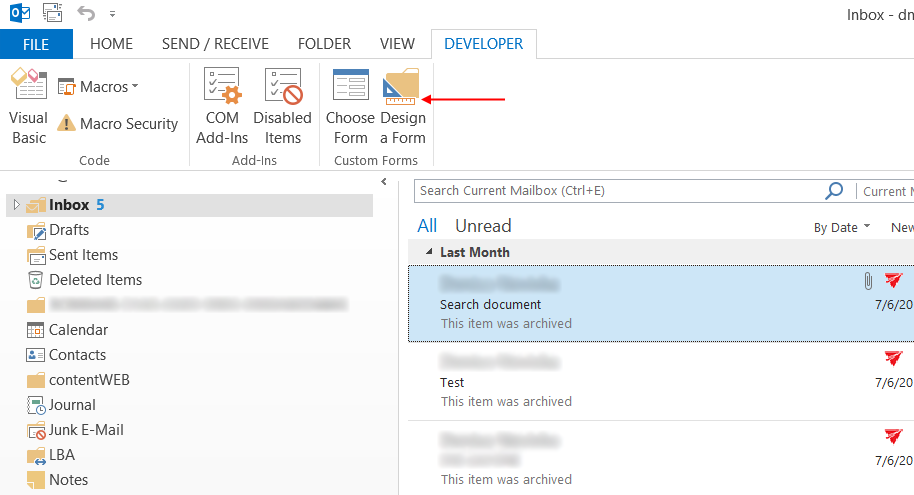
In the Look In dropdown, select the option User Templates in File System and locate the contentACCESS.oft file. Click Open:
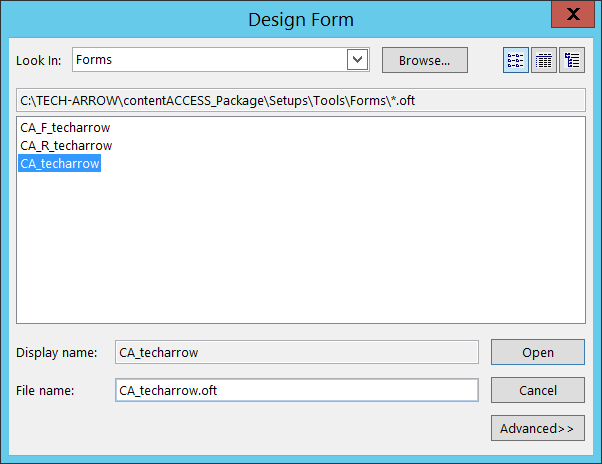
Select option View Code in the toolbar:
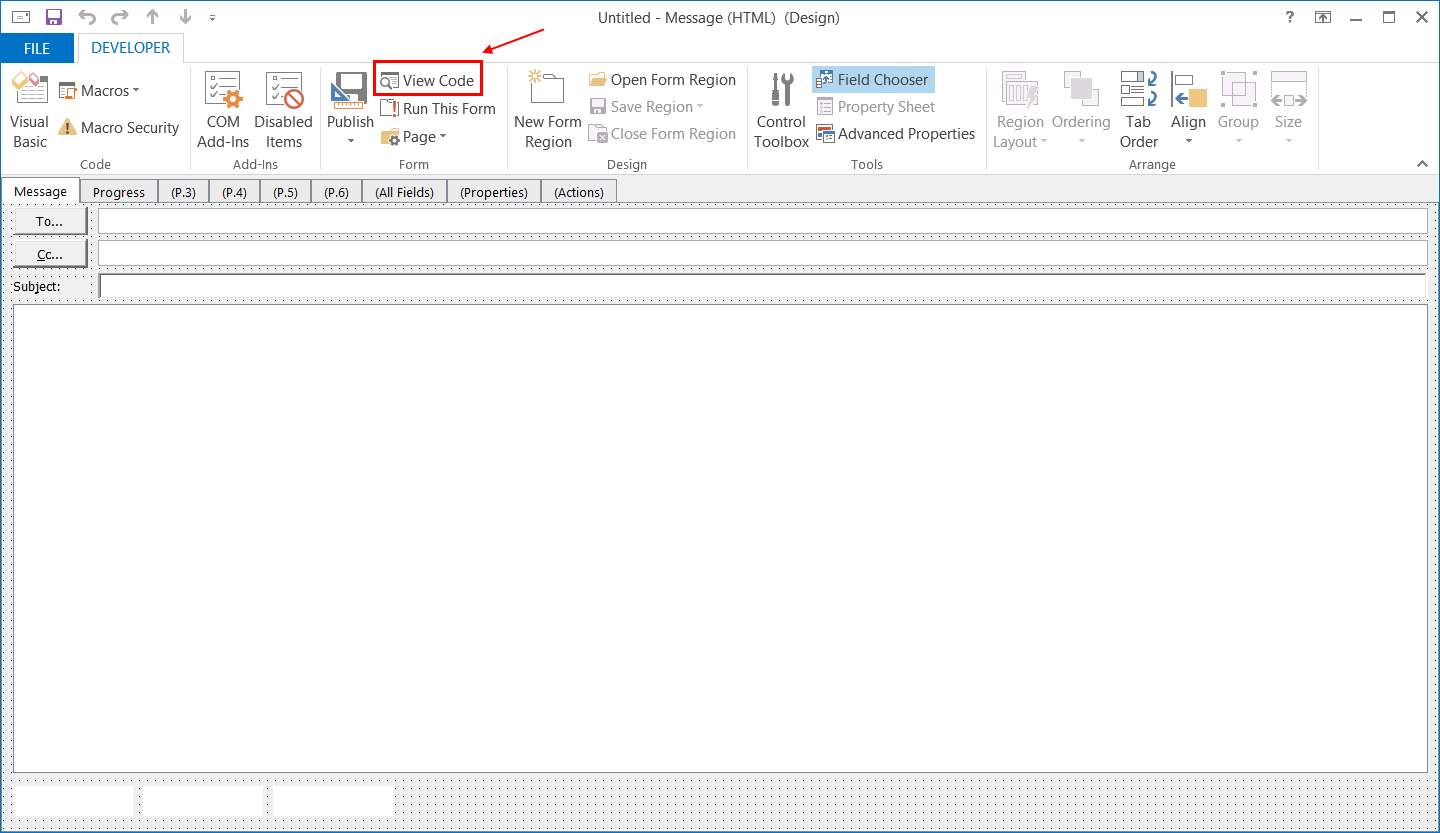
Find this line in the code:
Const gFixedServerId = “archiveserver”
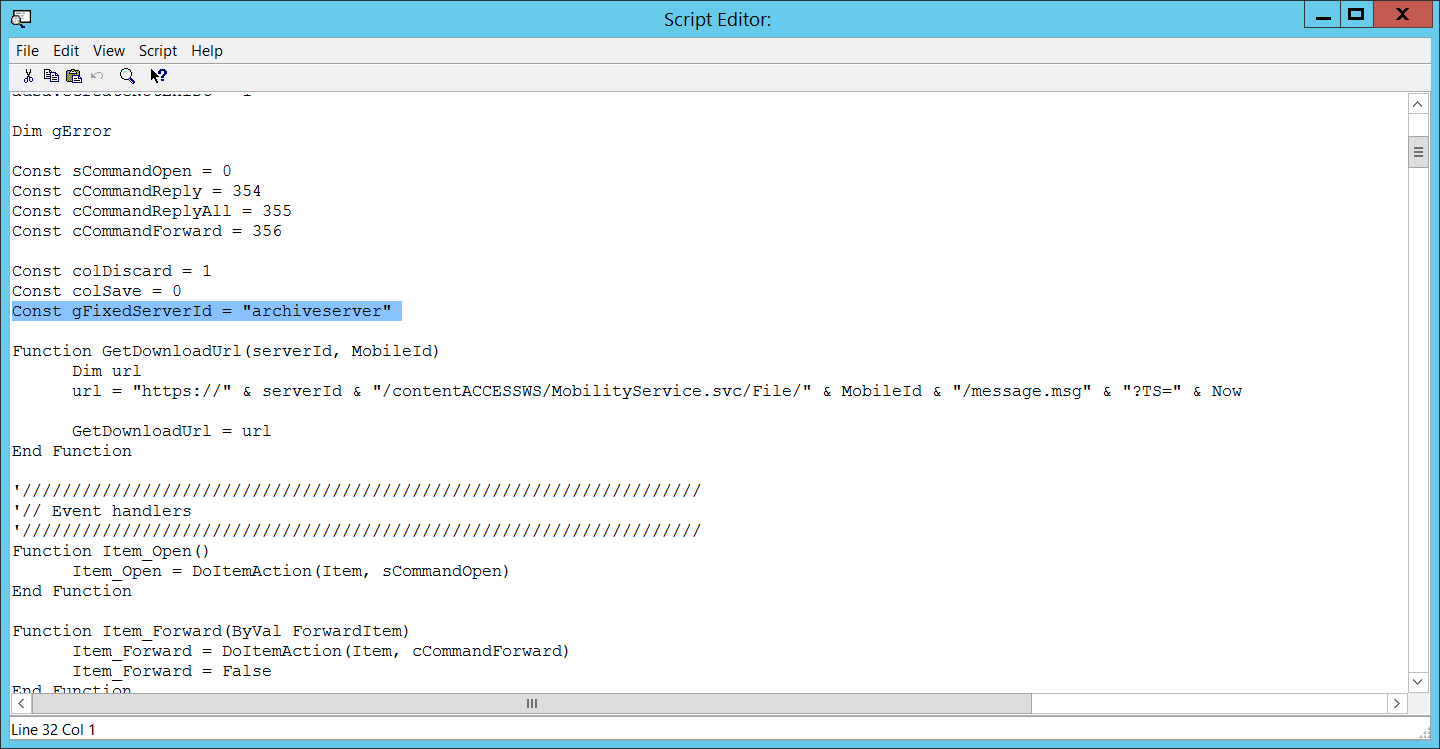
Change the value to your server name:
Const gFixedServerId = “YOURSERVER“
Further locate this part in the code:
‘ Build the download url and use it
downloadUrl = GetDownloadUrl(strServerId, strMobileId)
If Err.Number <> 0 Then
gError = gError & “Failed to construct download url: ‘” & Hex(Err.Number) & “‘ Description: ‘” & Err.Description & “‘” & Chr(10) & Chr(13)
Err.Clear
End If
strFileName = DownloadFile(downloadUrl, strId)
If Err.Number <> 0 Then
gError = gError & “Failed to download message: ‘” & Hex(Err.Number) & “‘ Description: ‘” & Err.Description & “‘.” & Chr(10) & Chr(13)
Err.Clear
downloadUrl = GetDownloadUrl(gFixedServerId, strMobileId)
strFileName = DownloadFile(downloadUrl, strId)
If Err.Number <> 0 Then
Err.Clear
End If
End If
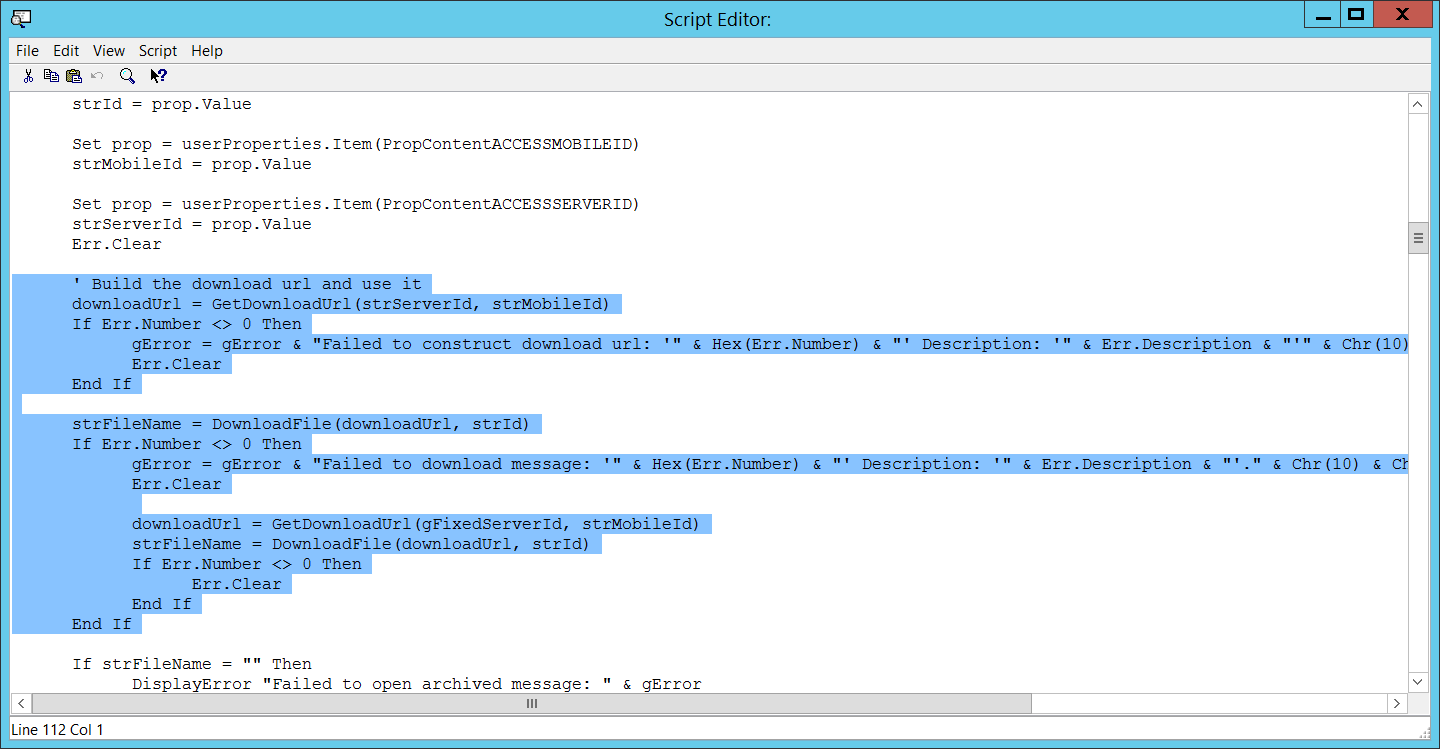
Change the order like displayed below:
‘ Build the download url and use it
downloadUrl = GetDownloadUrl(gFixedServerId, strMobileId)
If Err.Number <> 0 Then
gError = gError & “Failed to construct download url: ‘” & Hex(Err.Number) & “‘ Description: ‘” & Err.Description & “‘” & Chr(10) & Chr(13)
Err.Clear
End If
strFileName = DownloadFile(downloadUrl, strId)
If Err.Number <> 0 Then
gError = gError & “Failed to download message: ‘” & Hex(Err.Number) & “‘ Description: ‘” & Err.Description & “‘.” & Chr(10) & Chr(13)
Err.Clear
downloadUrl = GetDownloadUrl(strServerId, strMobileId)
strFileName = DownloadFile(downloadUrl, strId)
If Err.Number <> 0 Then
Err.Clear
End If
End If
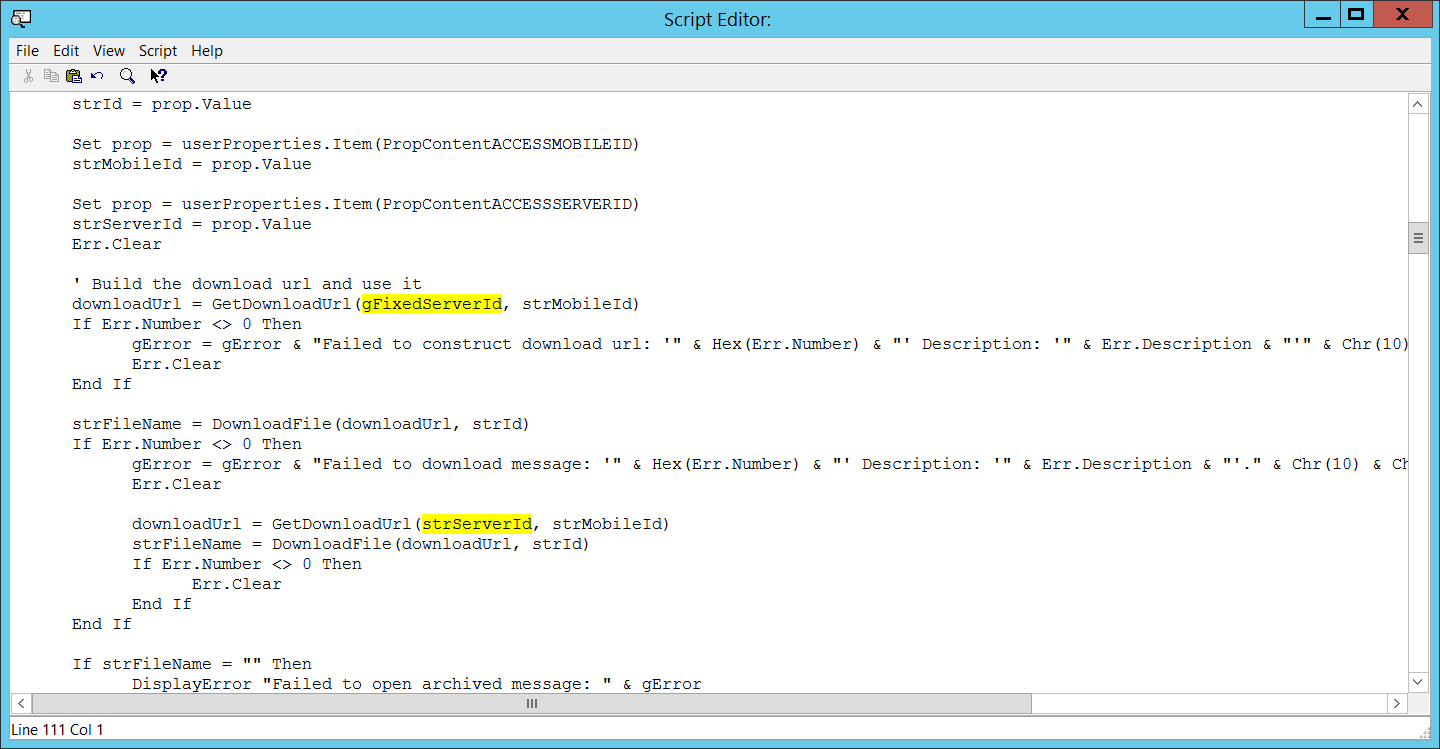
Click YES to save your changes: