5.6.Update
The Update button is displayed only when a new version is available for download and installation.
If you click the icon, you will see a side panel with the new version number, the Download and install button, and the “Read the release notes” link.
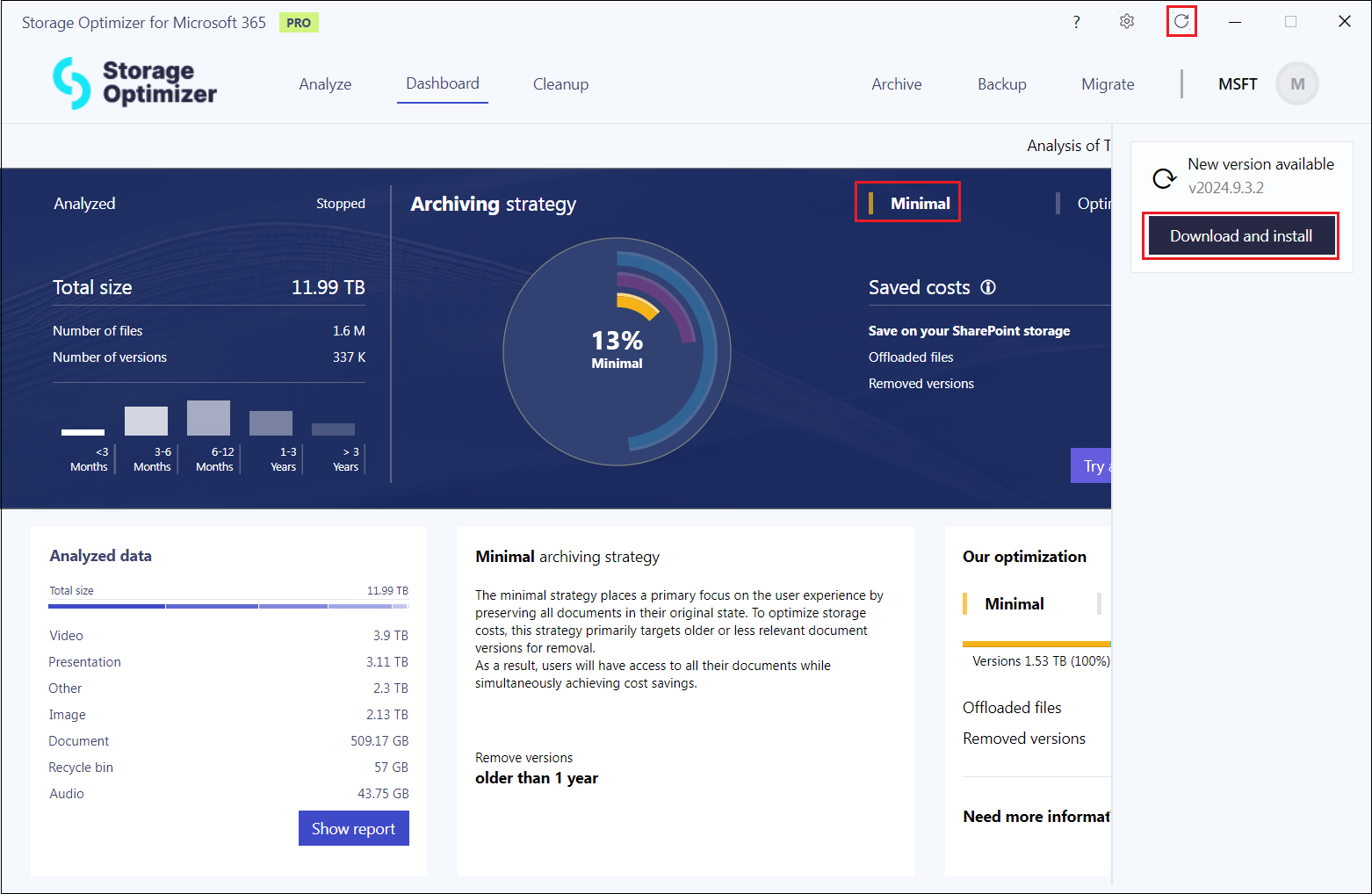
Clicking on the Download and Install button will bring up the installer and install the new version. The installation runs in the background, and the progress is shown in a progress bar.

When the installation is finished, the installer restarts the application, and the Analyze page appears on the screen. The update does not require you to re-enter your license key or login again. The whole update process runs smoothly and conveniently in the background.
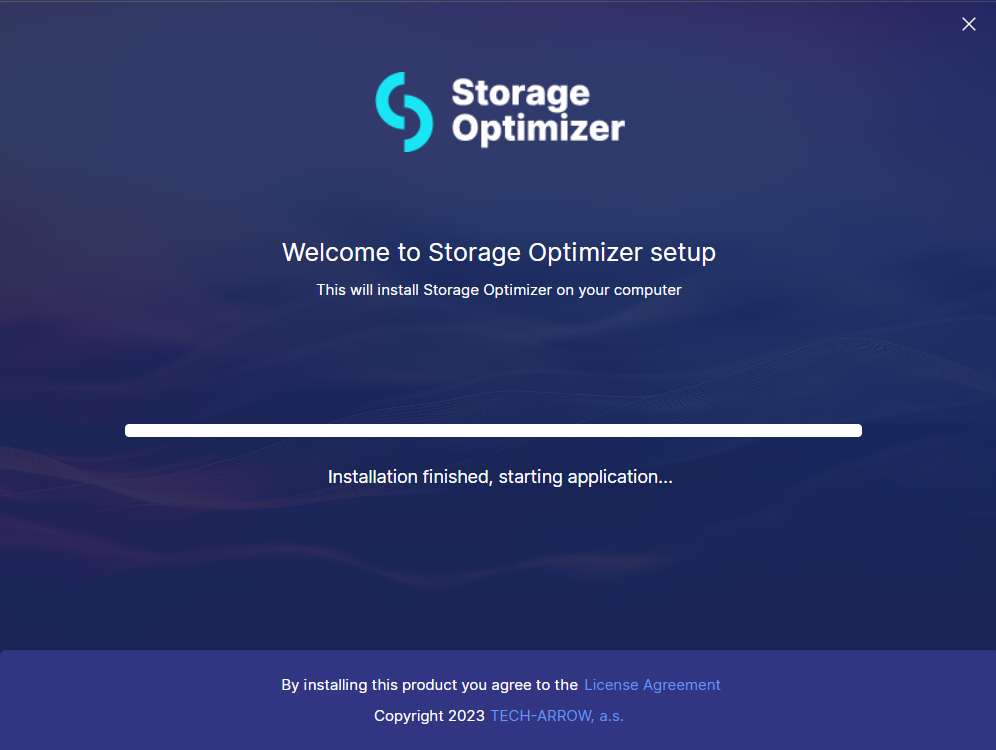
Help Guide Powered by Documentor
