2.3.Install from Outlook
Install from Outlook
If the Get add-ins function is available from the toolbar in Outlook, simply open it and search for the teamsTALK app by the search textbox. When you find the app, click on the Add button, and the app will be installed in your Outlook.
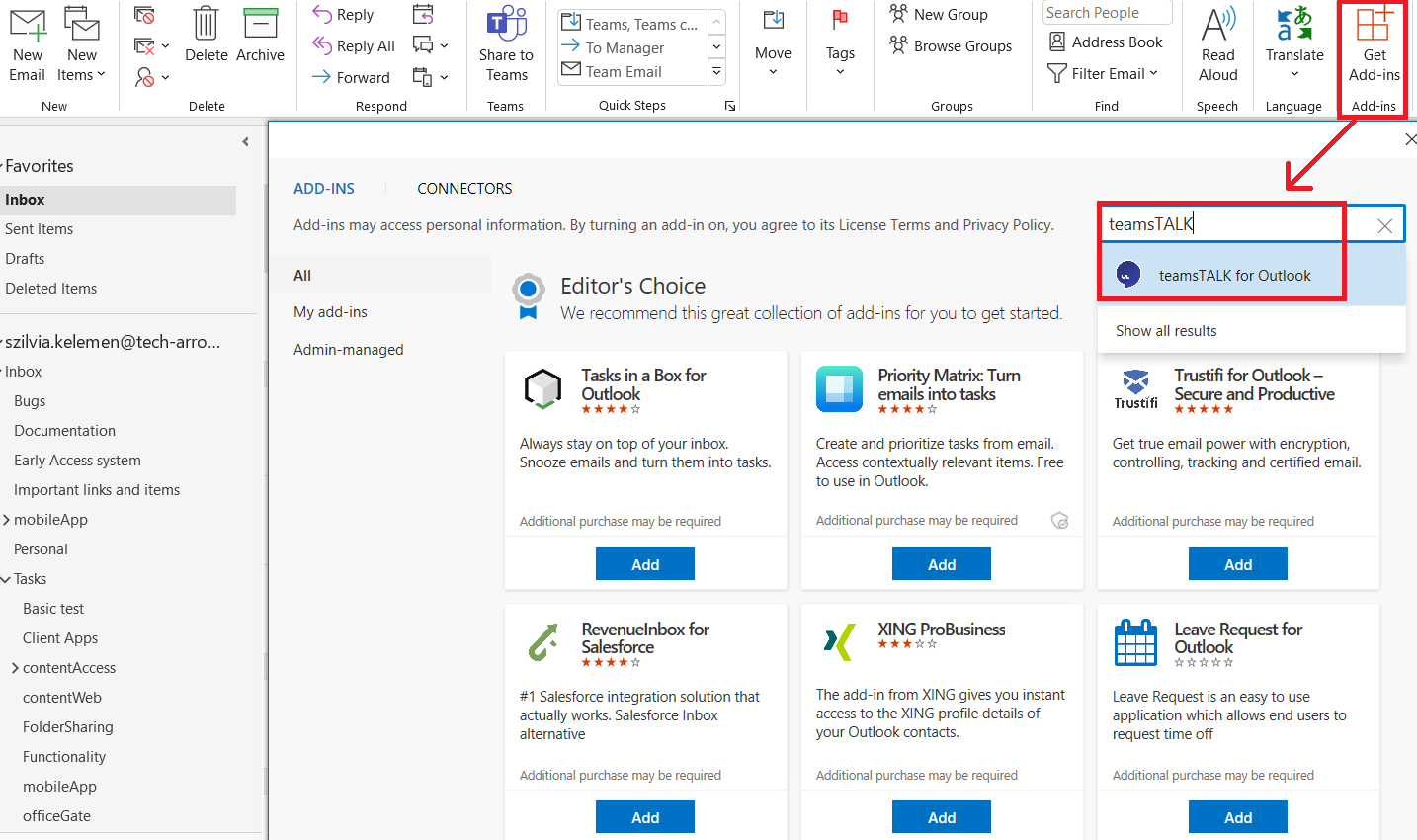
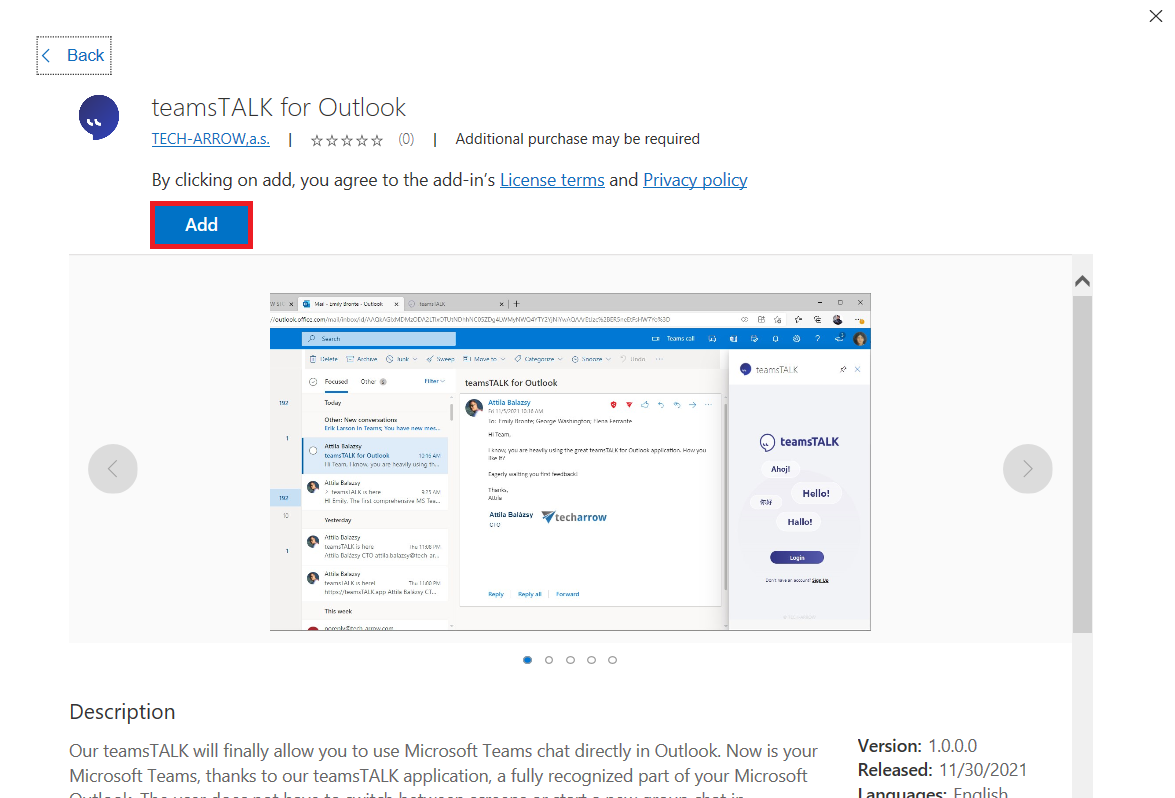
If the Get add-ins function is not available from the toolbar, then go to the File -> Account Information, and scroll down (if it’s required) until you find the Manage Add-ins button.
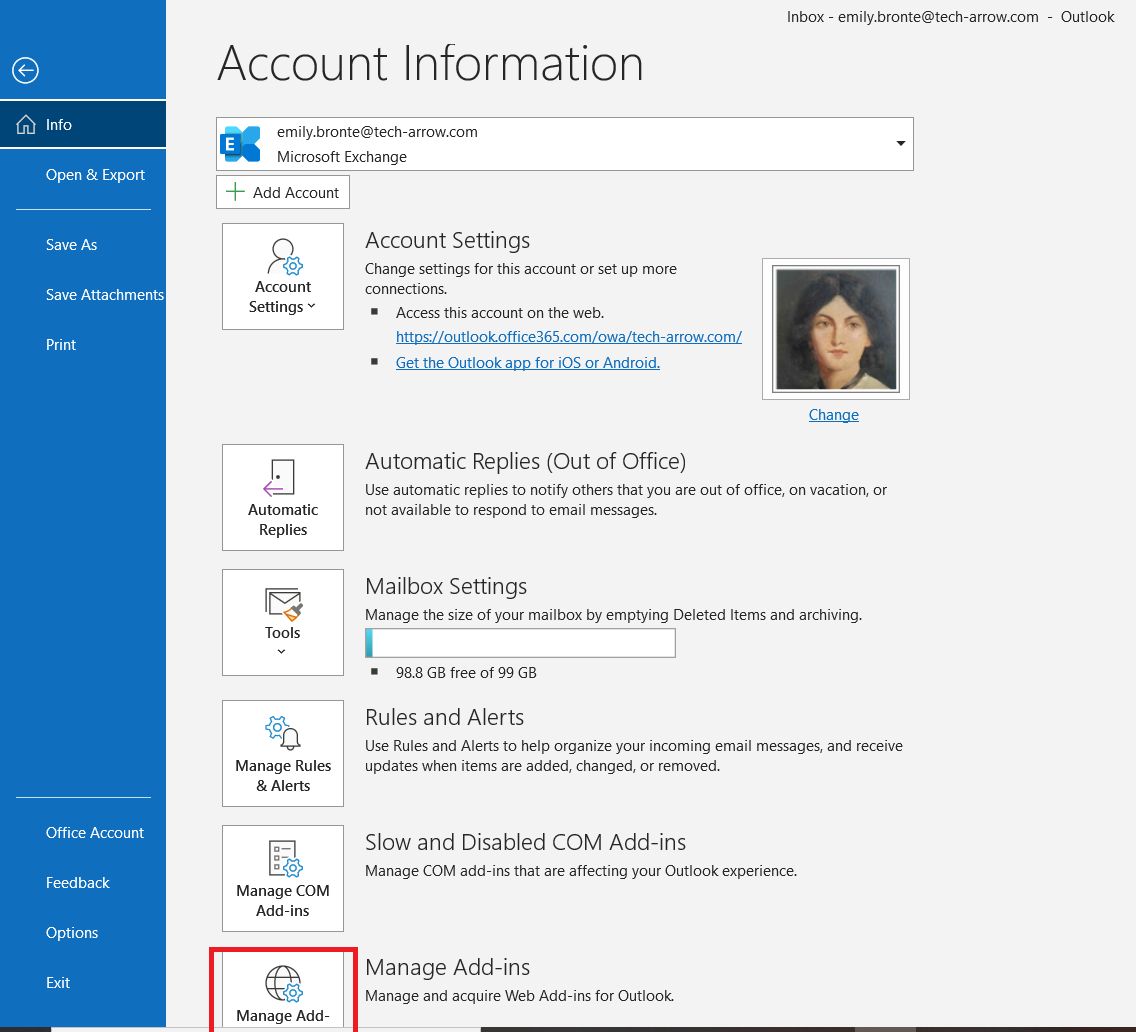
The Manage add-ins will open OWA in the browser. After you log in, the Add-in window will pop up, and you can search for the teamsTALK app by the search textbox. When you find the app, click on the Add button, and the app will be installed in your Outlook.
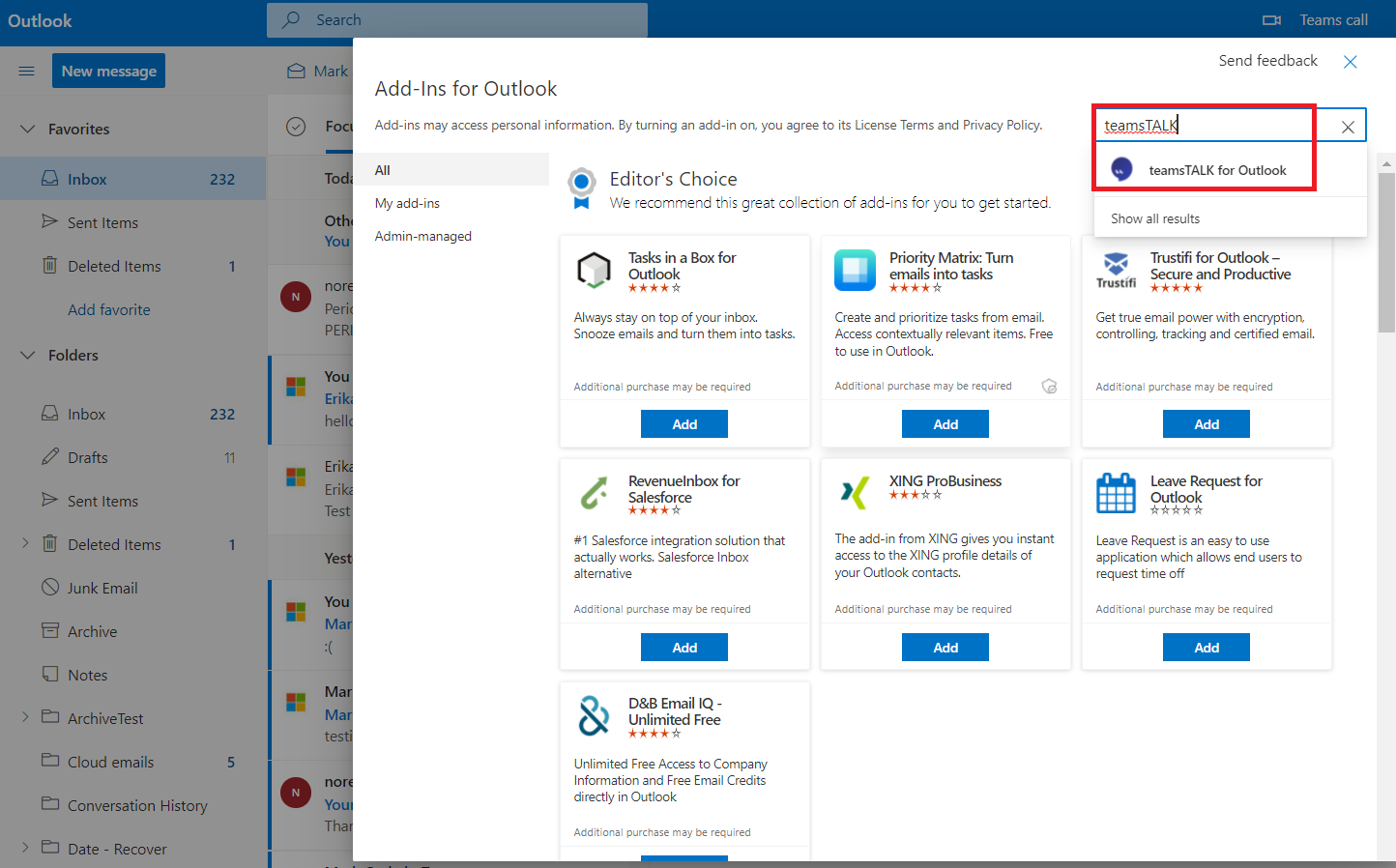
Help Guide Powered by Documentor
