2.2.Install from Outlook on the Web
Install from Outlook on the Web
Open the Outlook (OWA) in the browser, select an email and click on the context menu. In this menu scroll down, until you see the Get Add-ins button.
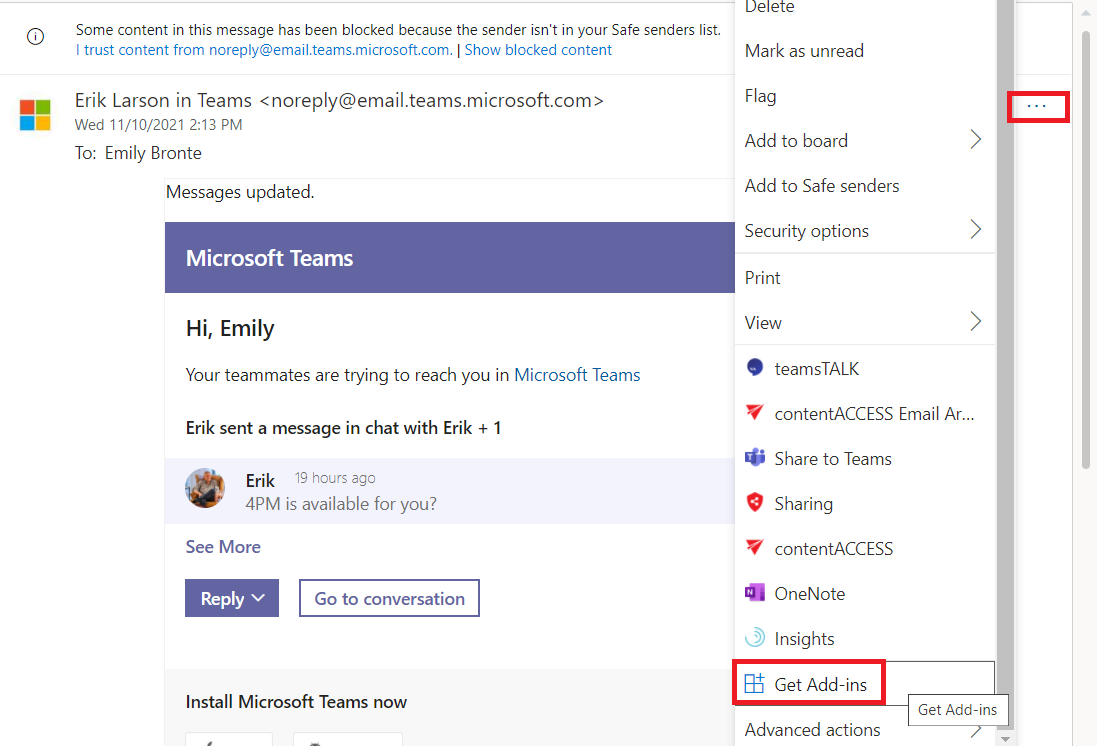
Open the Add-in window and search for the teamsTALK app by the search textbox. When you find the app, click on the Add button, and the app will be installed in your Outlook.
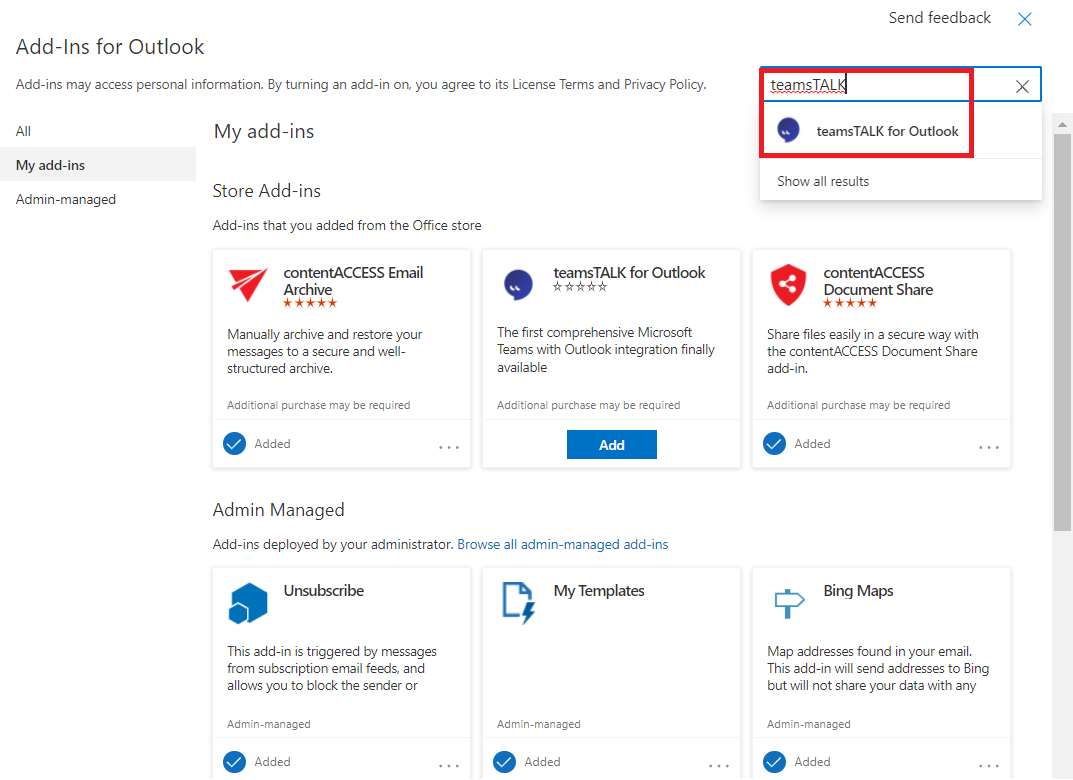
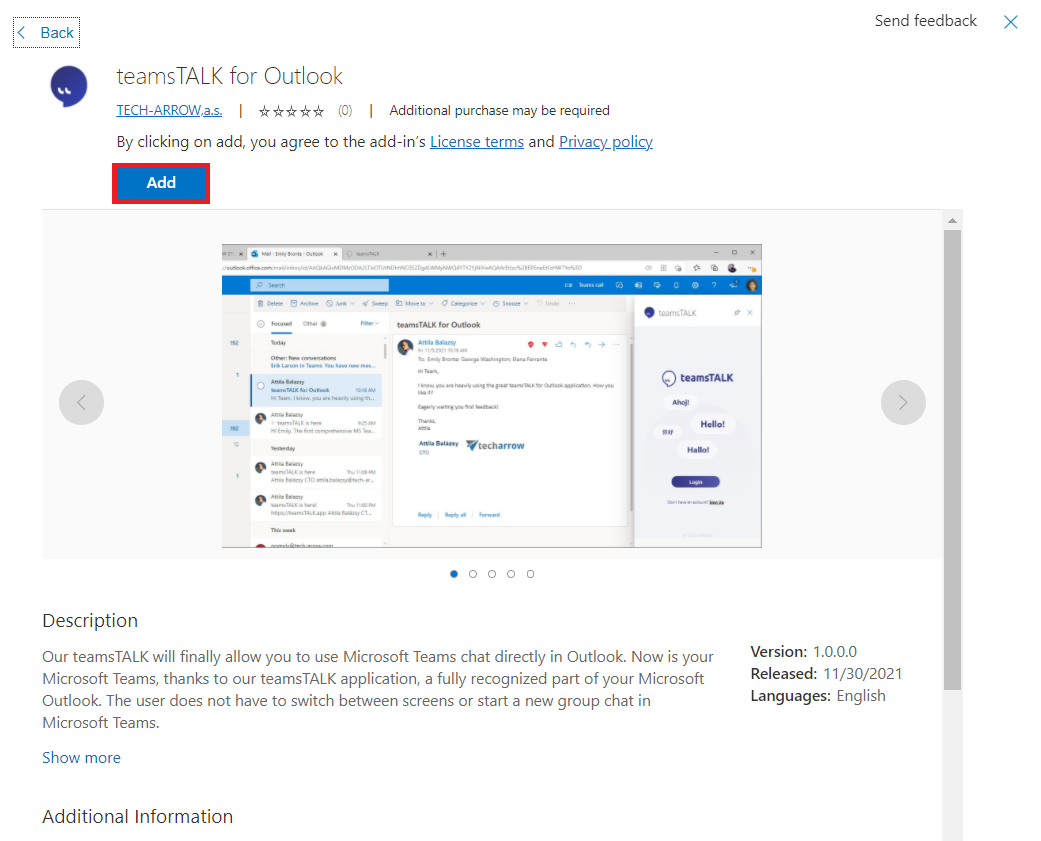
Help Guide Powered by Documentor
