4.2.New chat
The users can create new chats via the teamsTALK app. After clicking on the new conversation button, first, the participants need to be selected. By standing on an email, the members from the selected email will be shown to the user. Other participants can be searched with the search textbox and added to the conversation.
The new chat can have multiple participants. It is also possible to remove members from the list.
The newly created conversation will be added to the Chat list, or if the chat was an existing one, then the last messages are automatically listed to the user.
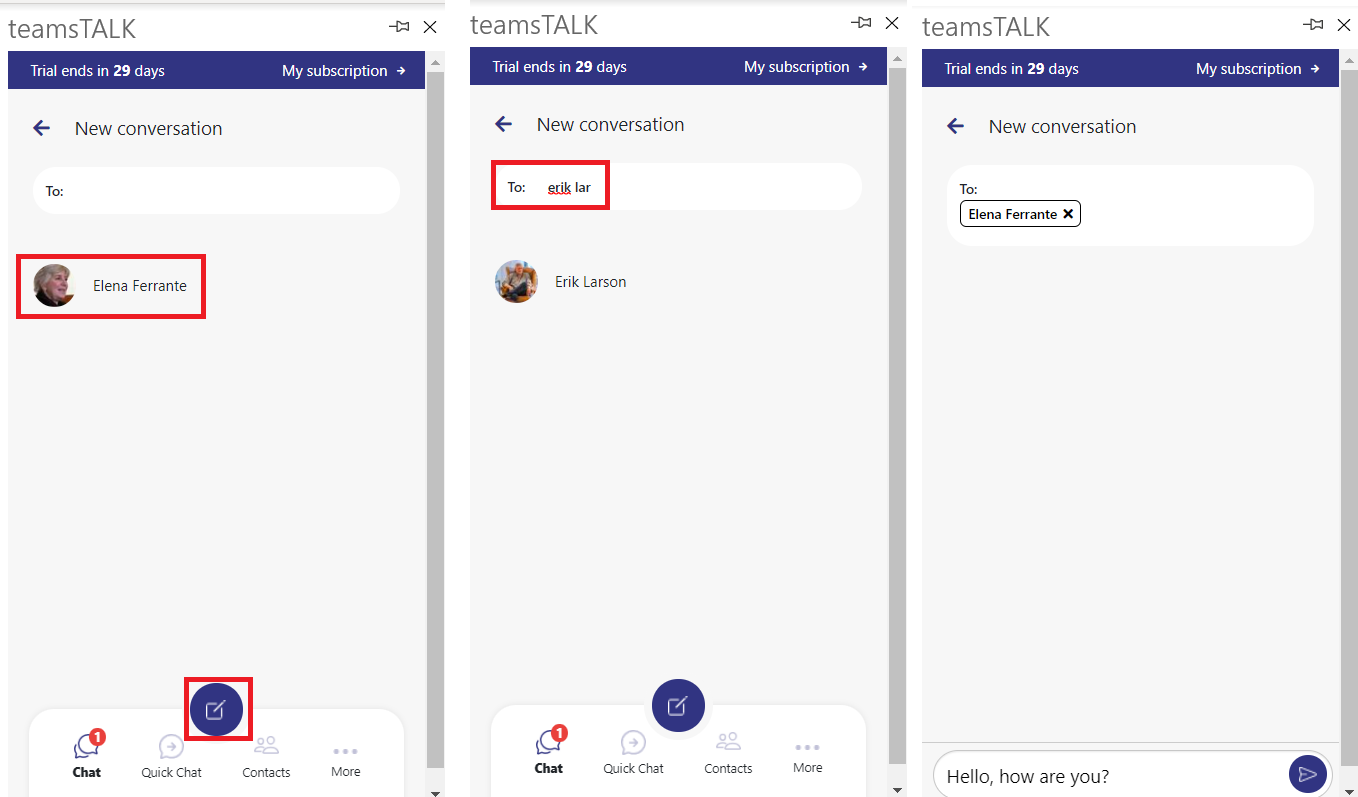
Help Guide Powered by Documentor
