![]() Download WinShortcutter Manual as PDF
Download WinShortcutter Manual as PDF
4.4.System Preferences
The application includes an own System Preference panel.
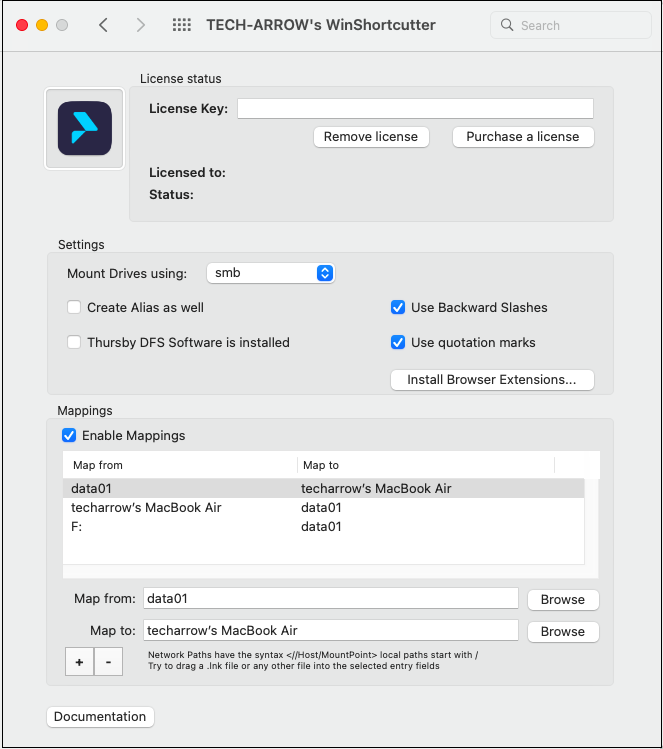
The user may configure the following settings on the Preference Panel:
- Configure the license status – when the user adds the license key, this section will be filled with the following information:
a. Licensed to: the user who purchased the license
b. Status: shows the status (valid or expired) of the user’s license and the expiration date
It is also possible to Remove license (the license key column will be emptied) or Manage my license (opens the user’s account in the Tech-Arrow store). - Select the way a drive is mounted if needed. There are 3 possibilities to mount a network drive:
a. smb: this will mount the network volume using the Samba service. Note that this service needs to be enabled on the target server. This is the default value, as in Windows dominant environments the file-server is most likely a Windows box.
b. cifs: this will mount the network volume using the CIFS service. Note that this service needs to be enabled on the target server.
c. afp: this option will mount the network volume using the Apple File Protocol service. Note that this service needs to be enabled on the target server (If you have a smart IT department, then this is even possible).
- Enable the checkbox “Create alias as well”, if you want to create a proper Apple Alias at the location of the Shortcut. This alias can later be used to follow the Link or to open the document directly without using the TECH-ARROW’s WinShortcutter application. This feature can also be used when Command-double-clicking a Shortcut.
- Enable the checkbox “Use Backward Slashes” if you prefer Backward Slashes in the copied path.
- Enable the checkbox “Use quotation marks” if you want to have quotation marks around a copied string (from the Finder).
- Install Browser Extensions…: Use this Button to install extensions for your preferred Browser (Safari, Firefox, and Google Chrome). On Web Pages containing links to local files or shared files (“file://”), clicking the link will open the file using TECH-ARROW’s WinShortcutter’s Link function, including mapping of drives and so on.
- If you have DFS software from Thursby installed (AdmitMAC, DAVE) then enable the checkbox “Thursby DFS Software is installed” to activate the DFS support. Note that on Mac OS X 10.11 you have DFS support directly in the OS and you do NOT need to activate this checkbox.
- Mapping: You can add the Windows drive mappings that are used in your office so that you can also use text shortcuts in emails, that use the drive letters. You can also define other mappings to localpaths as you need them. To turn the mappings off (even just temporary) just unselect the checkbox “Enable Mappings”.
Find more information about the Backward Slashes here:
WinShortcutter has tutorial videos for an easier understanding of the product features, functions, and installation process. The videos are available on TECH-ARROW’s YouTube channel.
