5.1.Processing of files
Archiving
The archiving process archives files as one of the following (depends on the job configuration) into the selected storage:
- Original (no noticeable change of the original file after archiving)
- Shortcut (noticeabe changes of the original file)
It is also possible to filter (out) files based on size, age or file type.
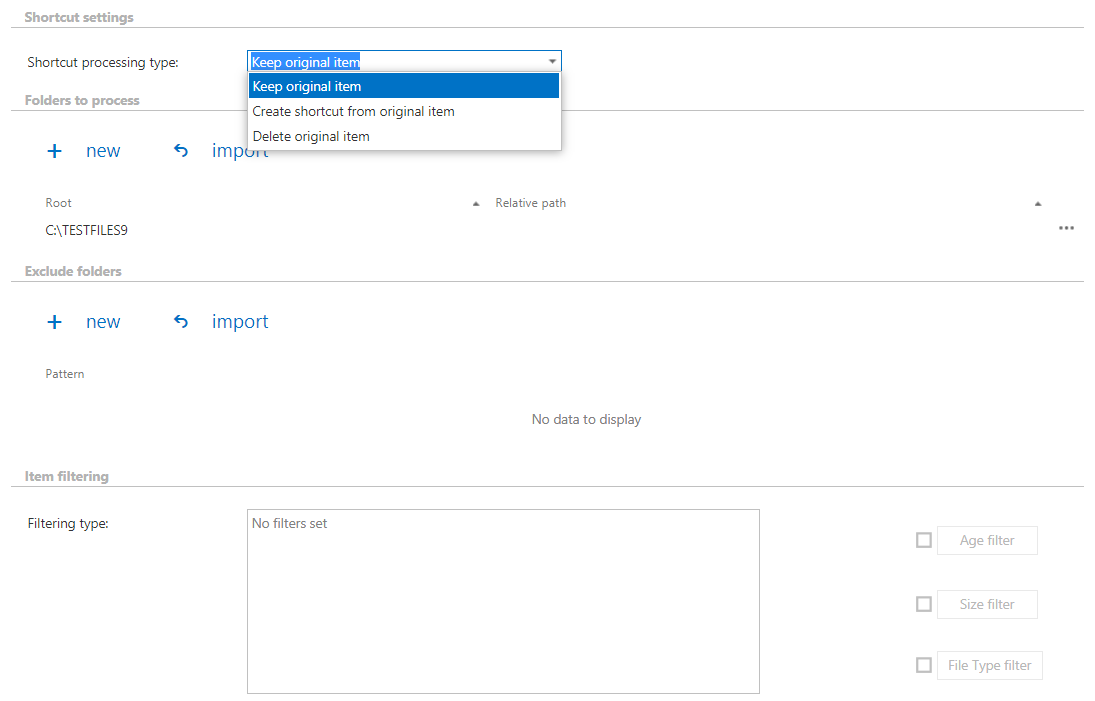
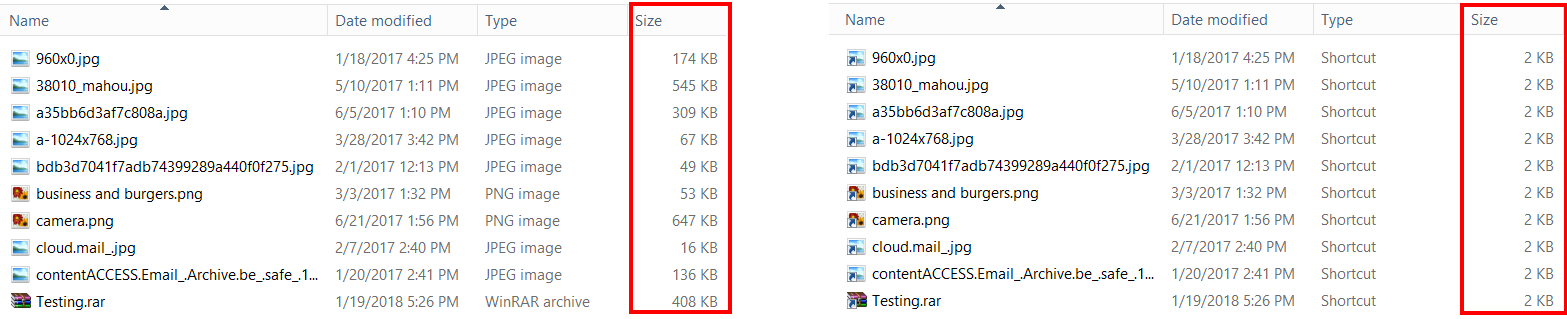
To learn more about file archiving job, please check this section.
Restoring
The restore job restores already archived files from the shortcuts back to the original location. It is possible to set the modification date of the restored items to the date of being restored or to keep the original modification date.
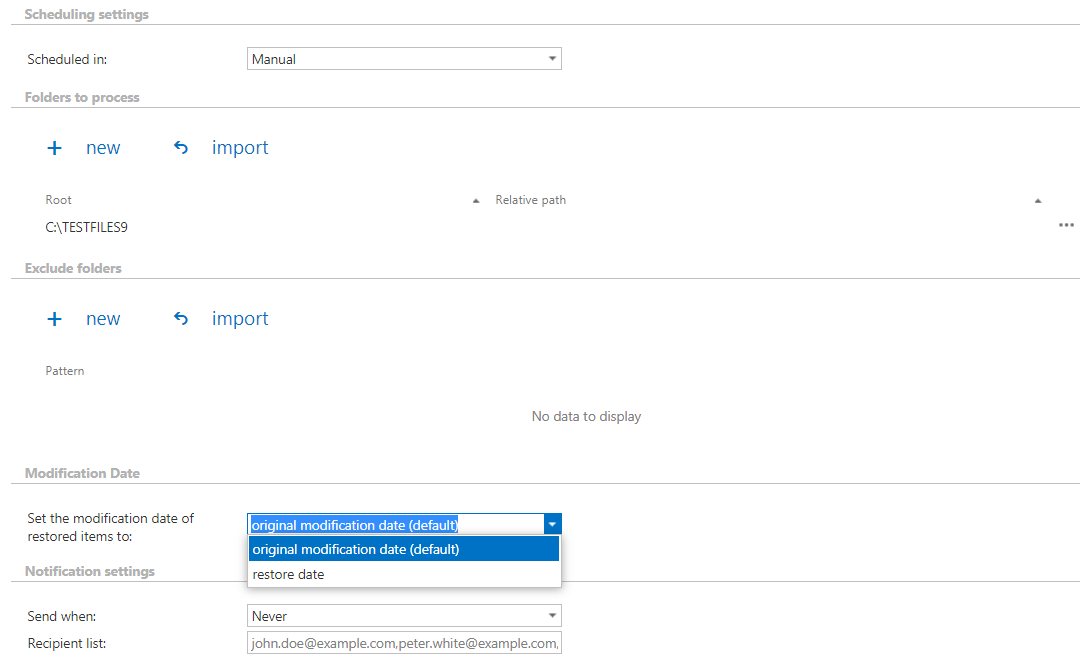
Since we didn’t set any filters, all of our items in the configured folder were restored.
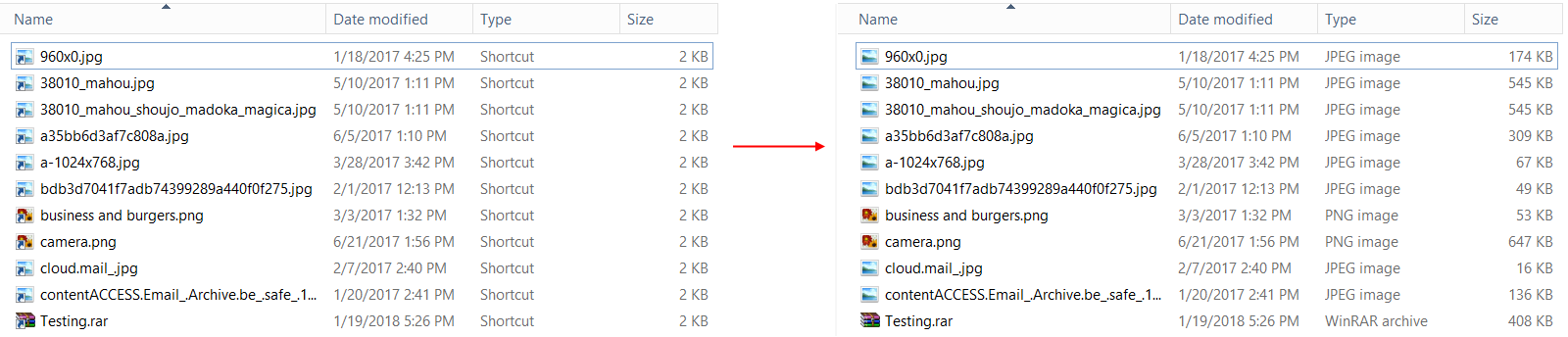
To learn more about file restore job, please check this section.
Recovering
File system recovery job is used to re-generate a file (or file system) from the archive back into the original file location. This type of job can be used if a file, folder, or even the whole structure was deleted and the user needs to get it back from the archive. It is possible to set the modification date of the recovered items to the date of being recovered or to keep the original modification date.
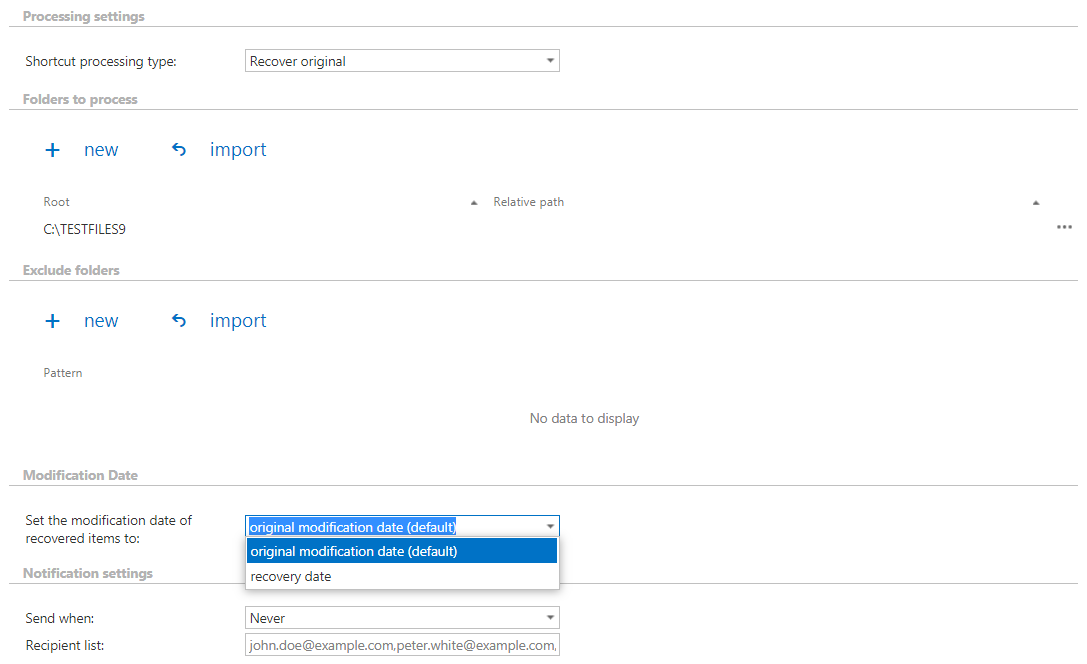
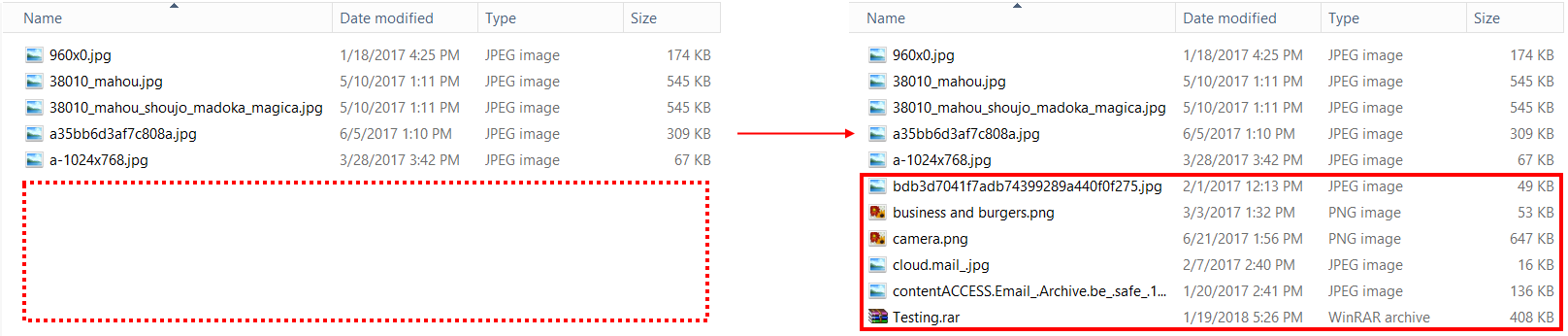
To learn more about file recovery job, please check this section.
