14.OneDrive archive
With the help of the OneDrive archive jobs, it is possible to archive files and personal data from OneDrive. The archived items can be later viewed in contentACCESS Portal.
OneDrive is part of the SharePoint archive plugin, which means they use the same Settings and Archive page.
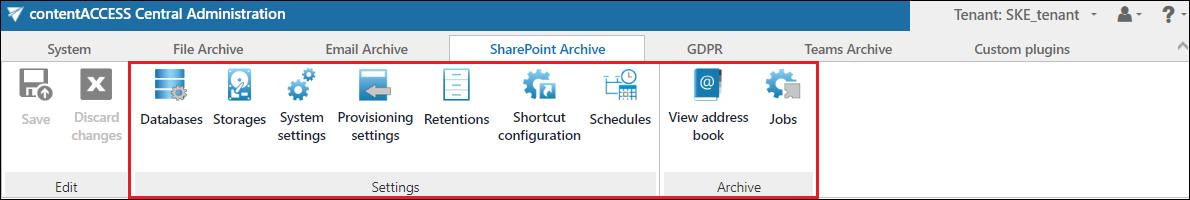
If the user previously activated and configured the SharePoint archive, then it’s not required to set the SharePoint settings again to create a OneDrive archive job. The user can set different settings, but it’s not necessary by default. Only the System settings and Provisioning settings need to be updated.
If the user previously did not activate and configure the SharePoint archive, then all SharePoint settings that are necessary to set to create a OneDrive archive job can be found on the SharePoint Settings page (SharePoint Archive tab => Settings group).
For more information about how to set the SharePoint archive settings refer to chapter SharePoint archive settings of this guide.
The administrator needs to configure the:
- System settings
First, OneDrive archiving needs to be enabled on the System settings page. Check the Allow OneDrive archiving checkbox and set the following:
OneDrive archive database: Select an already configured connection from the dropdown list. Here the metadata will be stored. For further information on how to set database connections, please refer to section Databases.
OneDrive archive storage: Choose an already configured storage from the dropdown list. The processed binaries will be stored here. For more information on how to set storages check section Storages above.
OneDrive archive index zone: Set the Index zone that will be assigned to the items by the archiving job.
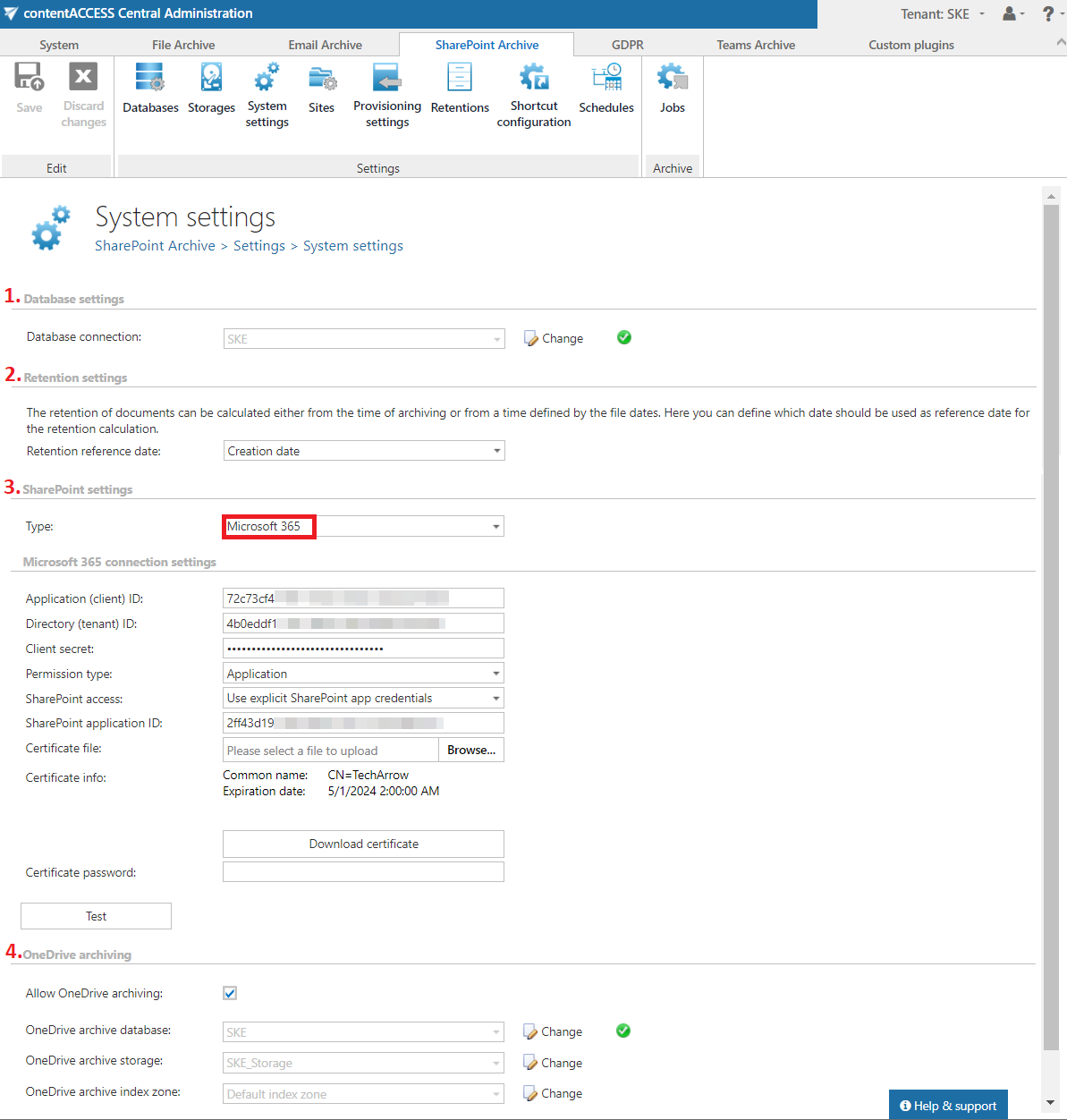
- Provisioning settings
The provisioning job creates and updates contentACCESS users and assigns contentACCESS roles to them based on information gathered from SharePoint.
In the OneDrive groups to provision (AAD) section, it is possible to select OneDrive groups that the Administrator would like to add to the Address book and later use for OneDrive archiving. This option is only visible if OneDrive archiving is enabled on the System settings page.
For more information about the provisioning job, please refer to the SharePoint archive provisioning settings chapter in this manual.
- Shortcut configuration
In this section, you can configure the archive methods and shortcut types the archive job will use. For a detailed description, please, refer to this section of the manual.
- View address book
The address book contains a read-only list of objects that are provisioned in the address book. The objects can be added to the address book by the provisioning job (sites, users, AAD groups)or they can be created manually from the address book. The provisioned OneDrive groups will be listed on the OneDrive tab. You will find more information about the address book here.
