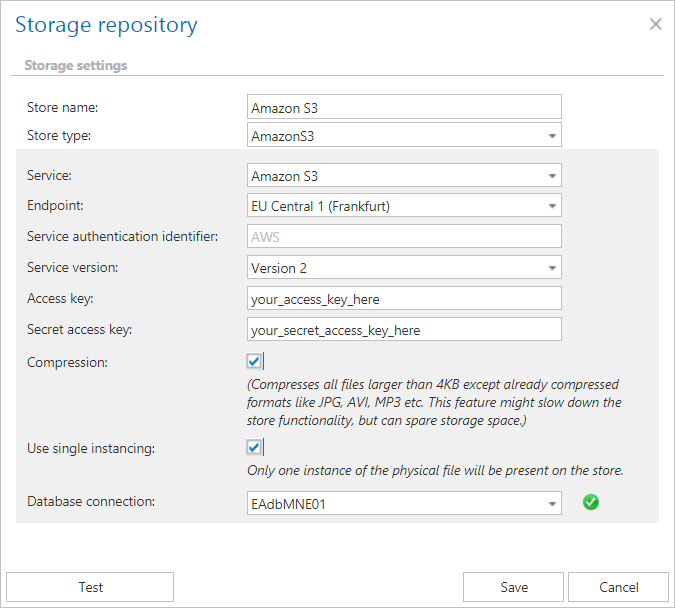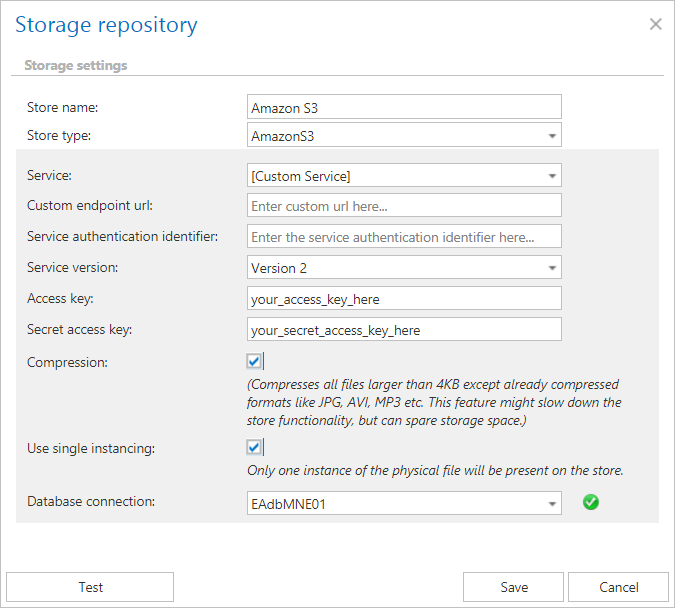7.4.1.Amazon S3
Introduction to Amazon S3 Storage
Amazon S3 (Simple Storage Service) is a cloud-based storage solution by Amazon Web Services (AWS) that allows you to store and retrieve any amount of data from anywhere on the web. It is highly scalable, durable, and cost-effective, making it ideal for a variety of use cases like backups, archiving, content delivery, and data analytics.
S3 organizes data into buckets, which act like folders, and stores individual files as objects identified by unique keys. It supports flexible storage classes for different needs, from frequently accessed data (S3 Standard) to long-term archiving (S3 Glacier). S3 is also highly secure, offering encryption, access controls, and integration with other AWS services.
Key features include its pay-as-you-go pricing, and ease of integration with tools and services. It’s used for tasks like hosting static websites, streaming media, and providing storage for applications. Whether you need high-speed access or affordable archival storage, Amazon S3 adapts to your needs, ensuring reliable and secure data management.
How to configure the Amazon S3 Storage
First, you set the Storage name, the Type (Amazon S3), the Role (None or Primary), the Status (Enabled, Disabled, Unavailable, Removed), and the Priority. For more information about Roles and Statuses, please refer to this chapter of the documentation.
Once the storage type (Amazon S3) is selected and the Role and Status is set, you will be able to choose Amazon S3 from the service dropdown menu.
The store connects to the endpoint that you select for a specific service. In contentACCESS, the service endpoints for Amazon Simple Storage Service and Alibaba Cloud Object Storage, which also uses Amazon S3 interface, are preconfigured. If you want to use a different cloud service, which supports Amazon S3 interface, it is possible to select Custom service URL for the service and then enter a custom URL for that service endpoint.
The service authentication identifier is fixed for Amazon S3 and Alibaba, it’s not possible to change it. However if you are using custom endpoint URL, you can enter the identifier here. This identifier is used in the authentication request.
The version specifies which communication version to use for the service enpoint (the service version is specified by the enpoint service). If you are using Amazon S3, you can use Service Version 2 or 4, but Alibaba supports only Version 2 at this moment. Important: In the case of archiving or backup, if the job is processing larger files, the storage must be configured to use Version 4 of the service for a successful upload into S3 storage. If you configure a new S3 storage, Version 4 is selected by default.
The Access Key and Secret Access Key are used to authenticate the caller by the cloud service. These keys are provided by the cloud storage service.
This store type also supports compression and single instancing, which can save you a lot of space.