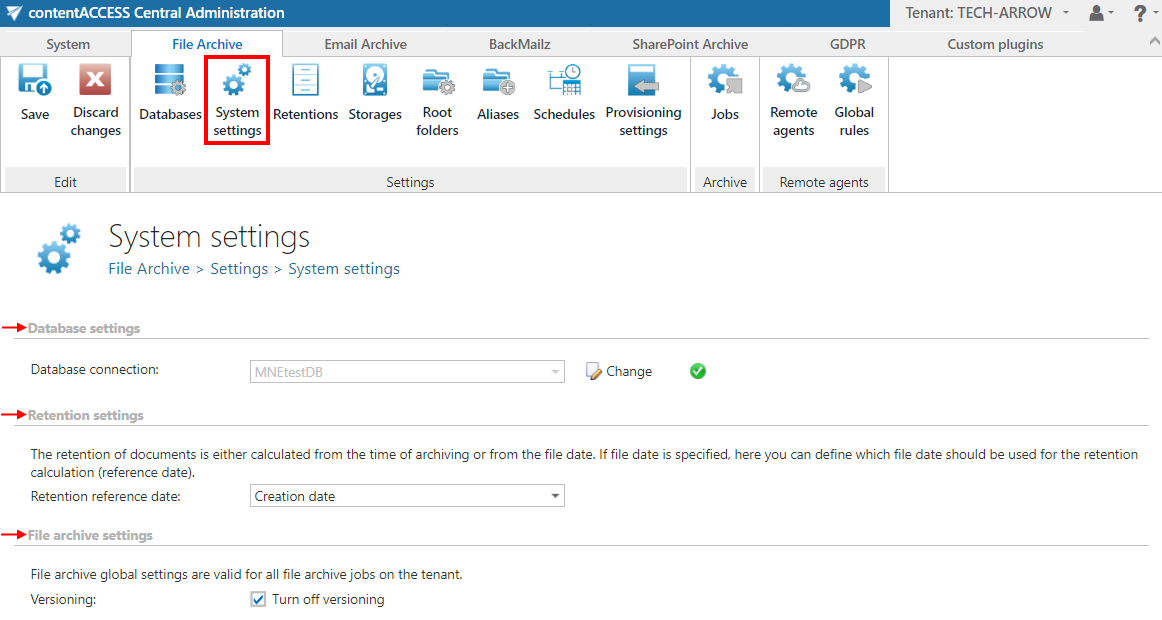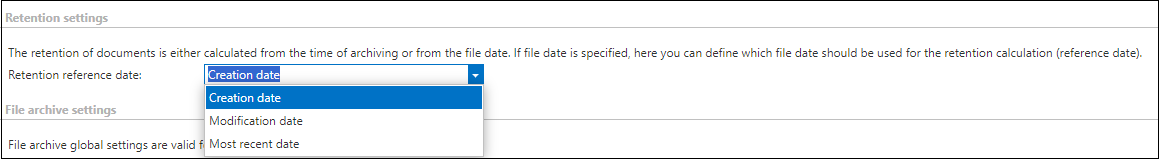11.4.File archive System settings
The main system database for the File Archive is selected on this page. All the root folders (and its settings) that will be applied in the archive jobs are kept in this database. Select the database connection to be applied from the dropdown list (“MNEtestDB” in our use case).
The date, from which the retention of the documents will be calculated, can be selected here. Choose the setting to be applied from the dropdown list. There are three types of retention reference dates:
- Creation date – the date when the document was originally created. If you select ‘Creation date’ as the retention reference date, the retention period will be calculated starting from when the document was first made
- Modification date – the date when the document was last modified or updated. Selecting ‘Modification date’ means the retention period will begin from the last time the document was edited or changed
- Most recent date – this date refers to the most recent significant date associated with the document, which could be either the creation date or the last modification date, depending on which is later. Using ‘Most recent date’ as the retention reference means that the retention period will be calculated from the latest relevant activity on the document
By default, the file archive supports versioning. When a file is archived by the file archive for the first time, the first (original) version is created. If the File archive is creating shortcuts, the shortcuts are opened using the Virtual drive. When the user opens a shortcut, the file is opened in read/write mode and it is possible to edit it. Virtual drive detects the changes and after the file is closed, a new version is created in the File archive. The users are always getting the latest version when accessing a file/shortcut.
If the requirement is to not allow changing archived files, it is possible to disable versioning in File archive. This can be done by checking the Turn off versioning checkbox in File Archive -> Settings -> System settings, section File archive settings. If the versioning is turned off, the File archive won’t allow to create versions (neither through the file archive job, nor through the shortcuts/Virtual Drive). If (for example) the user changes the file on the file system, the File archive job will not create a new version, but will generate a warning (see monitoring) instead. The File archive will not create a new version from the modified file.
Save your settings.