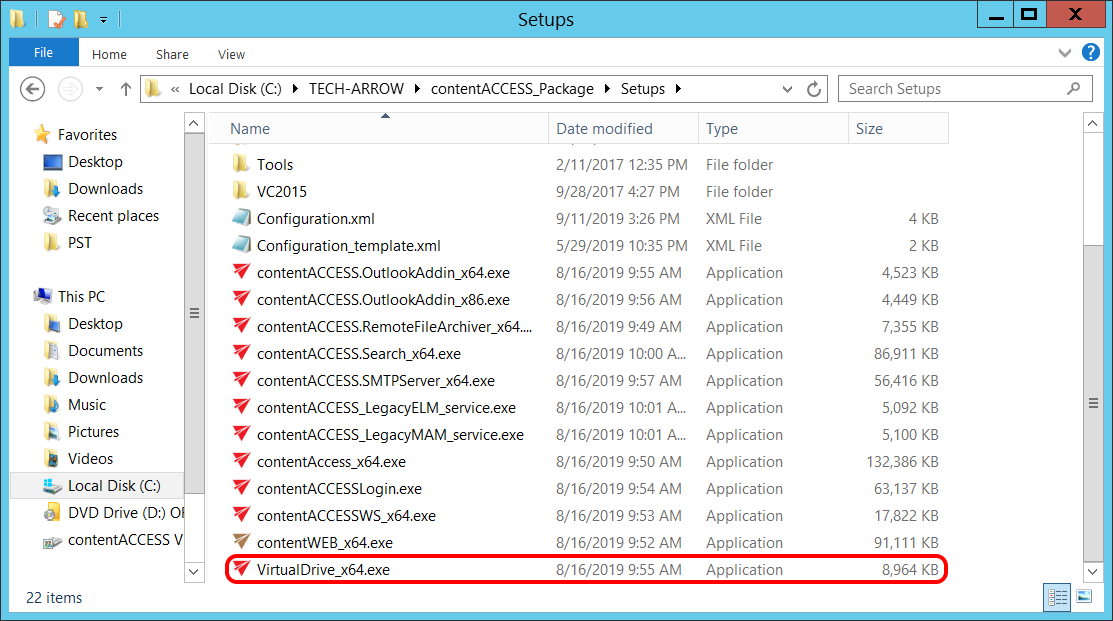3.Installation of Virtual drive
If you are archiving with the “Keep original” method: It is not a must to have virtual drive if you are archiving your files by keeping them in the original file location. However, it can be used to browse the archived data or to share the archived files with other users (e.g., if you do not use the contentACCESS Portal).
If you are archiving using shortcuts: When a file is archived using shortcuts, it is replaced with the respective shortcut that links to the virtual drive. This helps to save storage space. The user can easily retrieve the archived items using these shortcuts if the virtual drive is installed. If the drive is not installed, the shortcut retrieve does not work. As we will use shortcuts in this use case, we need to have it installed.
The rule is to install virtual drive
- if the files are archived using shortcuts and they need to be retrieved using these shortcuts
- if the drive is used as a substitute of contentACCESS Portal archive interface
Virtual drive is by default unzipped to C:TECH-ARROWcontentACCESS_PackageSetups. For more information on how to install virtual drive, read the contentACCESS Virtual Drive Installation Manual.