8.Folder selection methods
In the following subchapters, we will describe how multiple folders/items may be selected in the contentACCESS Portal pane/in the items grid. Any operations may be started on multiple items/folders that are selected. These operations are described in more details in section Tasks supported by different entities.
Important:
To select a folder, first click the button Enable folder selection.
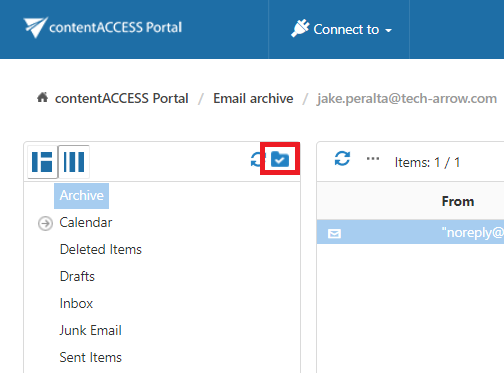
To select a folder, first click the button Enable folder selection.
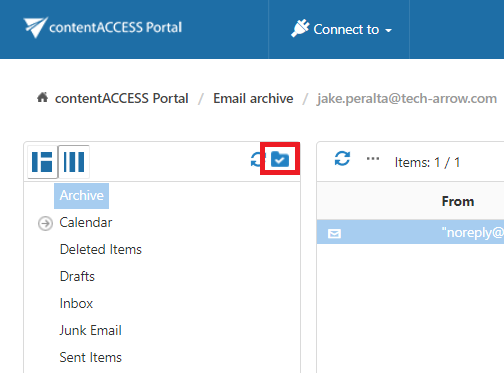
Help Guide Powered by Documentor
