4.1.Manage templates
Click on the Administration button and choose Manage templates from the dropdown list. On this page, a template can be created (more info here) and all available templates can be:
- Edited
- Disabled
- Re-enabled.
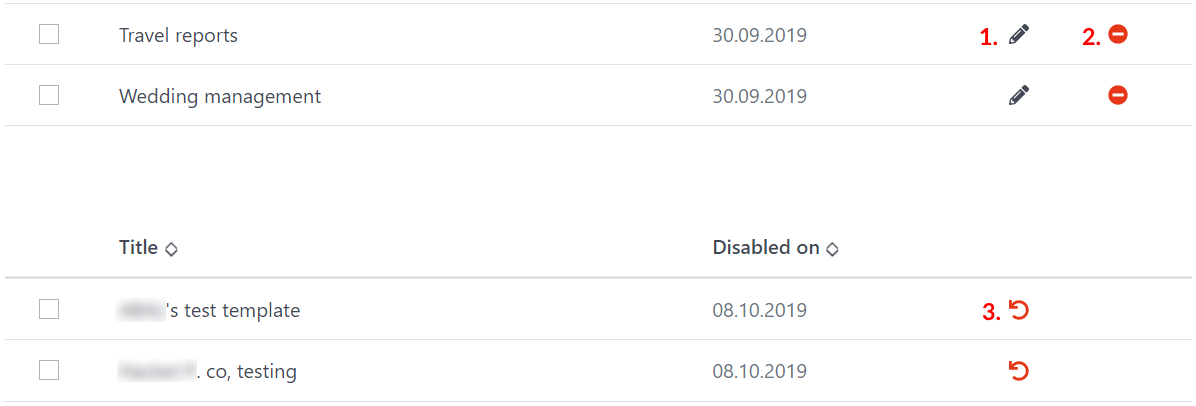
Editing a template in EIM
To edit a template, go to Administration -> Manage templates. Select your template and click on the edit button.
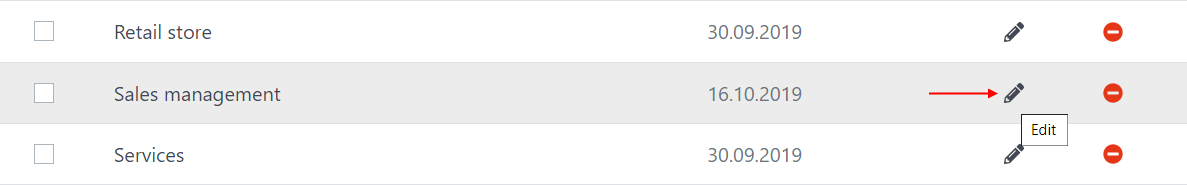
The Edit template page opens. Here it is possible to edit the template settings the same way as when creating a template.
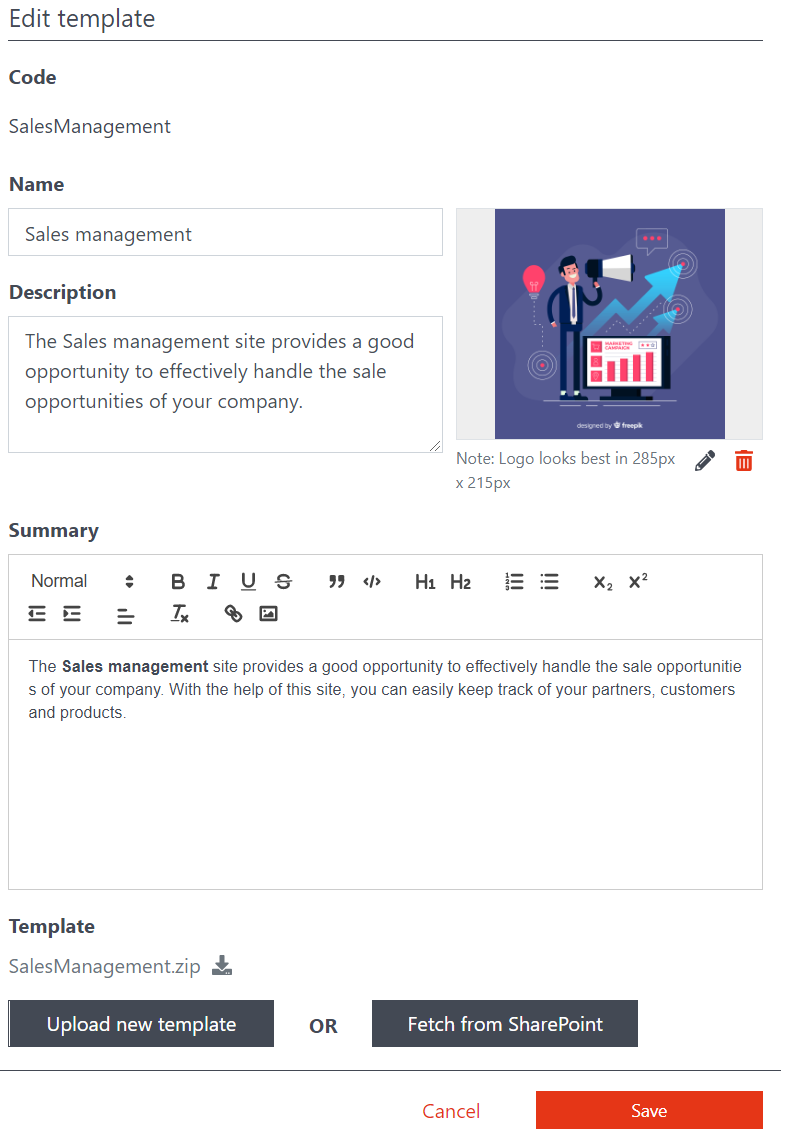
Help Guide Powered by Documentor
