4.1.3.Email archive
When viewing an Email archive entity, the following properties can be seen:
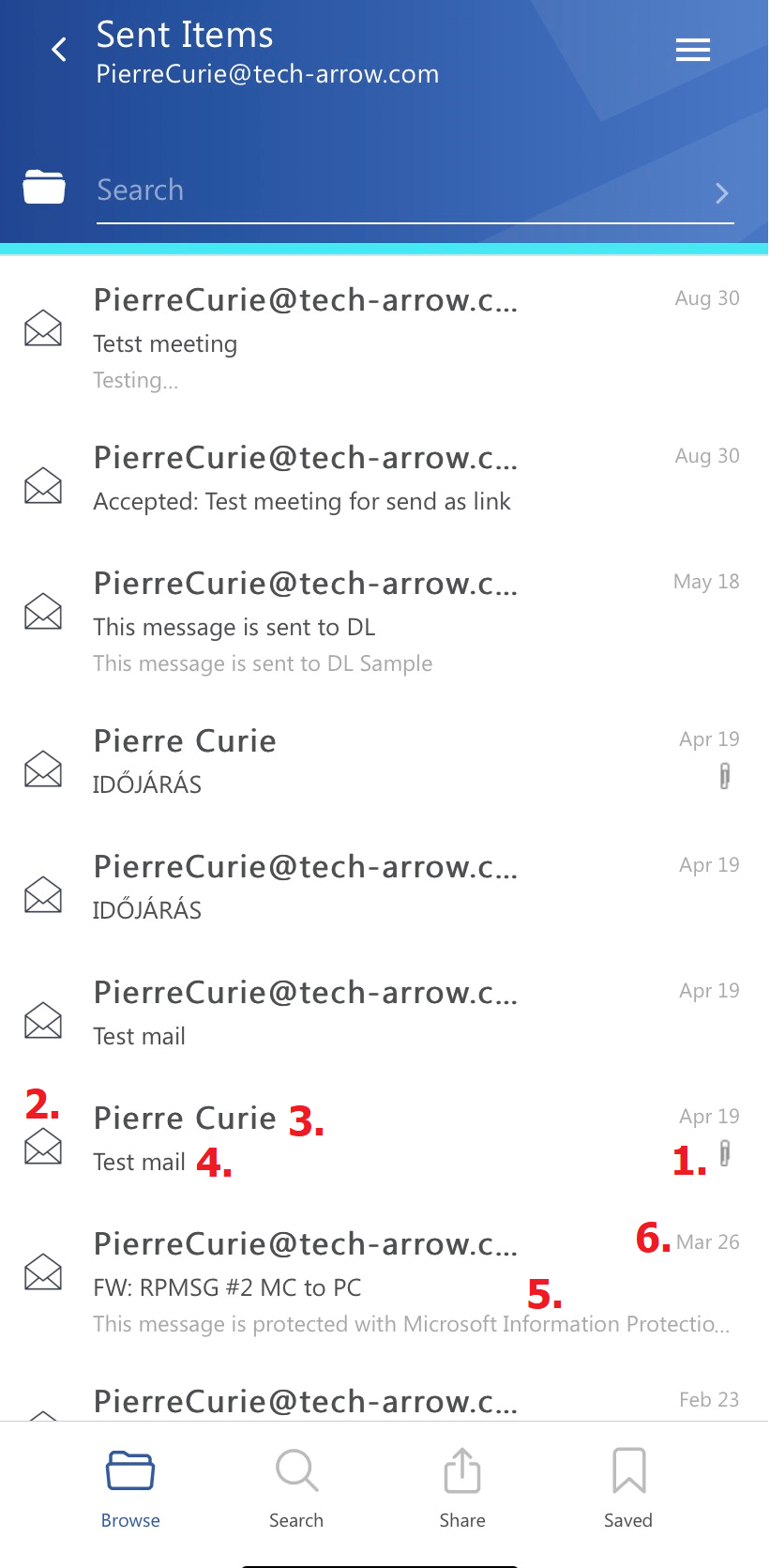
- Flag (primary icon) – it shows that the email has attachment, category, or the item is inactive (deleted)
- Email preview
- Email sender address (or the name)
- Email subject
- Text of the email body – the first row from the email
- Sent date of the email
After clicking on an email, a more detailed view opens.
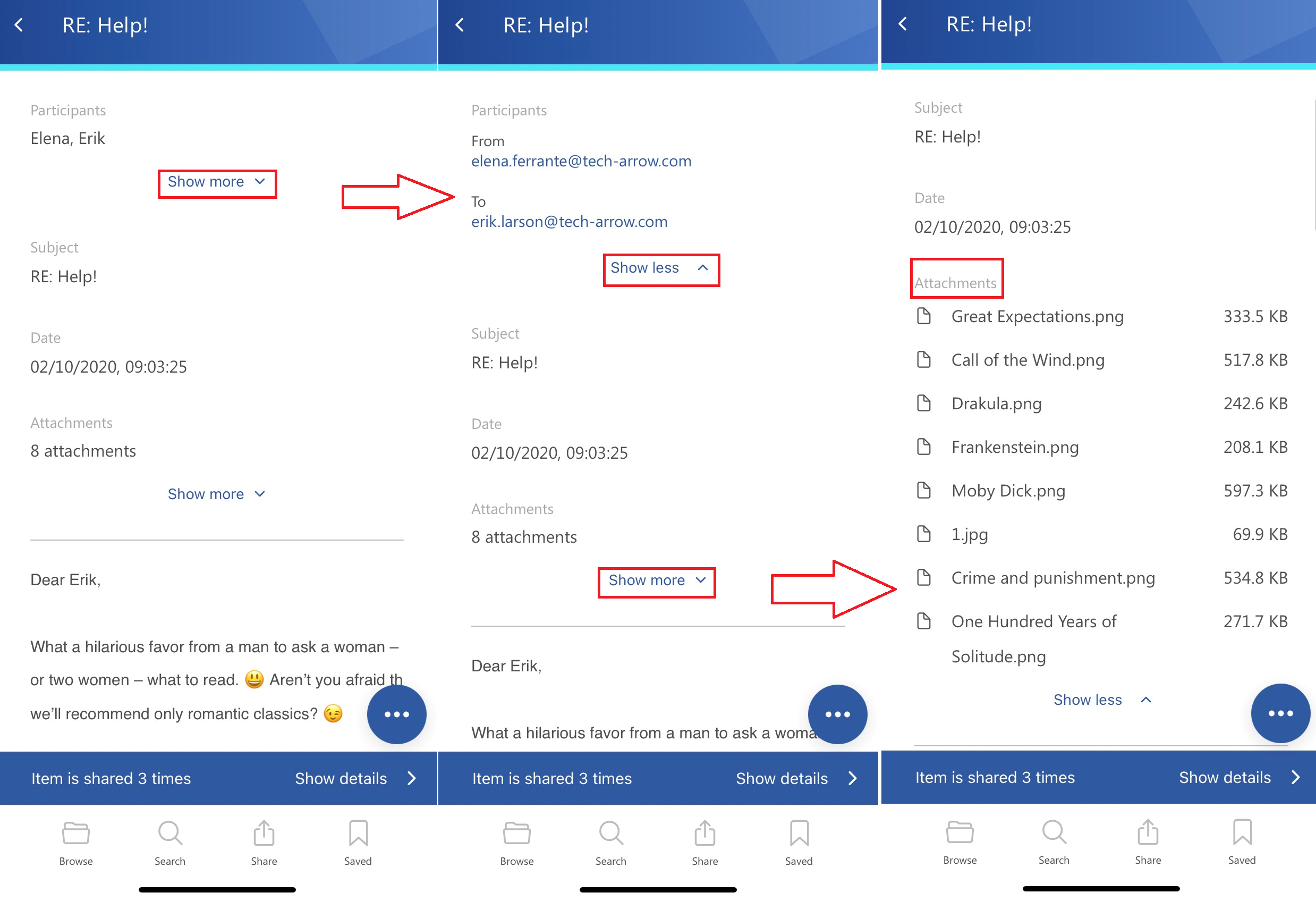
By clicking on the Show more, the user may look at more information about the participants (sender/recipient) and the attachments. The attachments can be opened from the expanded attachment list by clicking on the title. If the email has been shared, a Sharing ribbon appears on the bottom of the page (will be described later in the section Share).
From the attachment list, the following actions are available:
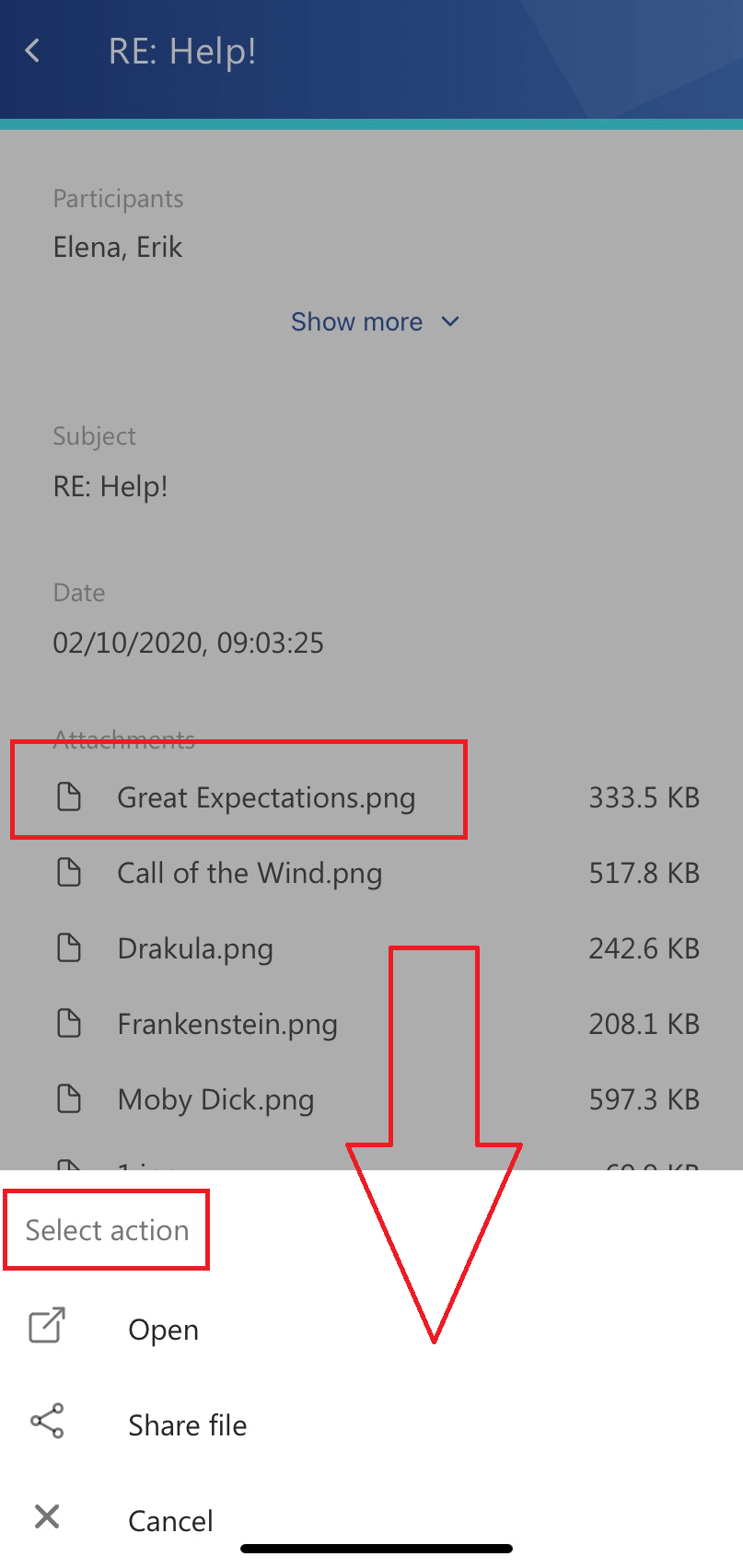
- Open
- Share file
- Cancel
The context menu of the email allows the following actions:
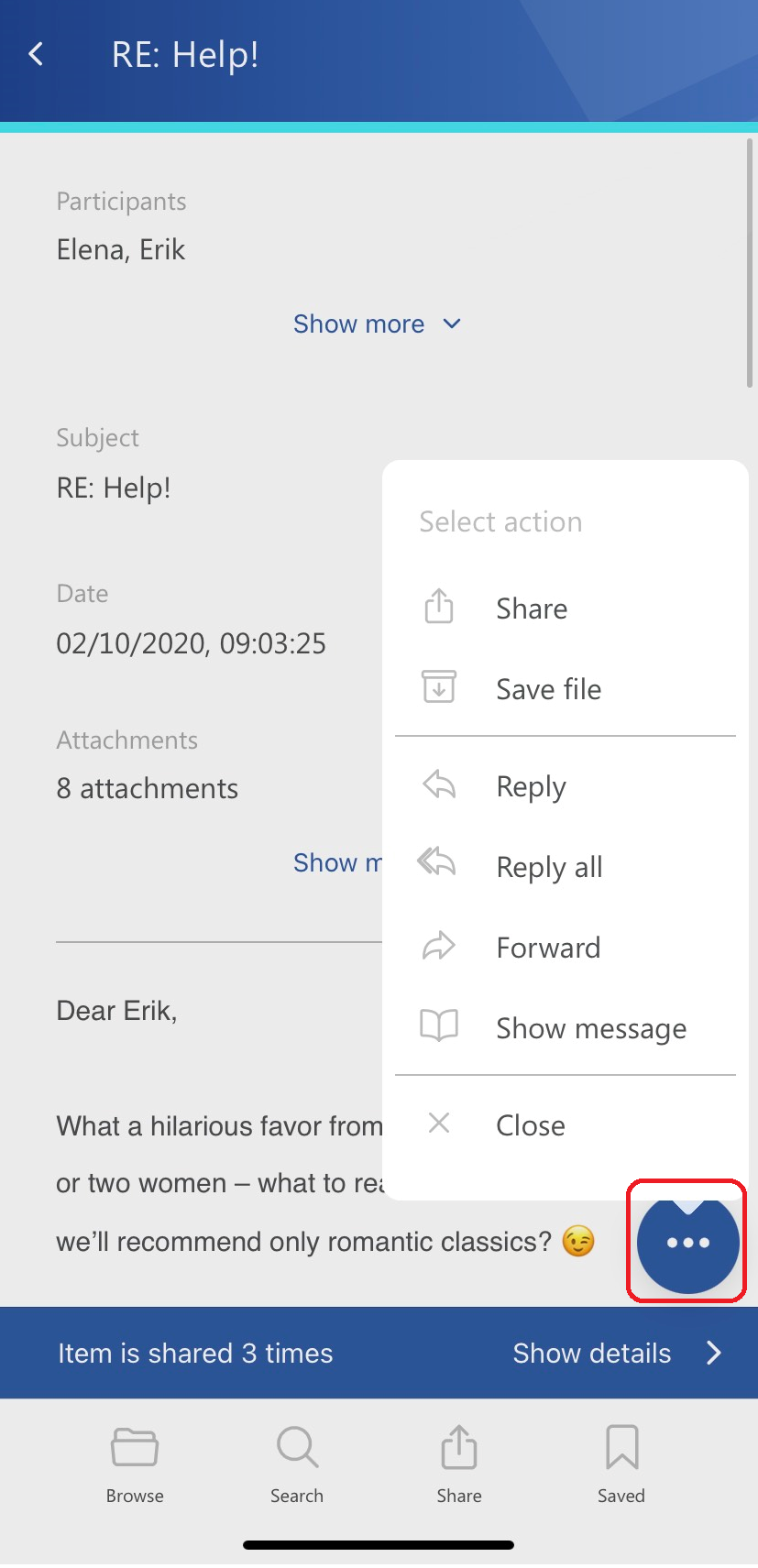
- Share
- Save file – saves the email to the internal storage, the email will then appear on the Saved page
- Reply
- Reply all
- Forward
- Show message – only the text of the email will be displayed
- Close
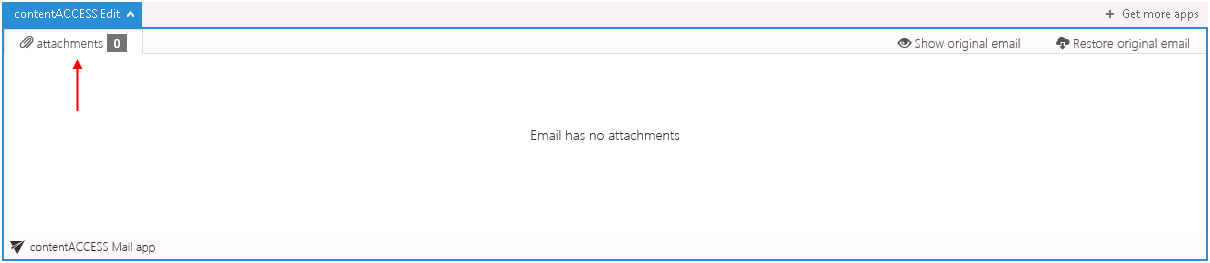
If this option was checked, but the email was containing embedded email (.msg attachment), this embedded email won’t be displayed between the attachments in our apps.
