4.1.4.SharePoint archive ↑ Back to Top
When viewing a SharePoint archive entity, the following properties can be seen:
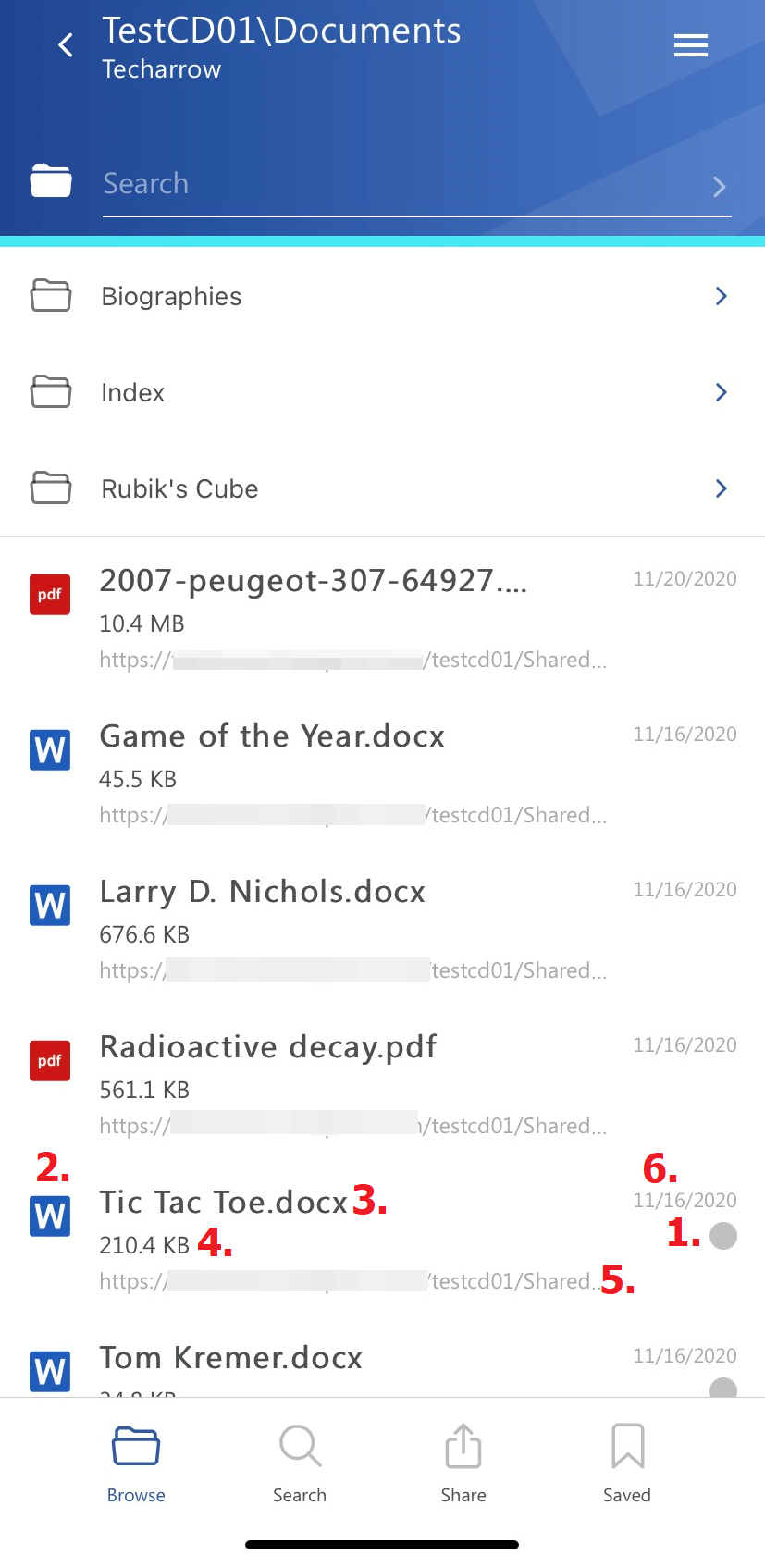
- Flag (primary icon) – flags have to be previously set on the server
- Item preview
- Item name
- Item size
- Location/folder of the file
- Date of the last modification of the file
After clicking on a file, a more detailed view opens (the properties differ regarding the file format, modifications, etc.).
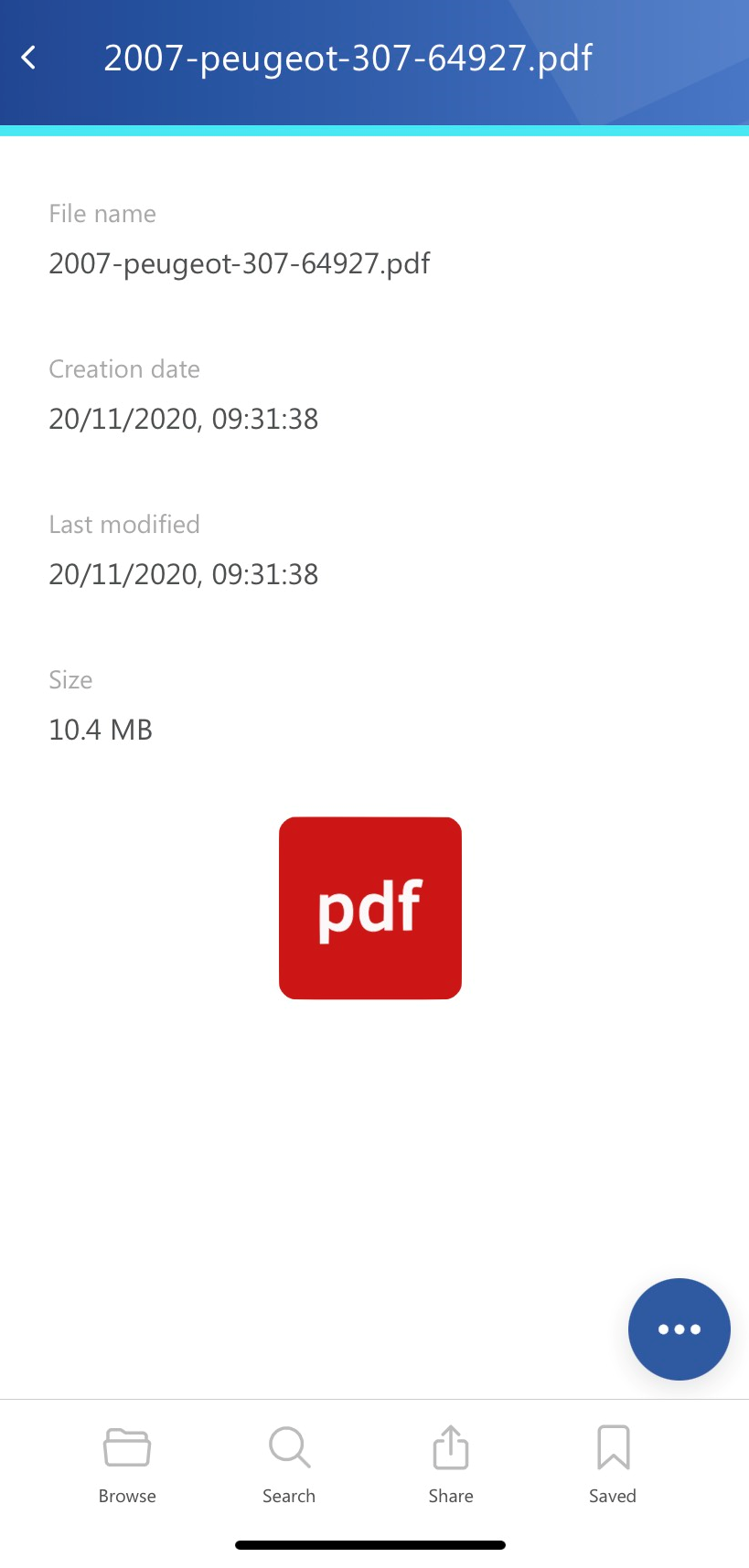
The document can be opened by clicking on the icon on the details page. It works in the same way as the open function in the context menu (not all file formats are supported at the moment).
The context menu of the file allows the following actions:
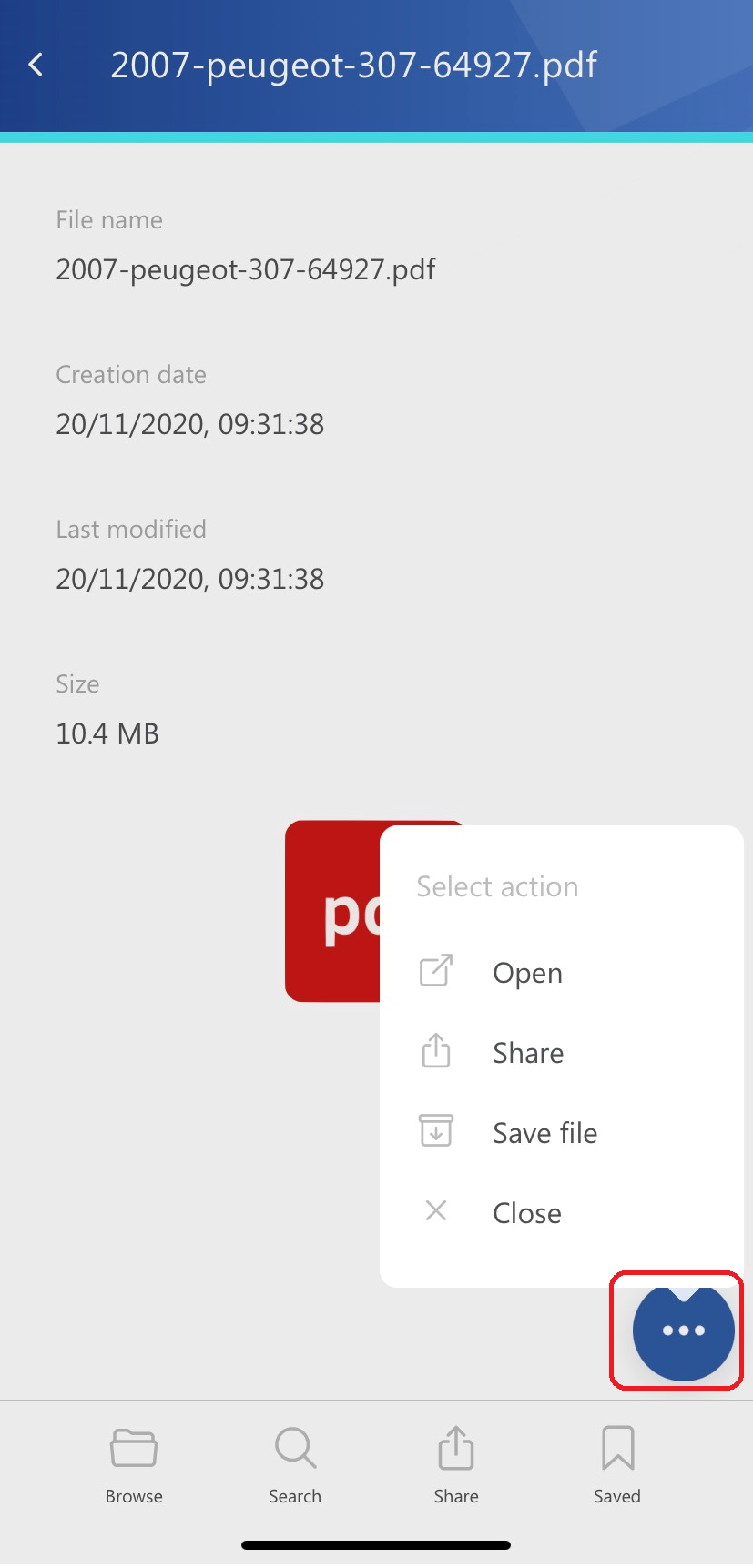
- Open – opens the file
- Share – the document can be shared (will be described later in the section Share)
- Save file – saves the file to the internal storage, the file will appear in the Saved page
- Close – close the context menu
Help Guide Powered by Documentor
