4.1.6.Teams archive
When viewing a Teams archive entity, the following properties can be seen:
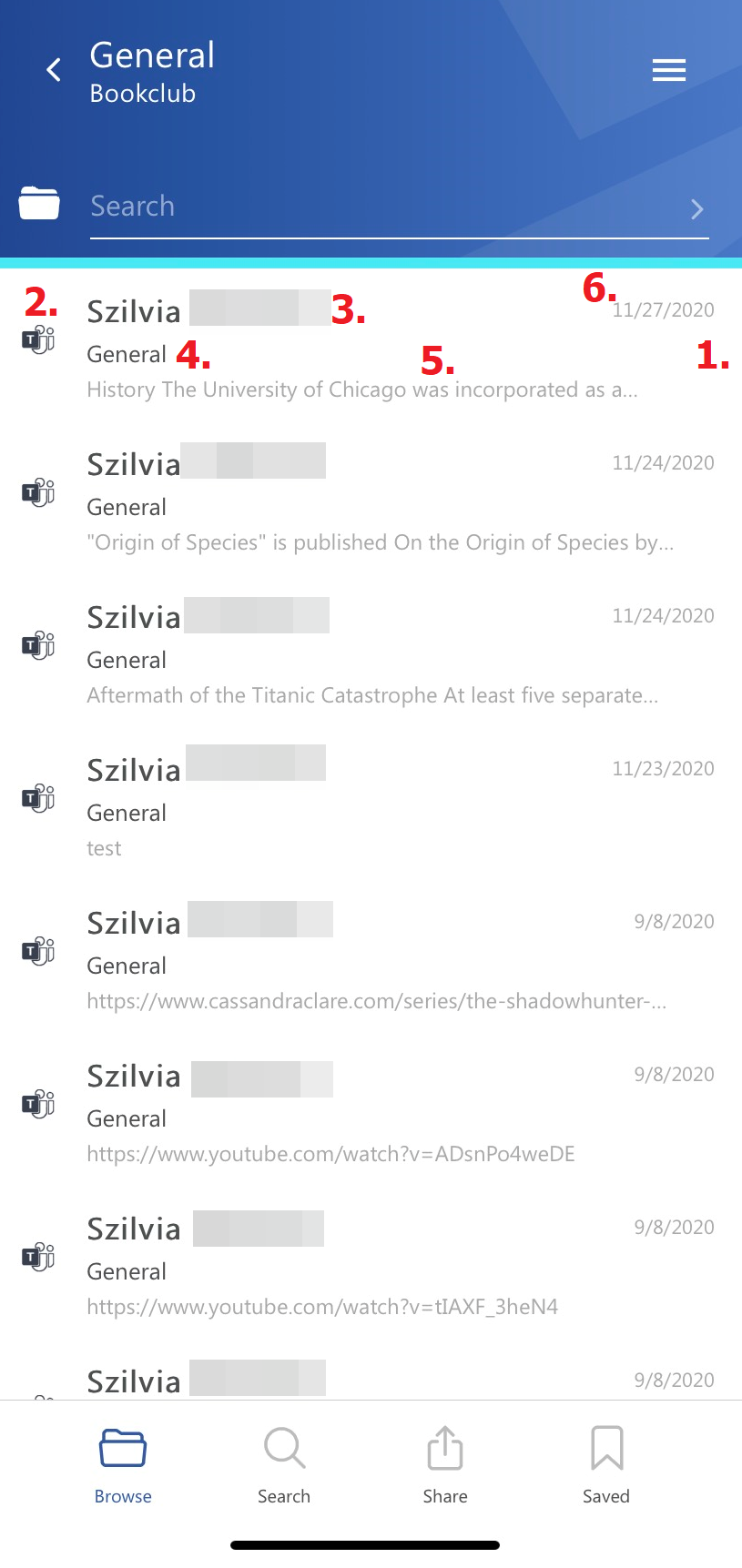
- Flag (primary icon) – flags have to be previously set on the server (for example, attachments)
- Item preview
- Sender
- Location/folder of the item
- Text of the message body – the first row from the message
- Date of the last modification of the item
Multiselection of the items is available in this model too. If one or more items are selected, you can either share the message or save them to your device.
The search is also available in the entities, but it’s more limited here than on the Search page. After clicking on the search textbox, the user can filter out the requested files from the folder. Both fulltext and property search works, but all queries need to be added manually. If the search suggestion and hit highlighting is enabled in the Central Administration, the keywords will be highlighted, and the search suggestion will offer options upon typing. For more information, refer to this chapter in the contentACCESS manual.
After clicking on an item, a more detailed view opens.
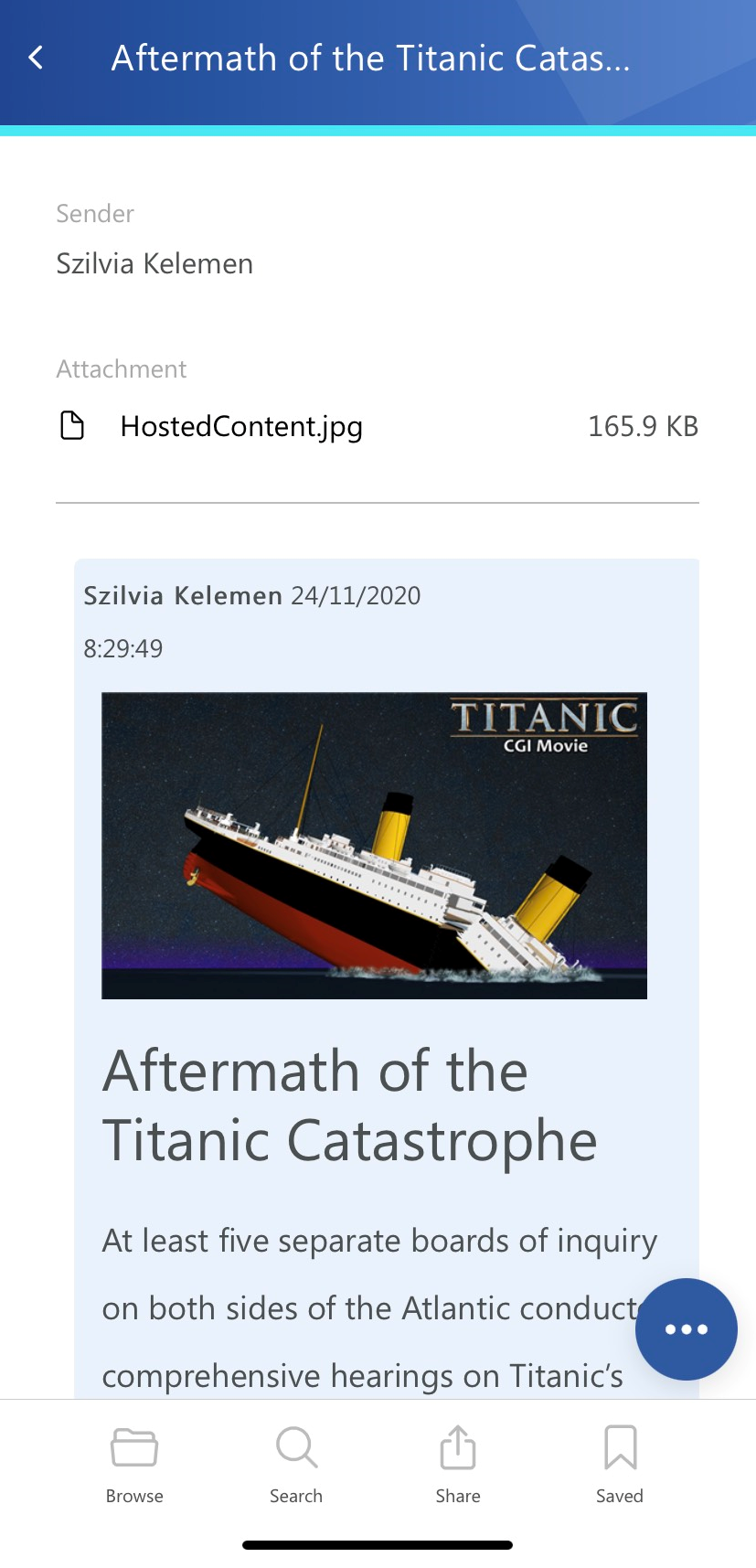
The context menu of the item allows the following actions:
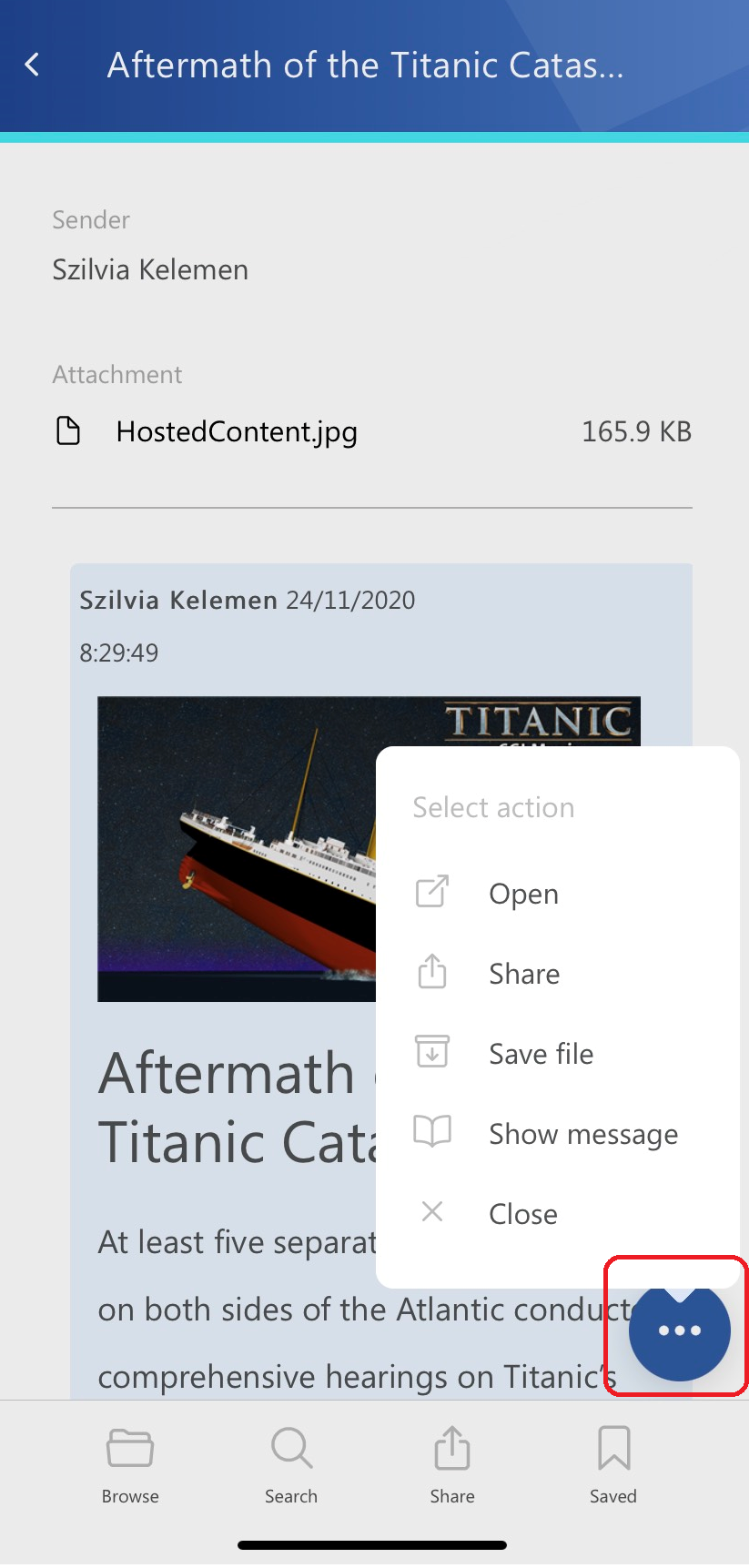
- Open – opens the message
- Share – the message can be shared (will be described later in the section Share)
- Save file – saves the item to the internal storage, the item will appear in the Saved page
- Show message –displays the whole message without the details (sender, attachments) section
- Close – closes the context menu
