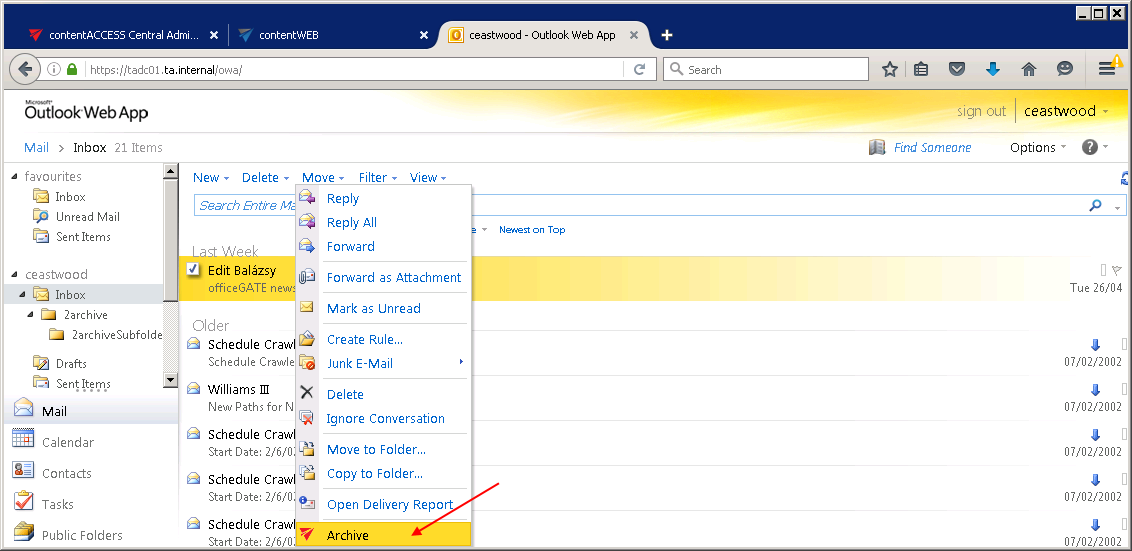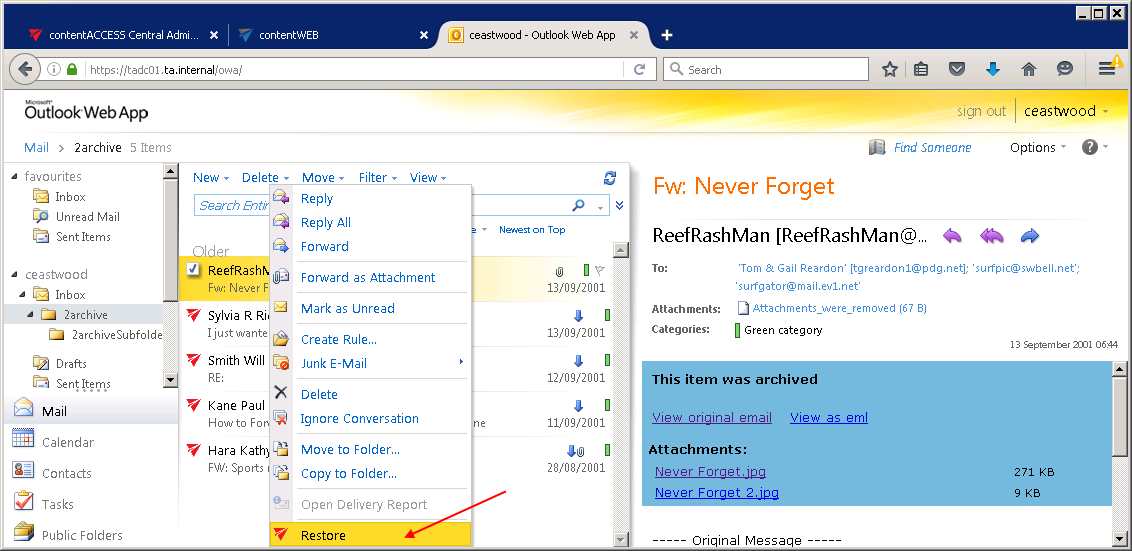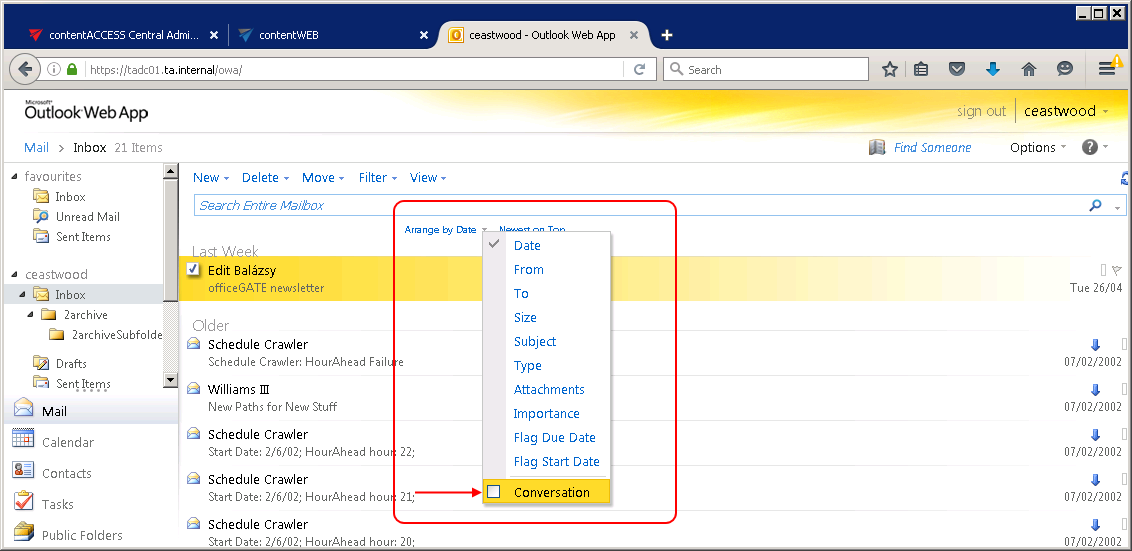11.11.Exchange 2010: OWA 2010 integration
With the Exchange 2010 user experience you may deploy the OWA (Outlook Web Access) support to your Exchange server. This allows transparent opening of contentACCESS and legacy (MAM and ELM) shortcuts in OWA 2010. The mailbox items can be manually archived, and the contentACCESS shortcuts can be restored directly from the mailbox, too.
The OWA integration feature requires to have:
- Proxy with HTTPS connection installed – it can be installed on the CAS 2010 (Client Access Role) server as well. The proxy will be used by the OWA to retrieve emails from the shortcuts. For more information about installing the proxy server click here.
- A HTTPS alias configured on the System page, under External accessibility settings section (more information here);
- A default shortcut, which will be used by archiving from the mailbox (more information here);
- A default retention (more information here);
Installing the OWA integration on the CAS 2010 (Client Access Role) server(s).
Go to CAS server(s). The OWA integration setup can be accessed on the User experience page of the Central Administration. Open this page with navigating to Email Archive ⇒ Settings ⇒ User experience in the contentACCESS Central Administration. If you have Exchange 2010 configured in the Email Archive’s System settings, the right tab will be automatically preselected on this page, too. Use the link below to download the contentACCESS OWA Installer tool and start it on your CAS server(s).
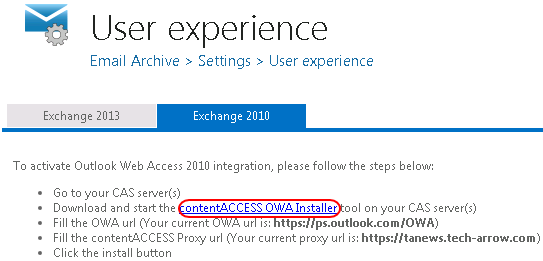
- Fill the OWA URL (the value is prepopulated in the OWA 2010 installer window on the User experience page)
- Fill the contentACCESS Proxy URL (the value is prepopulated in the OWA 2010 installer window on the User experience page)
- Choose from the Install support for dropdown list where the OWA support should be installed: for contentACCESS, for Legacy Email Archive or for both of them.
- Click the Install button.
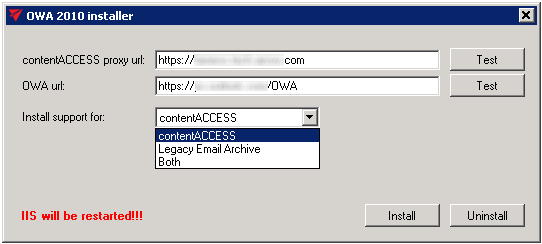
Important!!! The shortcuts in OWA 2010 do not work with the light version of OWA, so do not select this option by the sign in:
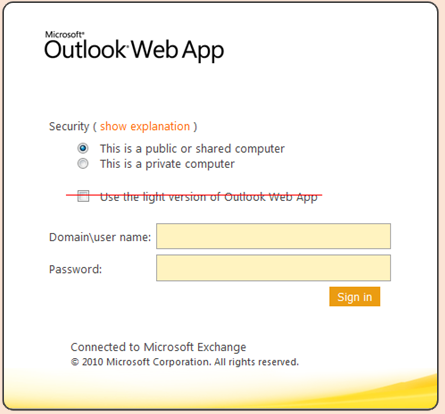
The contentACCESS icons in your mailbox will sign, that the OWA 2010 integration has been successfully installed on your CAS server. With uninstalling OWA 2010 support these icons will be removed automatically. Legacy shortcuts are marked with an icon containing “L” letter, as on the screenshot below.
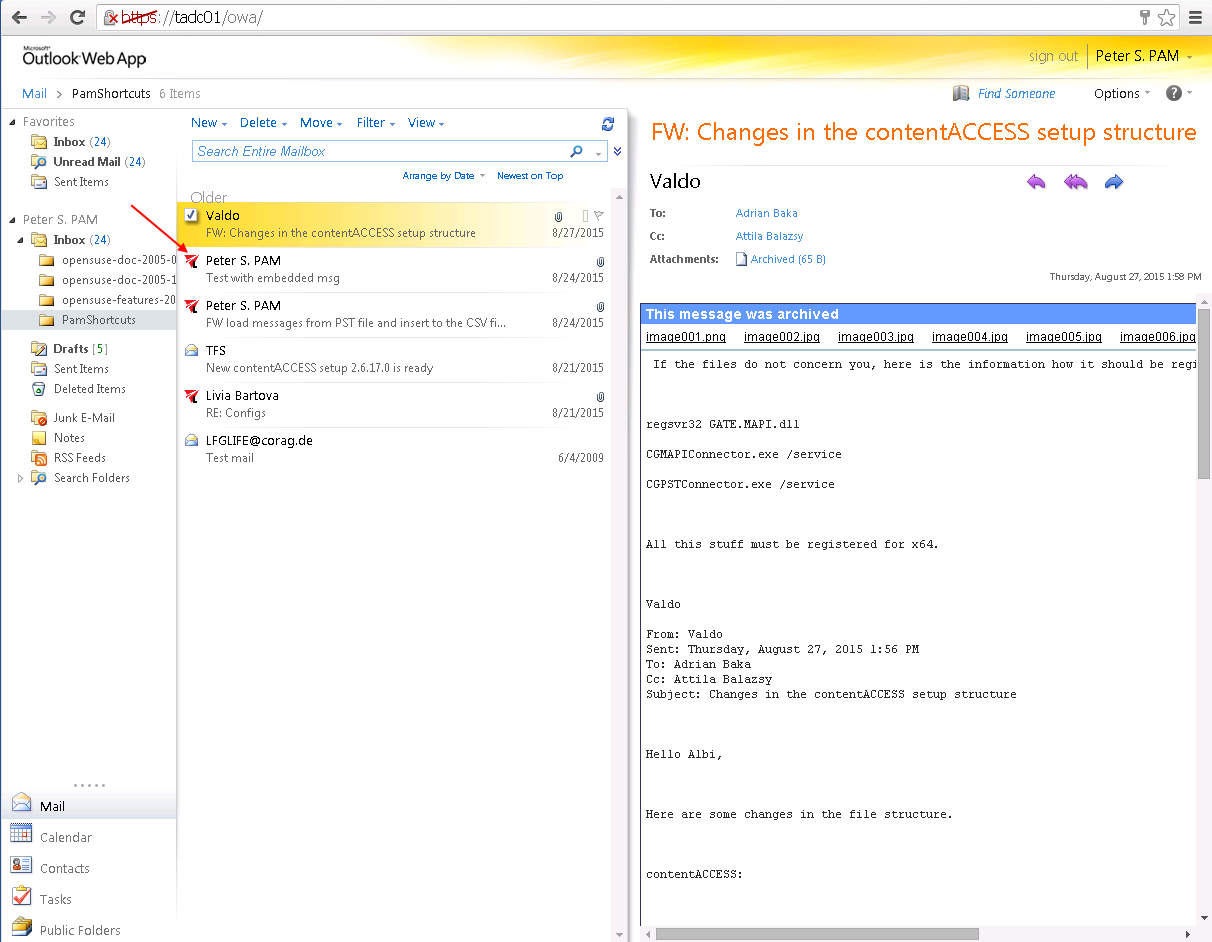
- In case of contentACCESS shortcuts: all operations (forward, reply, manual restore) are available (multiple restore is also supported), except of forwarding AS attachment;
- In case of legacy MAM and legacy ELM shortcuts forwarding and replying are available, but manual restore and forwarding AS attachments are unavailable.