3.EIM user interface
Welcome!
The EIM interface is divided into the following sections:
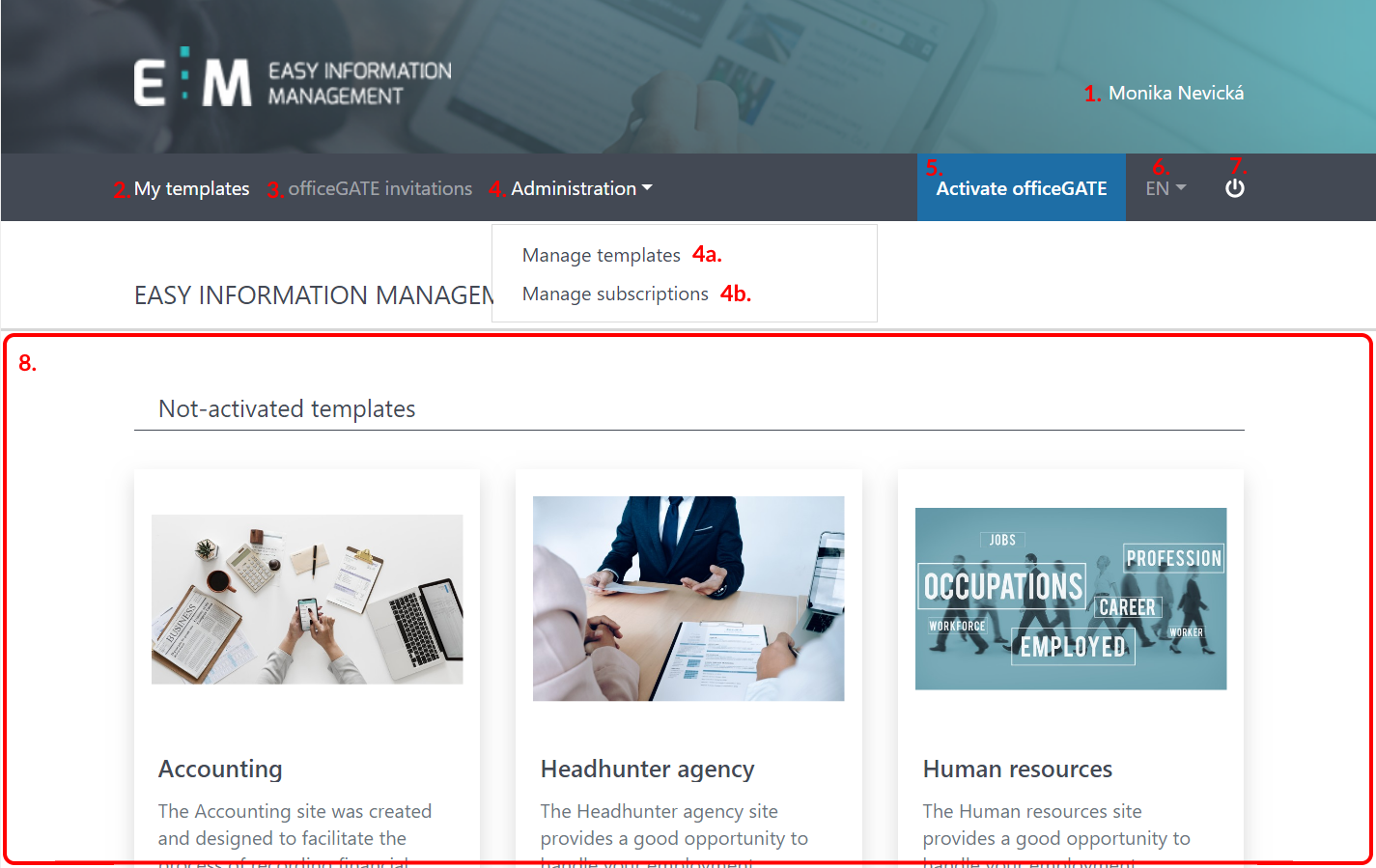
- 1. User – the name of the logged in user is displayed here
- 2. My templates – the list of activated and not-activated templates (more details here)
- 3. officeGATE invitations – the list of activated and deleted officeGATE invitations (more info here)
- 4. Administration – opens a dropdown list – possible to manage template and subscriptions
- Manage templates – list of activated and disabled templates (more details here)
- Manage subscriptions – list of activated and disabled subscriptions (more details here)
- 5. Get officeGATE – creating officeGATE invitation (more info here)
- 6. Language – select between EN (English) and DE (German) language
- 7. Logout button
- 8. EIM pane – content of the selected section is displayed here
Help Guide Powered by Documentor
